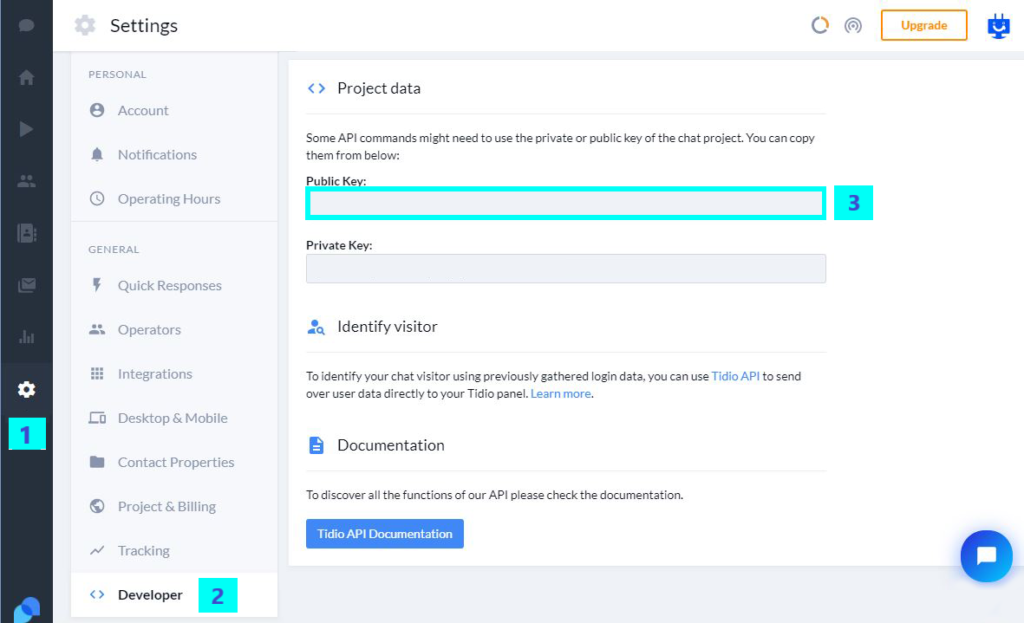Where can you find your Tidio Public Key?
This article explains how to easily find your Tidio public key in order to connect and add your Tidio online chat to your Panierdachat online store.
Don’t have a Tidio account yet ? Open a Tidio account here now.
If you have not yet created a Tidio account, I invite you to read this help article.
Where can I find my Tidio public key?
To find your Tidio public key, log into your Tidio account, and make sure you are on your Interface / Dashboard.
First click on the cogwheel in the left column (1) to access the Settings section. Then click on Developer (2) at the bottom of the column.
On this new page, you will find your Public Key (3) copy it.
Back on your Panierdachat administration, click on the Marketing tab then on Online Chat, and on the field which requests the Tidio public key, paste the key registered previously then save.
Your Tidio online chat is added to your online store.