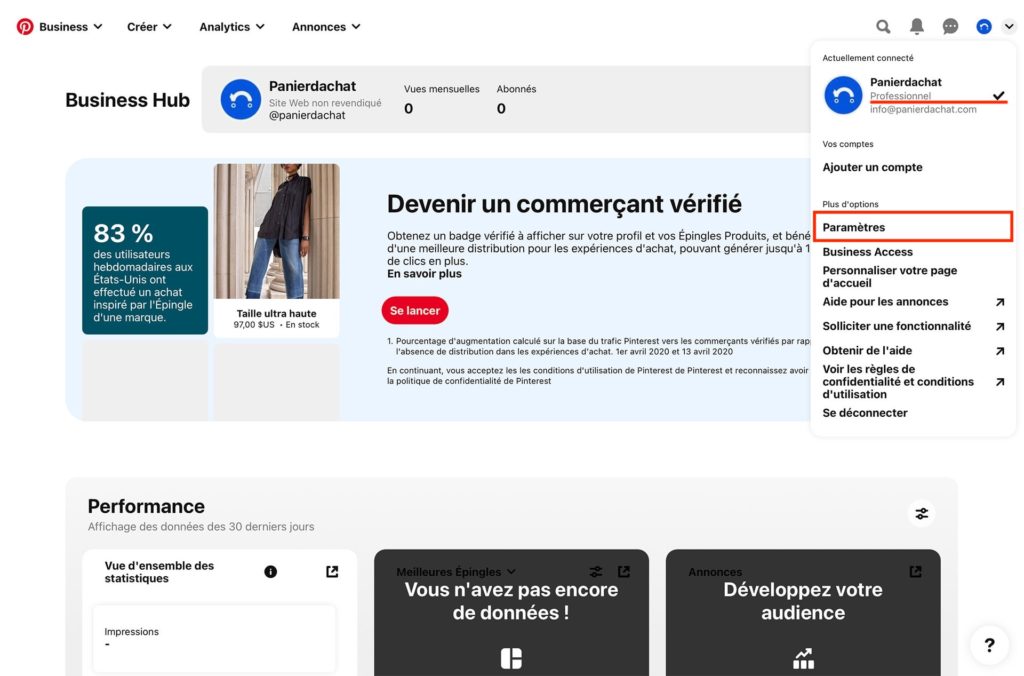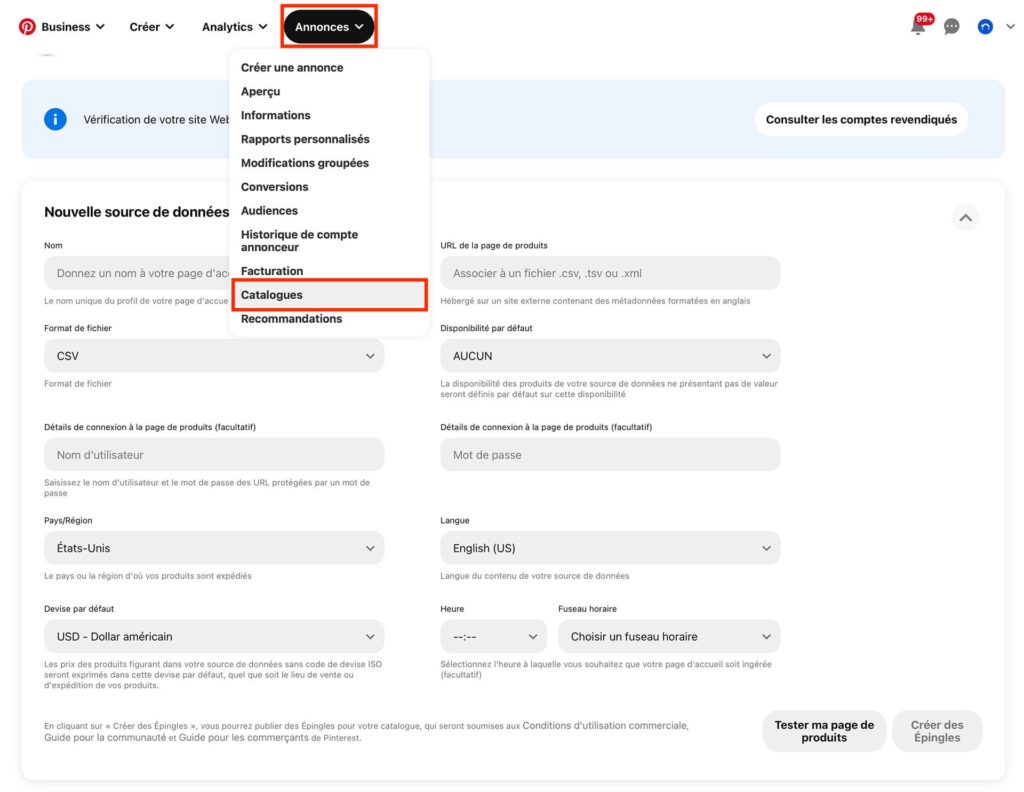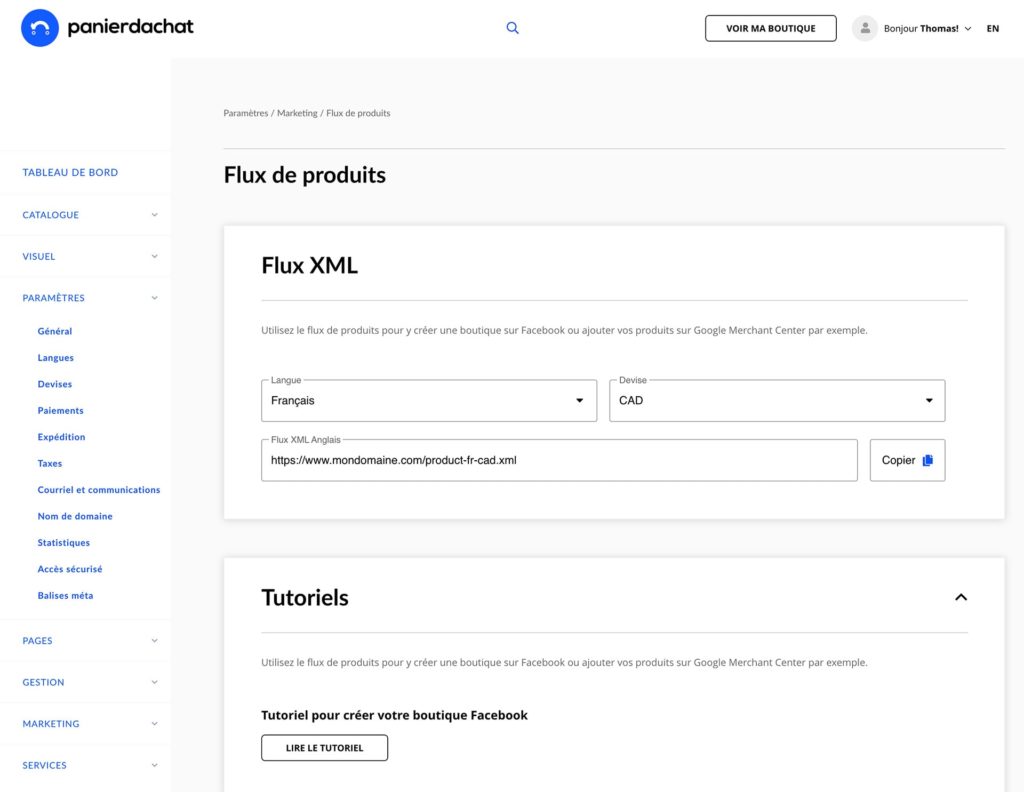How to sync your catalog with Pinterest
1. Log in to your Pinterest account and make sure it is a Professional account.
2. Under the “Ads” tab, click on “Catalog”.
From your online store administration under the “Settings / Product Feed” tab, copy and paste your product feed (in XML format). Paste the URL of your product feed into the field “URL of the product page” and select the file format “XML”. Select the following fields according to your desired settings.