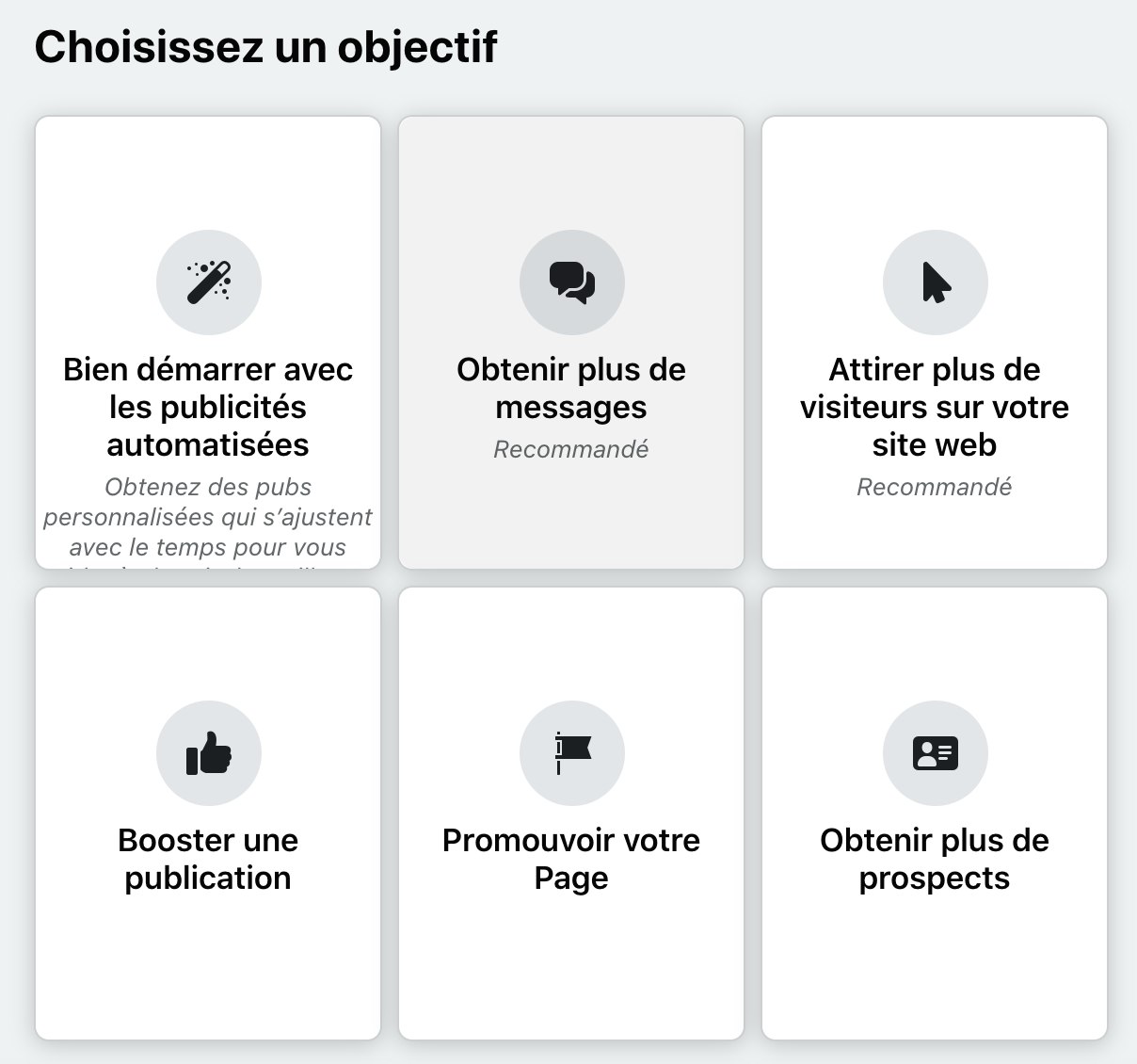How to create Facebook Ads
With this tutorial you will learn how to create a Facebook Ads account and then you will see the different steps to set up your Facebook Ads.
If you haven’t created a Facebook add campaign yet, you will need to open an ad account in Facebook Ads Manager. Facebook Business Manager allows you to manage multiple pages and all your ads from one place.
In the top right menu create an ad account. Click on “Manage Ads” and then select your account.
Still in the menu, click on settings.
Fill in your company name and address. If you have several collaborators, you can add others and choose the level of rights you want to give them, enter their name or email. Click to confirm.
You must then add a payment method in the tab “payment settings”, then click on “add a payment method”.
Your Facebook ad manager is now configured!
Activate your Facebook Pixel
Before launching your advertisement, you must activate the facebook pixel, it will allow you to record the behavior of visitors to your store, so you can see how people react to your advertising.
To know how to do it, go here: https://www.panierdachat.com/support/comment-utiliser-le-pixel-facebook/
Create an ad
Please note that you have two different ways to make ads. The simple mode, from the Facebook Business Suite or from the advertising manager.
In the latter, the settings will be much more advanced, you will be able to save audiences and schedule multiple campaigns.
If you already know what works or if you prefer to make automatic ads, then go through the Business Manager.
Click a button “create an ad.”
3 steps of your Facebook campaign
- Automated ads
- Boost existing content
- Creating an ad
1. Automated ads
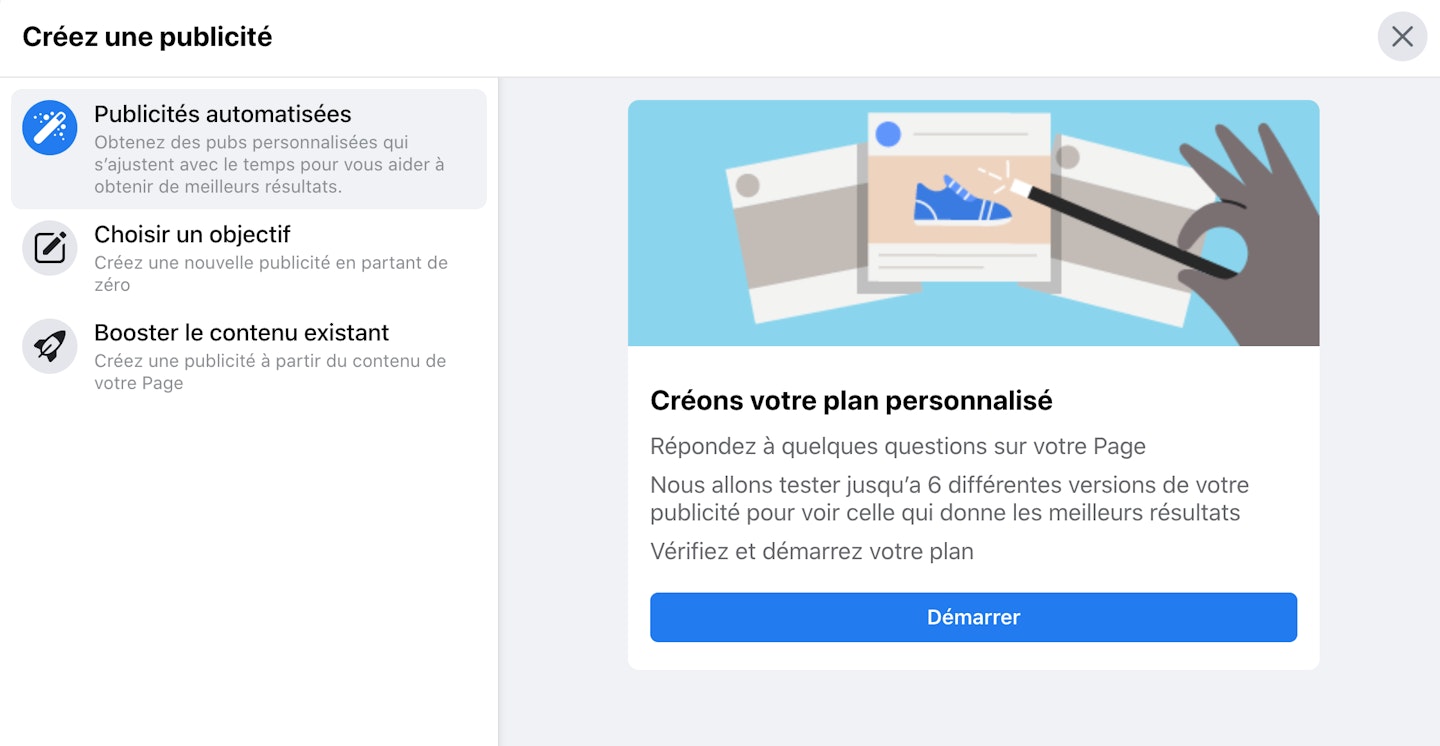
To make your job easier, choose Facebook’s automated ads.
To optimize your personalized ads, Facebook asks you questions about your business, your store and your customers’ interests.
Then you have to choose your content, then the objective of your campaign:
- Increase your messages on Messenger
- Attract buyers to your store
- Generate traffic
- Promote your store locallyFacebook targets for you the audience, the budget and the duration, but it is possible to edit these parameters if you want.
2. Boost your existing content
You just have to choose the post you want to turn into ads and then manage the settings.
Boosting your posts is the fastest and easiest way to promote your content, but it’s also the least effective.
For a good Facebook strategy, we advise you not to limit yourself to it.
3. Creating a Facebook ad
Here you will choose directly from the 6 objectives and fill in all the parameters of the advertisement.
We advise you to choose the one that most closely matches your objective.
Be careful, this choice is of the utmost importance for your Facebook advertising strategy.
To promote your online store with Facebook Ads, you would choose for example the goal “Attract more visitors to the website.”
The following steps in this Facebook Ads tutorial are crucial.
To make a campaign effective, you need to define an audience, a budget and a schedule.
Choose your ad format:
Import images or videos, the ideal dimensions change depending on the media:
Image format :
- 1080×1080 pixels minimum
- File type: JPG or PNG
- Proportions: between 1.91:1 and 1:1
Video format :
- File type: MP4, MOV or GIF
- aspect ratio: 1:1 (for computer or mobile) or 4:5 (for mobile only)
- Video settings: H.264 compression, square pixels, fixed frame rate, progressive scan, and AAC stereo audio compression at 128 kbps and above
- Resolution: at least 1080 x 1080 pixels
By creating multiple ads in the Facebook Ads Manager, you can easily determine which image works best. You can then pause the others and optimize the reach of the favorite image.
You’ll find that it’s difficult to capture the attention of customers who are browsing on Facebook. We recommend using bright colors to make your Facebook ads more attractive. Generally, a human face has the strongest impact on customers’ attention. Be careful if your ad is focused on the face instead of the product, it becomes counterproductive.
Your Ad text:
The title: It should be short and reveal the main characteristics of your product in 25 characters max. If your first selling point is the price, you can use your title to underline the attractiveness of this price. Limit yourself to one selling point, otherwise your title will be too long and not powerful enough.
The description: This is where you should emphasize the value your product brings to your customers. The second important point is an effective call to action. The call to action should clearly state the objective of your campaign. Do not use too much text on your image.
The call to action: You can choose among the choices offered by Facebook and then enter the link of your shopSelect your audience: Targeting your audience is essential for the success of your campaign. You can let Facebook target your audience with the option “smart audience”, or define it yourself.
The criteria in this section determine the size of your audience. Generally speaking, it is a good idea to target about 100,000 people. It is more interesting to target smaller audiences when you are using specific interests.
A tip for beginners in Facebook Ads: Start by targeting large groups and you can make data-driven decisions after a few days.
Then add one or two interests of your potential audience, as well as criteria, for example related to their education, finance, family or shopping behavior.
Define a planning:
Indicate when you want your ad to run and if you want it to run continuously or not.
If you’re a beginner and aren’t sure of the best schedule for your campaign, we recommend setting these settings to default. Facebook will publish your campaign continuously.
If you decide to enter a start and end date and see that your ad doesn’t work, you can always change these settings later and change the schedule.
Define a budget:
Based on the criteria you enter, Facebook will propose a daily and global budget for the period. You can increase or decrease this budget.
Increasing the budget is an action to be taken with measure. As a general rule, if you decide to increase your budget, do so by 30 to 40% maximum and do not make any changes in the next 2 or 3 days.
Once all your settings are done, click on “Promote Now” or click on the three little dots on the right to schedule your Facebook ad.
Congratulations, you have just created your first Facebook ad!