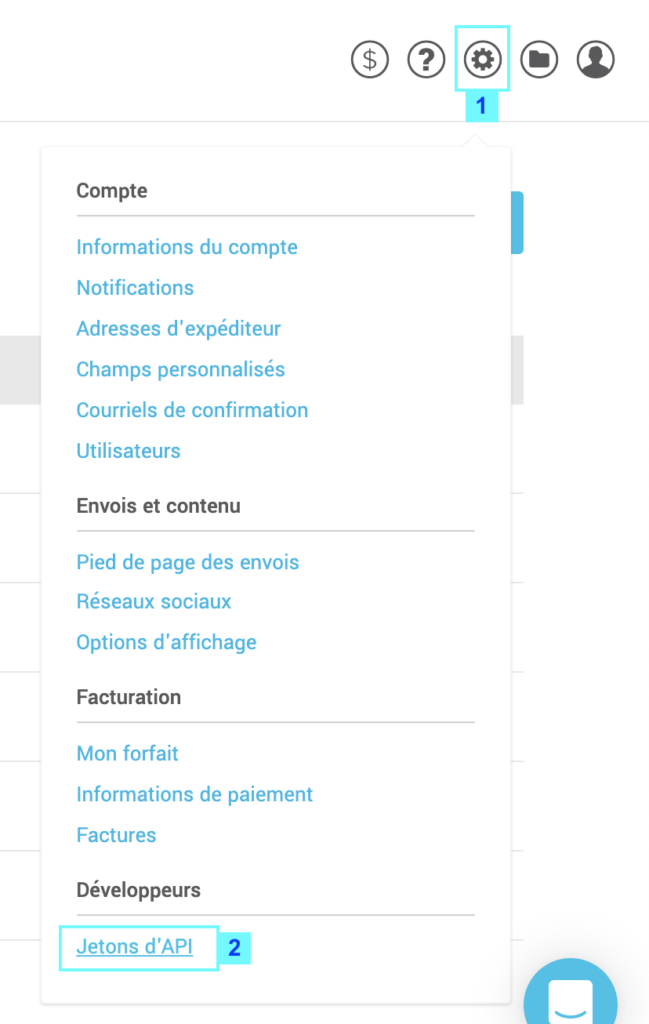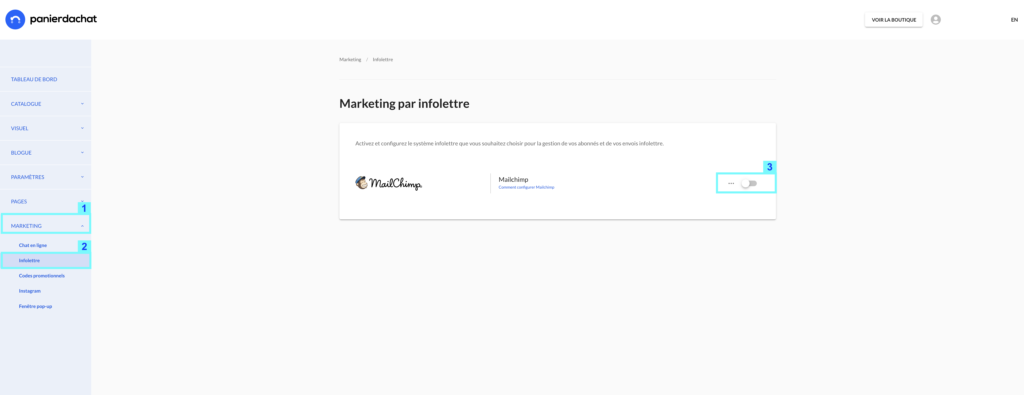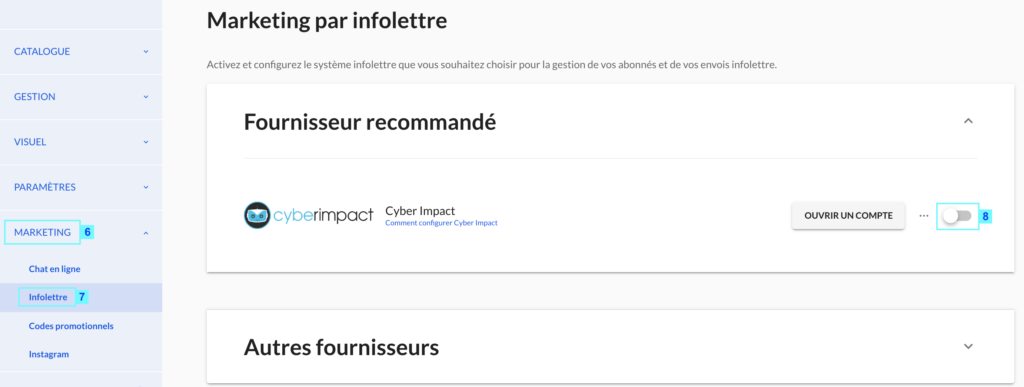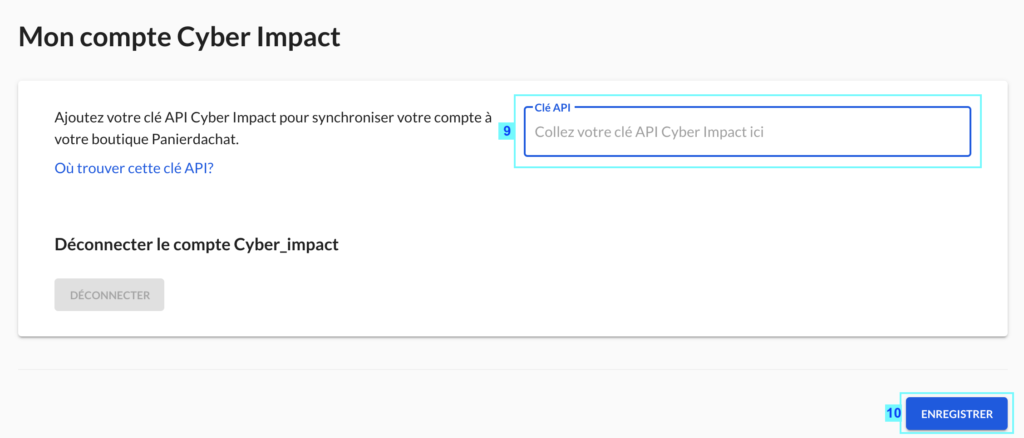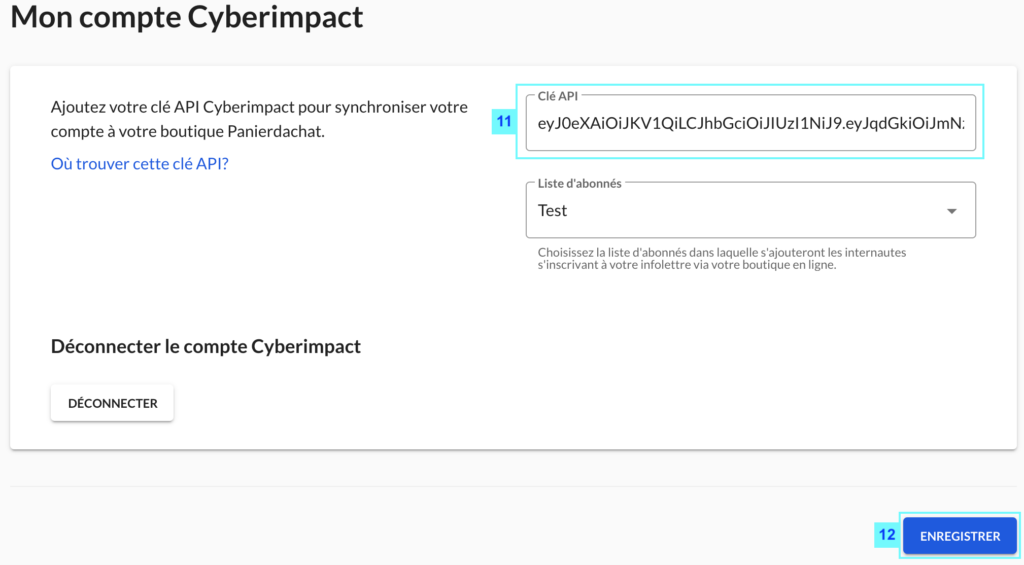How to add Cyberimpact to your online store (where is the API key?)
Do you want to use Cyberimpact’s services to send out your newsletters?
Here is how to synchronize your online store Panierdachat with your Cyberimpact account
To do this, it is very simple.
1. Log in to your Cyberimpact account and go to this page www.app.cyberimpact.com/config/api-tokens
You will find this page by clicking on the Settings icon (1) at the top right and then on “Jetons d’API” (2) at the bottom of the list.
2. In this page, click on “Créer un nouveau jeton d’API” (3) and then click on the 3 dots (4) that appear to the right of the new line.
3. Then click on “Visualiser” (5) and copy the code that appears: this is your API key.
4. In your Panierdachat merchant interface, click on the Marketing tab (6) and then on Newsletter (7). Click on the Cyberimpact line switch (8).
5. On this page, paste your API key in the field (9) then save (10).
Choose the list of subscribers in which the new subscribers will be registered (11) then save (12).
And now your Cyberimpact account is synchronized and activated on your online store.
BONUS
You can add and customize a pop up inviting your visitors to subscribe to your newsletters – how to do this ?