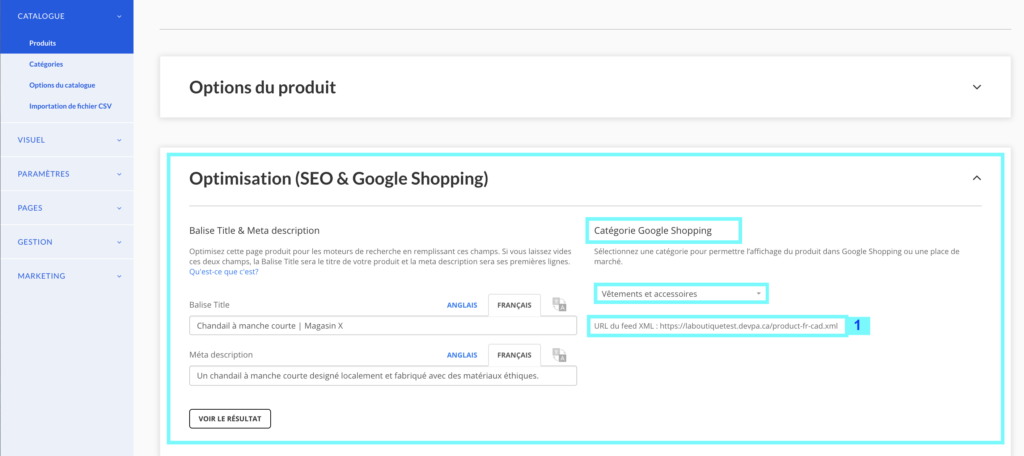How to put your products online on le Panier Bleu?
Panierdachat is associated with le Panier Bleu and offers you the chance to distribute, free of charge, from our platform, your online product catalog on le Panier Bleu. For more information about le Panier Bleu, visit lepanierbleu.ca but first of all, open your online store with Panierdachat!
How to put your products online on le Panier Bleu?
1. Add your products in the Google Shopping categories
Conditions for your products to be eligible for le Panier Bleu :
-
- Each product must be configured in French and CAD currency.
- Activate the out of stock option if you wish to see your products out of stock.
- Add your products to Google Shopping categories. See how to do this with our help article.
2. Sign up to le Panier Bleu
From this URL https://www.lepanierbleu.ca/inscrire-mon-commerce
In the section “Numerical coordinates of your store”, question “URL of your product data feed”, simply enter your e-commerce URL followed by the extension: product-fr-cad.xml
Ex : www.mabelleboutique.com/product-fr-cad.xml
Only the URL in French must be provided.
You can also find the link in the Optimization pane (Seo & Google Shopping) of your product sheets (1).
3. Confirmation
You will receive a confirmation email within 5 business days and your products will be added to lepanierbleu.ca website shortly thereafter.