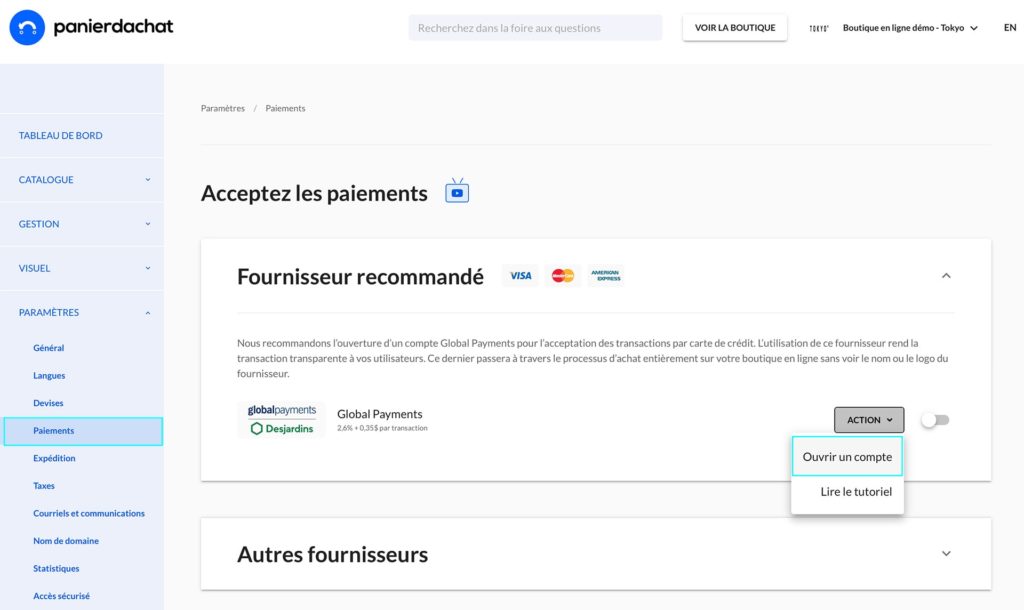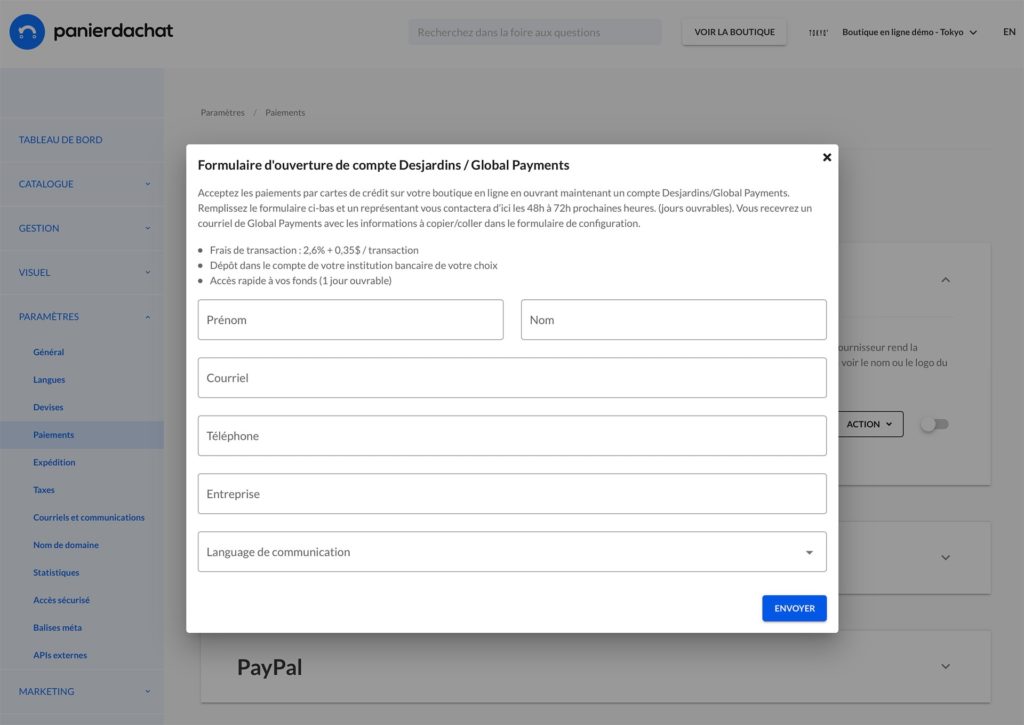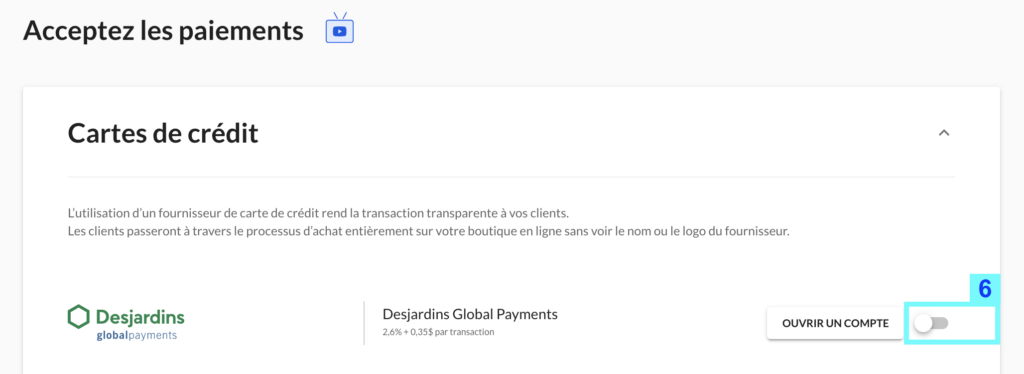How to accept credit card payments with Global Payments From Desjardins ?
Global Payments Desjardins is an e-commerce payment provider used worldwide as a payment processor for online and offline credit card sales. For more information on Global Payments Desjardins.
1. Create your Global Payments Desjardins account
From the merchant interface of the Panierdachat e-commerce platform, click on the Settings tab, then Payments, click the “Action” button, and then Open an account.
2. Fill in the fields with your information and click Save.
3. Once your account is created, a message will confirm your registration.
*A representative from Global Payments Desjardins will contact you within 48 to 72 hours. It is important not to contact Global Payments Desjardins directly to open your account, as you will not be eligible for the fixed rate of 2.6% + $0.35.*
And there you have it, Desjardins Global Payments is now functional and ready to accept online payments on your store!
Test mode
If you want to make a test payment before, you must:
- Provide the TEST login credentials (9) of your account
- Activate the Put your account in test mode (12) tab
- Use a test card – You can use the following card number: 4263970000005262 – the name should contain only letters – the CVV should be 3 or 4 digits, and the expiration date should be later than your test date