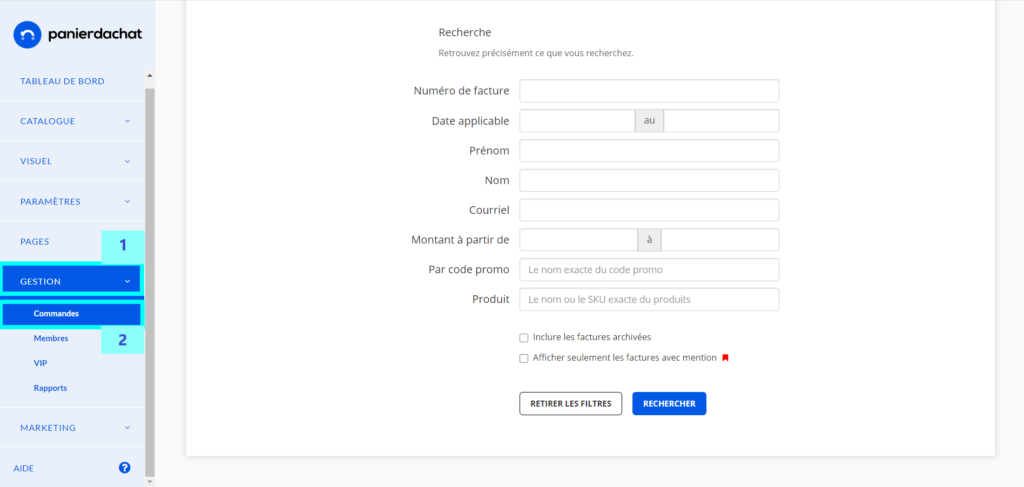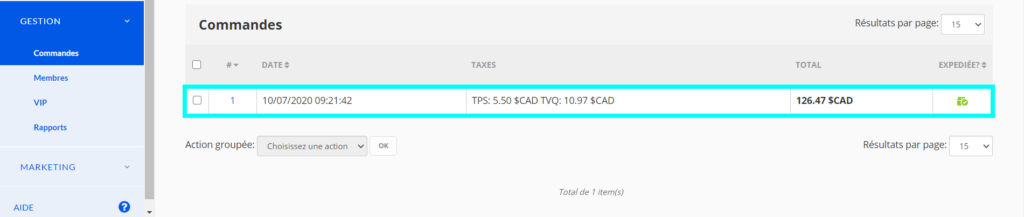How to place a Test order on my online store ?
You want to test the execution of an order to verify the entire order process, from validation to invoicing?
We recommend that you proceed with a Test order to prepare for the launch of your online store and to ensure that your orders are processed correctly, your taxes are correctly configured and your shipping costs are correctly set.
Here is how to create a Test order.
Create a Test order with the Custom Payment
In order to simulate a transaction, you have to activate the “Custom payment”. From your Merchant interface, click on Settings, Payment then on the Offline pane, activate the “Custom payment” tab. Click on the 3 dots then on configure (See the article on how to set up a Custom payment ?).
Then go to your online store and place an order like a customer would. At the time of payment, enter “Custom payment”.
Your Test order will be available in the administration of your store. You will find it by going to Management (1) then Orders (2).
Your Test order will appear in the table titled “Orders”.