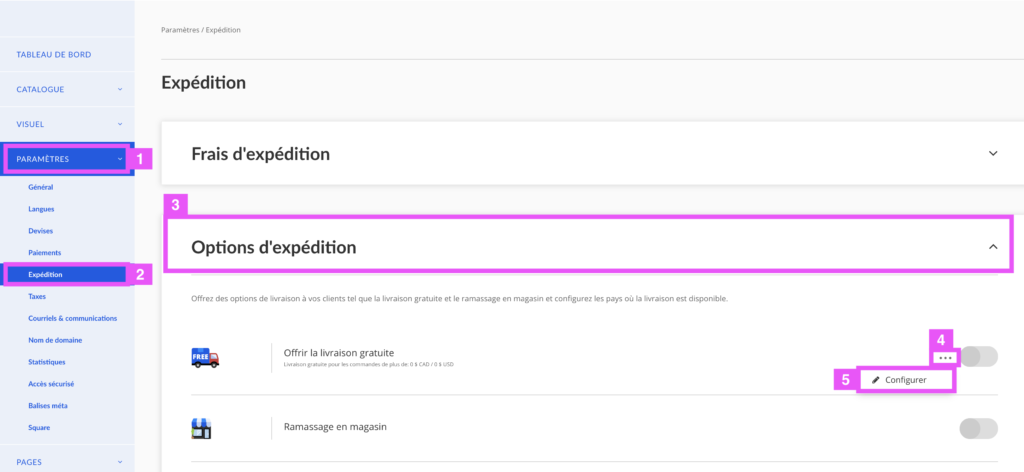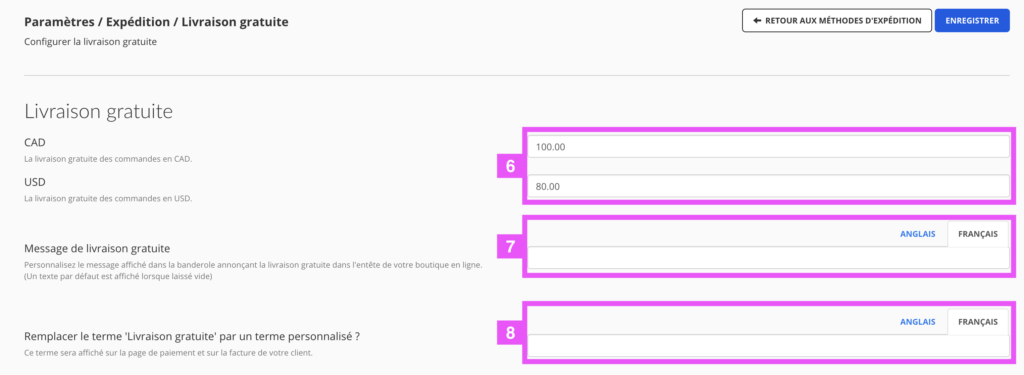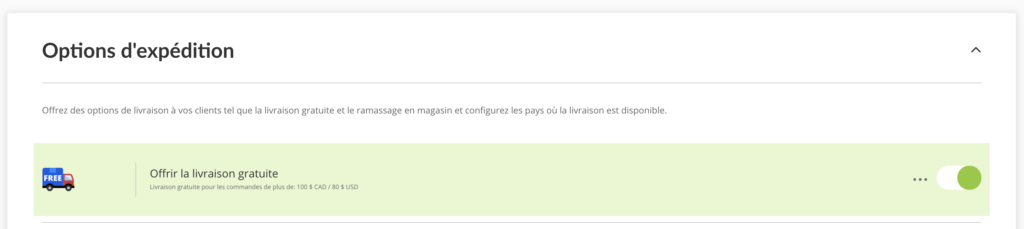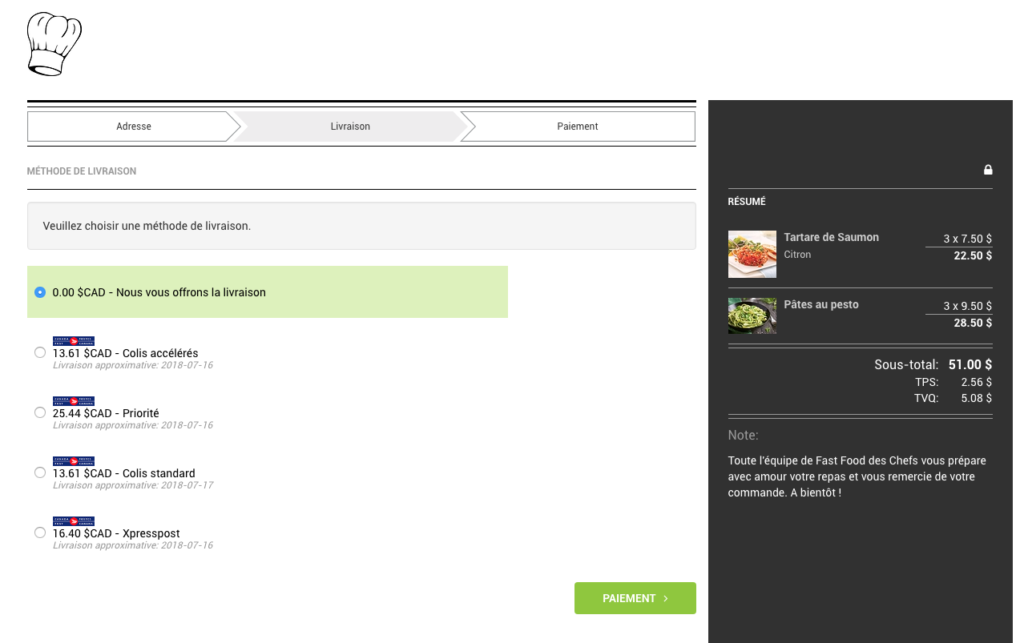Set up free delivery at a minimum price order only for certain countries / regions
Offering free delivery after a certain amount crossed is YOUR marketing asset as a merchant to increase your average basket. Many internet users appreciate not paying delivery costs and are ready to round up their order with a little extra product.
However, the delivery costs are very varied. An international shipment is much higher for you than a regional one.
Panierdachat solves the problem today, with free delivery only in the regions / countries you want!
How to set up free delivery for regions / countries?
As usual very easily. I explain it all step by step.
In your merchant interface, click on the Settings tab (1) then Shipping (2). In this new page, click on the Shipping options pane (3) then on the 3 dots (4) to the right of the “Offer free shipping” line, then on Set up (5).
Reminder : Here is how to edit your allowed countries list for shipping.
In the Settings page, you can enter the minimum amount of orders from which you want to offer free delivery (6).
For the field (7) you can choose the text you want to write in the banner at the top of your shop (see shop screen below the following image).
For the field (8) you can change the term “free delivery” in the checkout by whatever you want (“We offer free delivery” for example)

Allow delivery only to some countries / regions
For example, you want to offer delivery only in Quebec and Ontario, you check only these two lines.
If you want to offer delivery only in Canada, you simply have to check the Canada line (no need to check all regions).
Then click on Save.
Remember to check that it is activated on a green background.
BONUS: When your customer exceeds the amount set for free delivery, when choosing to ship, free delivery is preselected with a green background to highlight it.