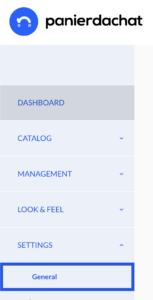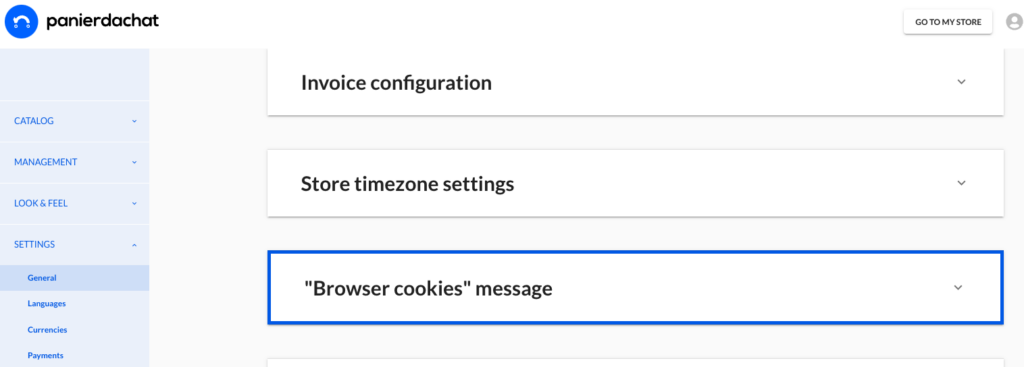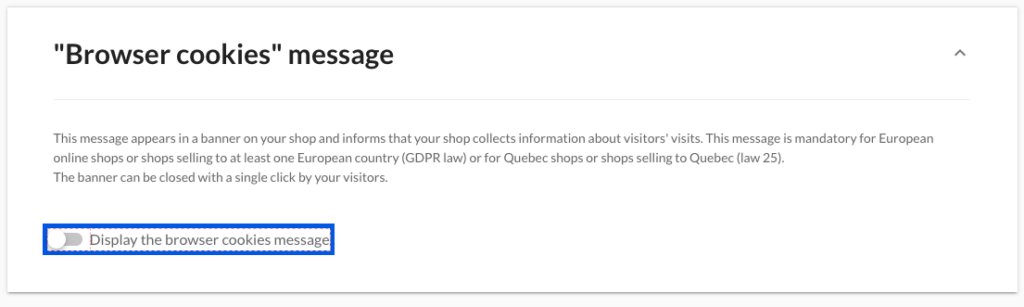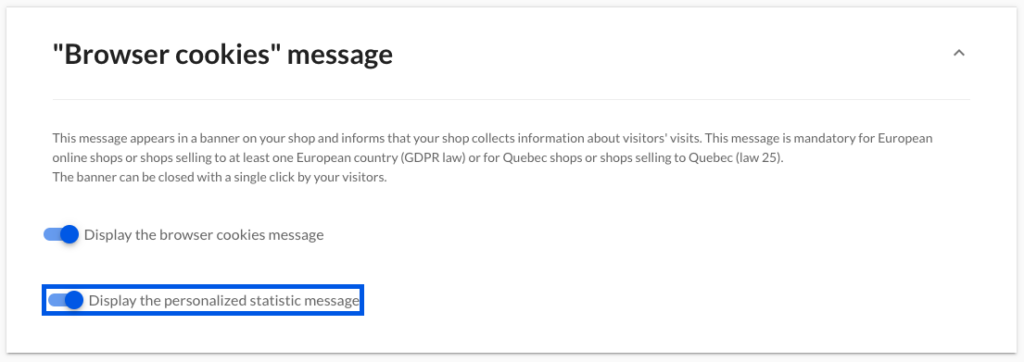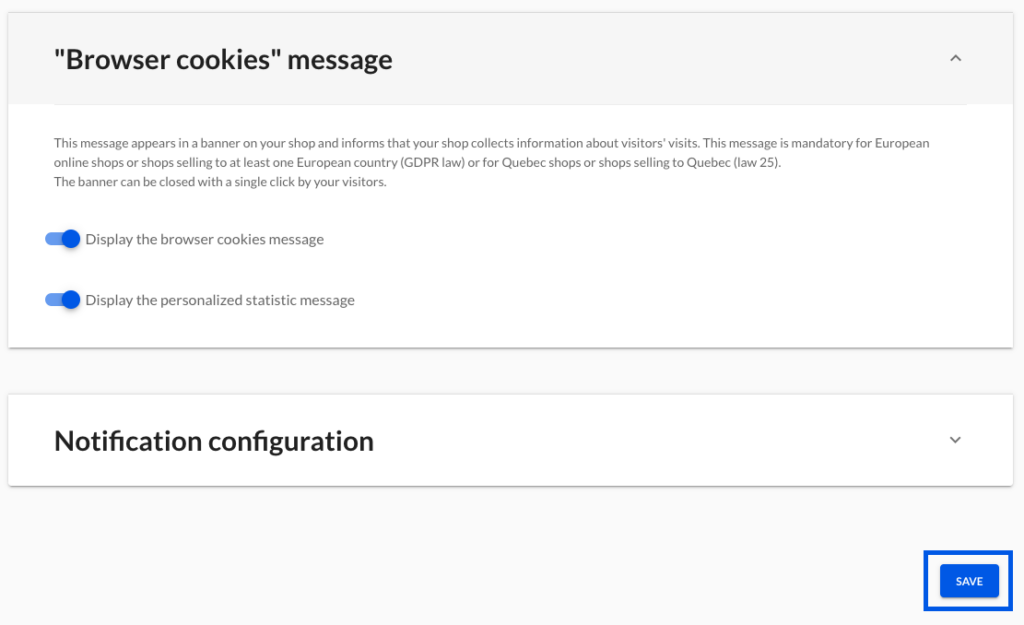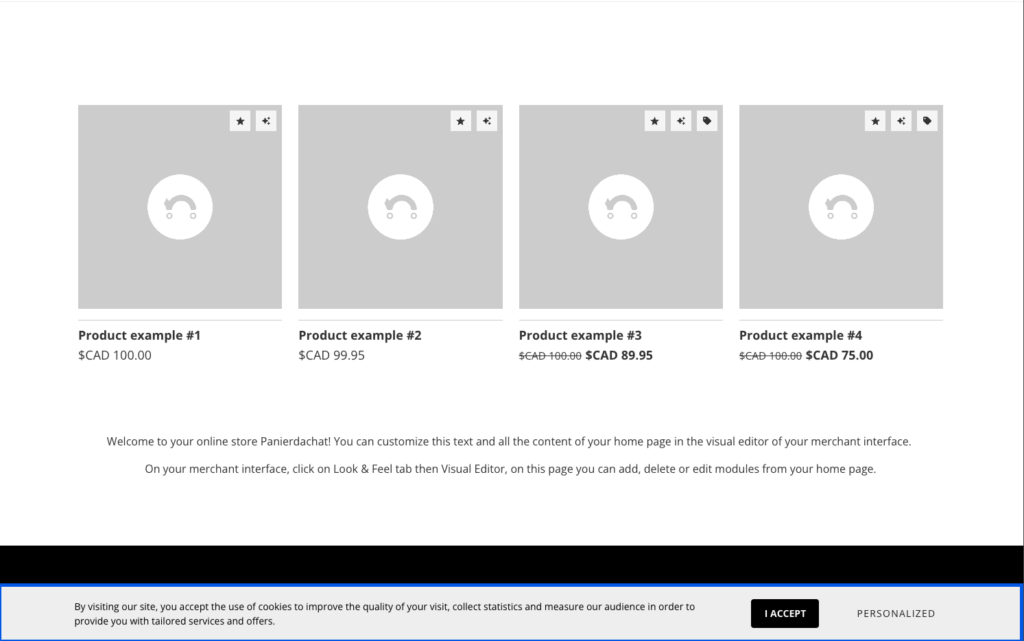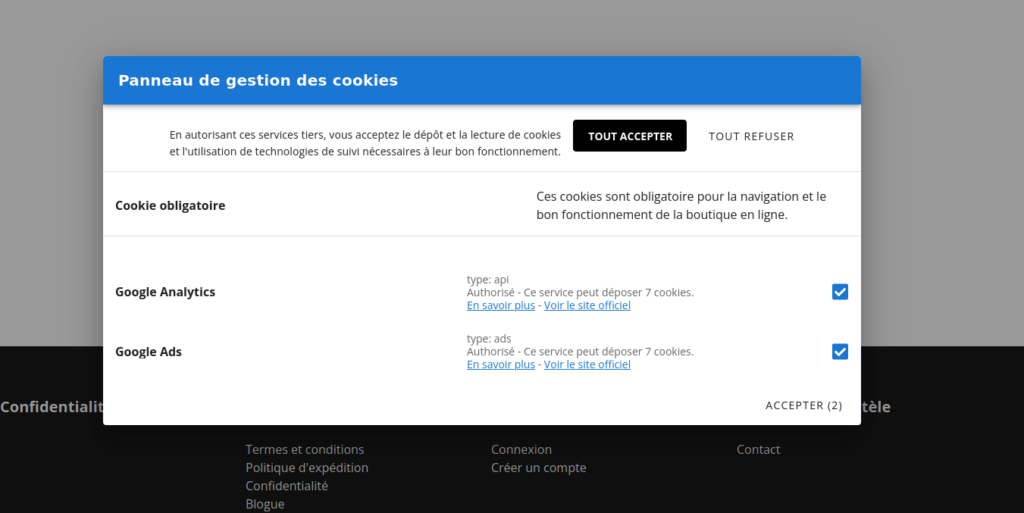Law 25
The Law 25: What Entrepreneurs Need to Know
The Commission d’accès à l’information du Québec reminds businesses and public organizations that certain provisions of Law 25 came into effect on September 22, 2022. This law aims to modernize the protection of personal information in Quebec to better address current digital challenges.
Impacts on Businesses
Law 25 imposes new obligations on businesses, including:
- Designating a person responsible for the protection of personal information, whose contact details must be published on the company’s website.
- Managing privacy incidents, maintaining a register, and notifying in case of a serious risk of harm.
- Adhering to new rules for the disclosure of personal information without consent.
These changes are phased in until 2024, with the next step in September 2023.
Benefits for Citizens
Law 25 provides advantages for citizens, including:
- Better information during the collection of their personal data.
- The right to provide comments in the case of automated decisions.
- Notification in the event of a privacy incident.
- Right to erasure and dereferencing.
- Clear and explicit consent requests.
Promoting the Protection of Personal Information
The law aims to promote a culture of personal information protection. Documents summarize the key changes to help the public and businesses understand their new rights and obligations.
Law 25 positions Quebec at the forefront of personal data protection, meeting the expectations of citizens and addressing technological challenges. We encourage you to familiarize yourself with these rules to implement them in your business. Data protection is essential in our ever-evolving digital world.
For more information, visit the Commission d’accès à l’information du Québec website.
To Ensure Compliance on Panierdachat
To ensure compliance with Law 25 on Panierdachat, follow these steps:
- Access your administration dashboard.
- In the ‘Settings’ section, select ‘General’.
3. Once on the general settings page, scroll down to the “Browser Cookies” message section.
4. Activate the “Display the browser cookie message” option.
5. You will also see a new option titled “Display the personalized statistic message.” Activate this option as well.
6. “Save your changes by clicking on the blue button at the bottom of the page, titled ‘Save’.”
By following these steps, you will be in compliance with Law 25 on Panierdachat and ensure responsible management of navigation cookies on your site.
You can verify the installation by visiting your online store; a pop-up with a button to accept and customize cookies will be available.
If you click on ‘Customize,’ a modal window will appear for your users to manage statistical script preferences.”