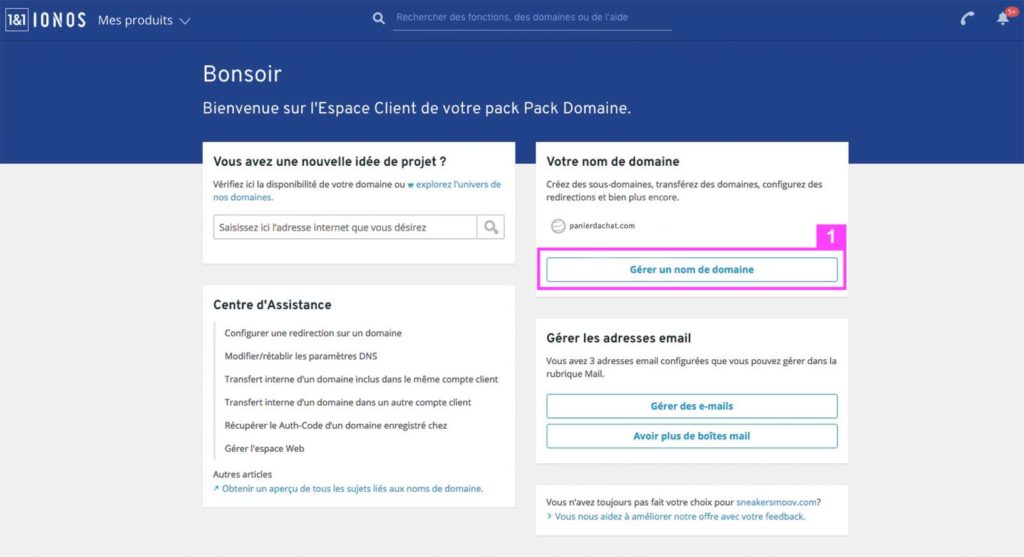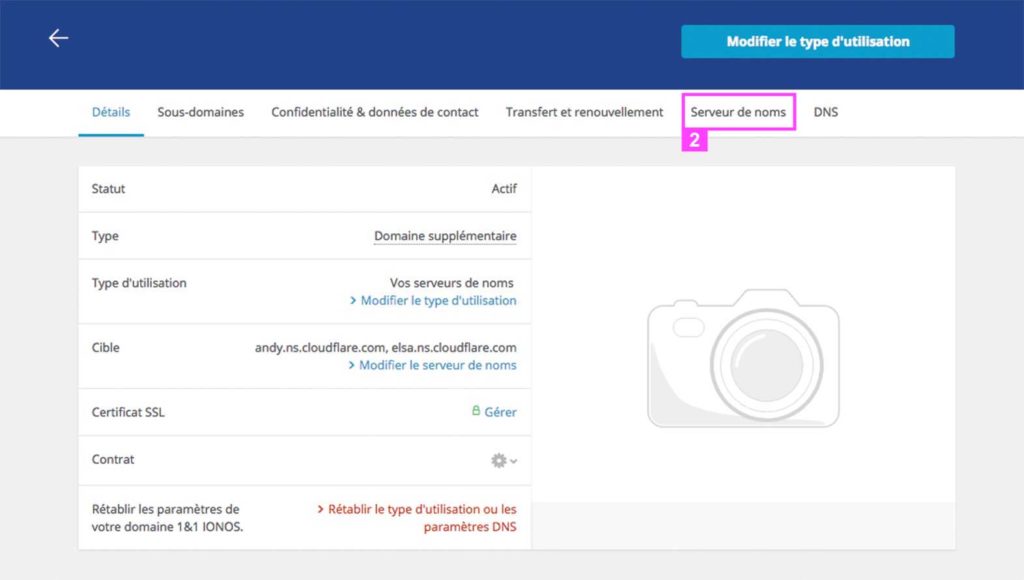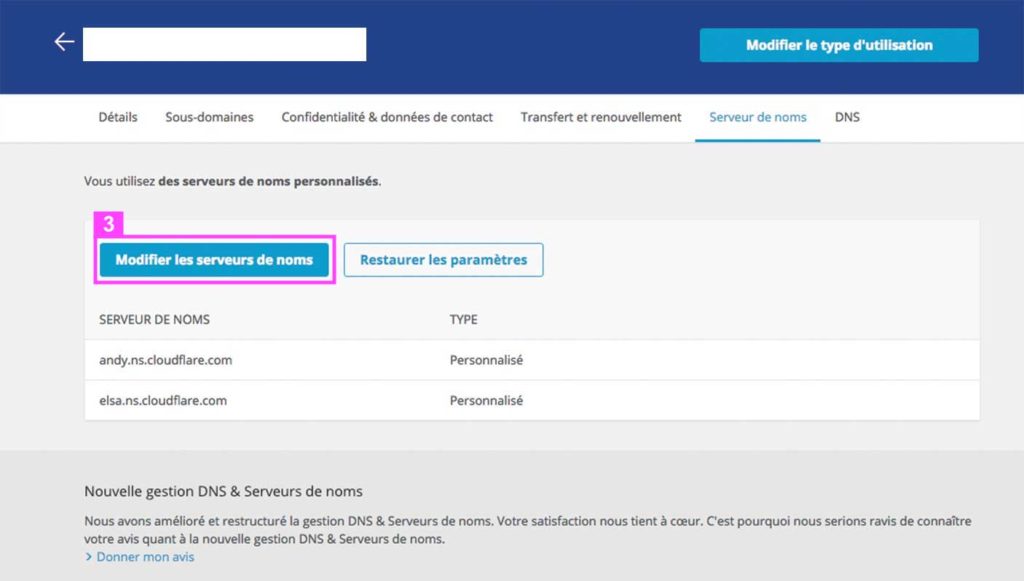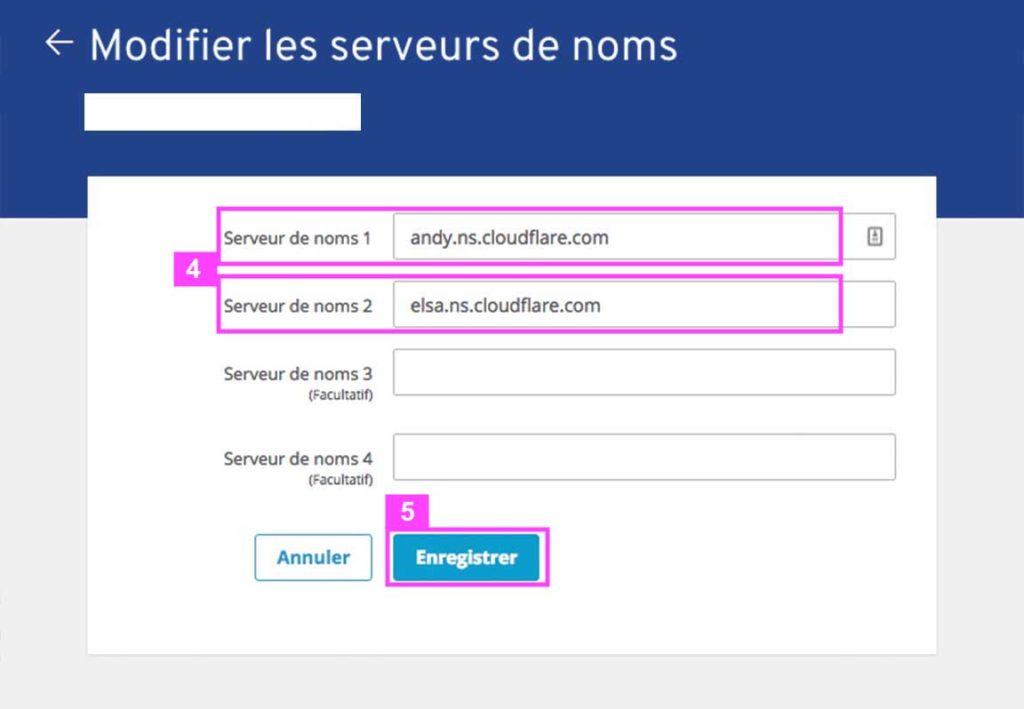1and1 : How to Change the DNS of a Domain Name
You purchased a domain name on the 1&1 IONOS website and want to link it to your online store on Panierdachat?
To do this, you need to change: The nameservers
- If you currently have no email address associated with this domain. E.g., [email protected] = you can change the nameservers now
- If you have one or more email addresses associated with this domain, contact us before changing the nameservers so that we can scan your domain and safely proceed with the nameserver change.
How to Change Nameservers on 1&1 IONOS
Method for those without email addresses with the domain OR who have received approval from a member of our team for this modification.
First, log in to your account.
Click on the “Manage my domain” button (1).
On this new page, click on the “Name Servers” tab (2).
Here you will see the names given to the different servers your domain is currently attached to.
Click on the “Edit Name Servers” button (3).
Remove the existing nameservers and enter the Panierdachat nameservers (4):
– Nameserver 1: KARINA.NS.CLOUDFLARE.COM
– Nameserver 2: LEX.NS.CLOUDFLARE.COM
Once done, click Save (5).
Your domain is now configured. Wait for approximately 2 hours to ensure the update has propagated across all servers before notifying Panierdachat about your domain.
See how to complete the domain linking to your store here.