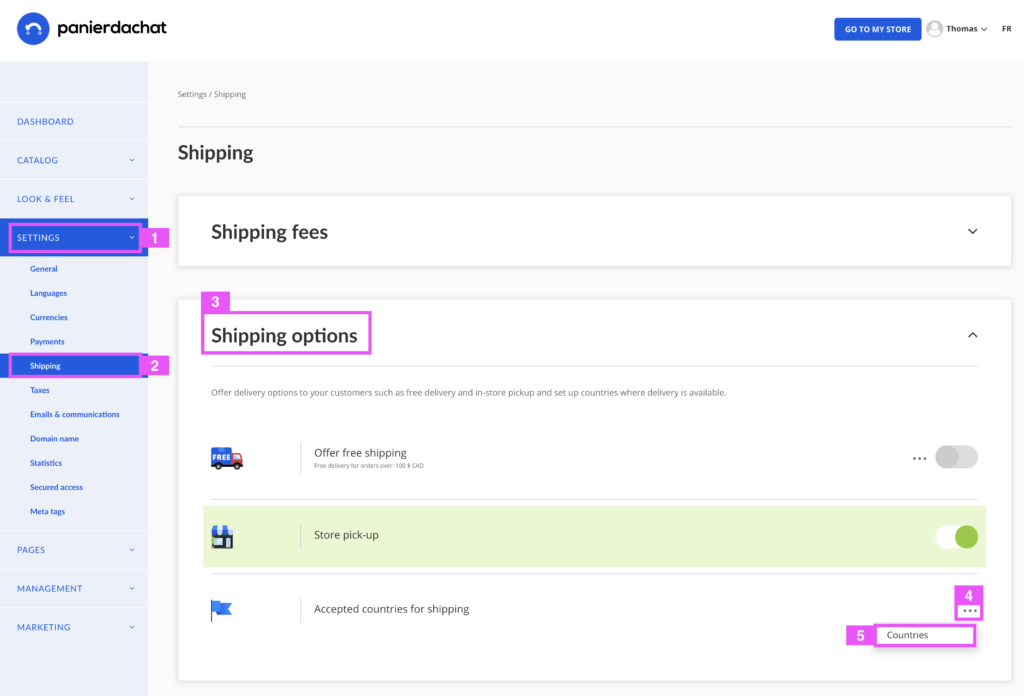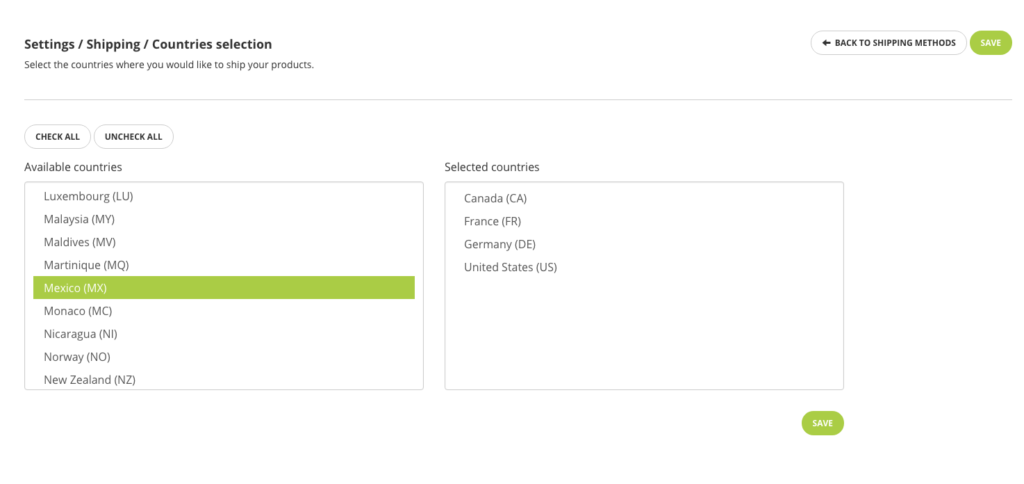How to add / remove shipping countries on my online store
The shipping countries accepted on your online store are the countries you are ready to deliver a purchase.
By default, when you create your Panierdachat online store, 3 countries are configured:
- Canada
- United States
- France
If you wish to add or delete more countries, here is the page where you need to go:
On your merchant administration, click on Settings (1) then Shipping (2) then in the Shipping options frame (3) click on the 3 point (4) on the line “Accepted countries for shipping” then Countries (5).
On this new page, in the left list, click on the countries names you want to add in “selected countries” in your online store.
In the right list, click on the countries you want to delete from the accepted countries in your online store.
Once the right list matches with what you want, click on the green button “Save”.
The available countries are updated.