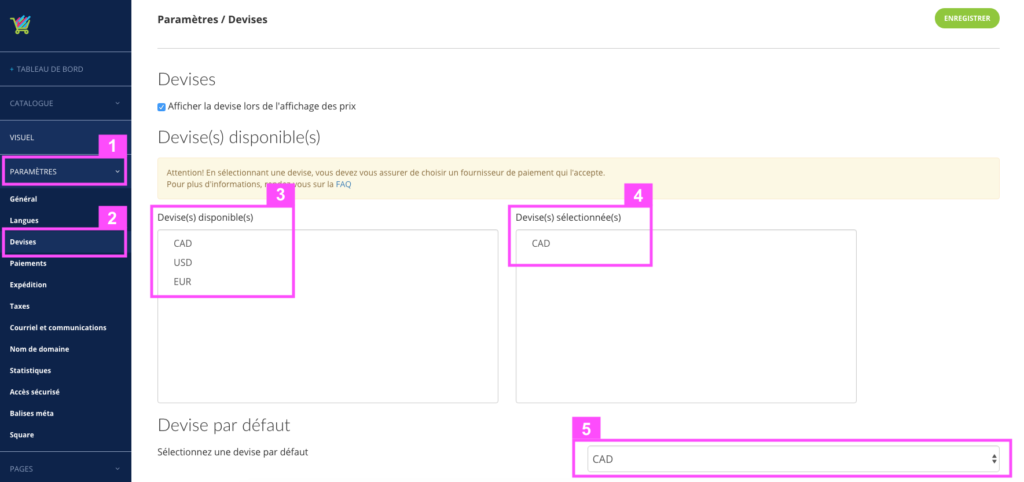How to add / remove a currency on your online store
By default on your online store, the CAD is configured.
Would you like to add the US Dollar and / or the Euro, or replace it with the currency of your choice?
Here’s how to do it:
In your merchant administration interface, click Settings (1) and then Currencies (2).
In this new page, you will see on the left the table of Currencies available (3) by clicking on one of these 3 currencies you added it in the table on the right of selected currencies (4).
If you wish to withdraw a currency from your shop, you must click on the currency to be removed in the table on the right (4). Remember to save with the green button.
If you have multiple currencies selected, choose the default currency for your site with the drop-down list (5).