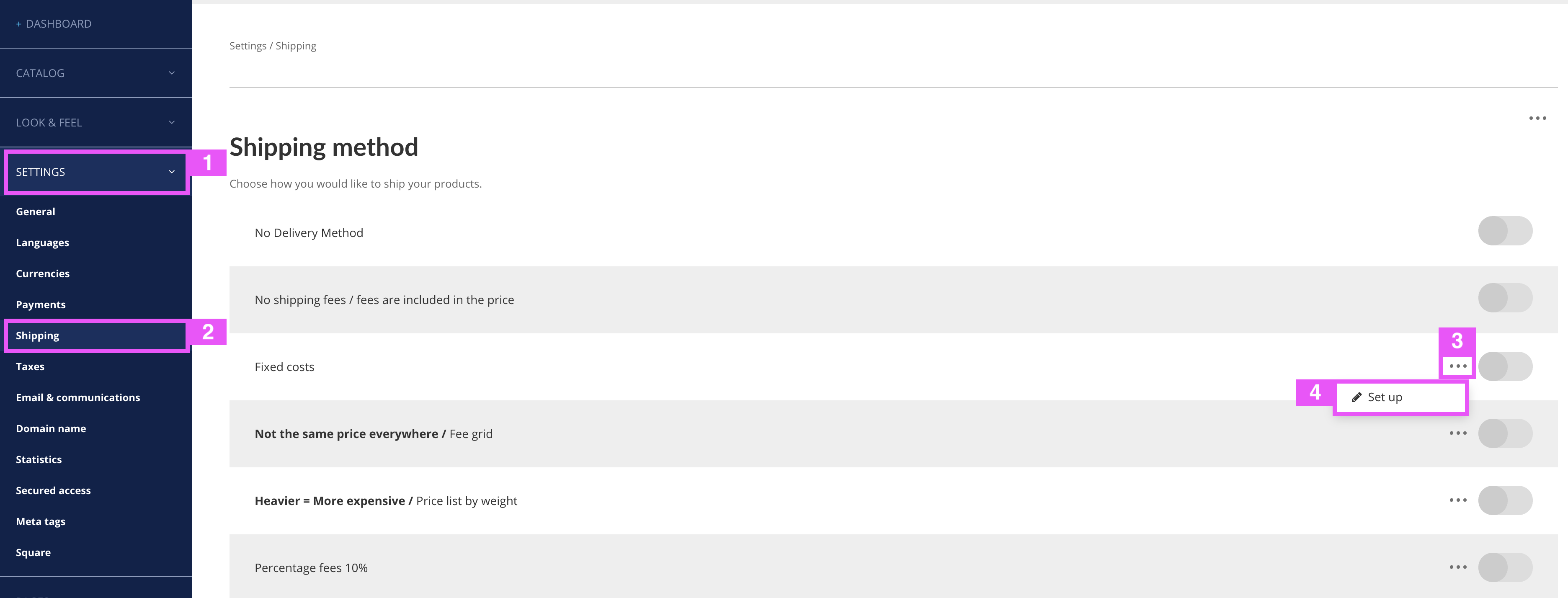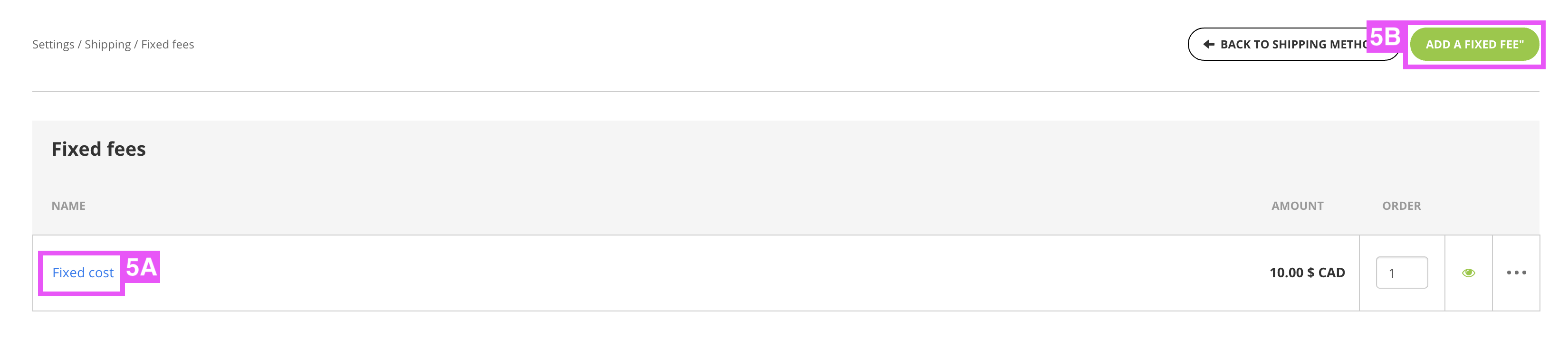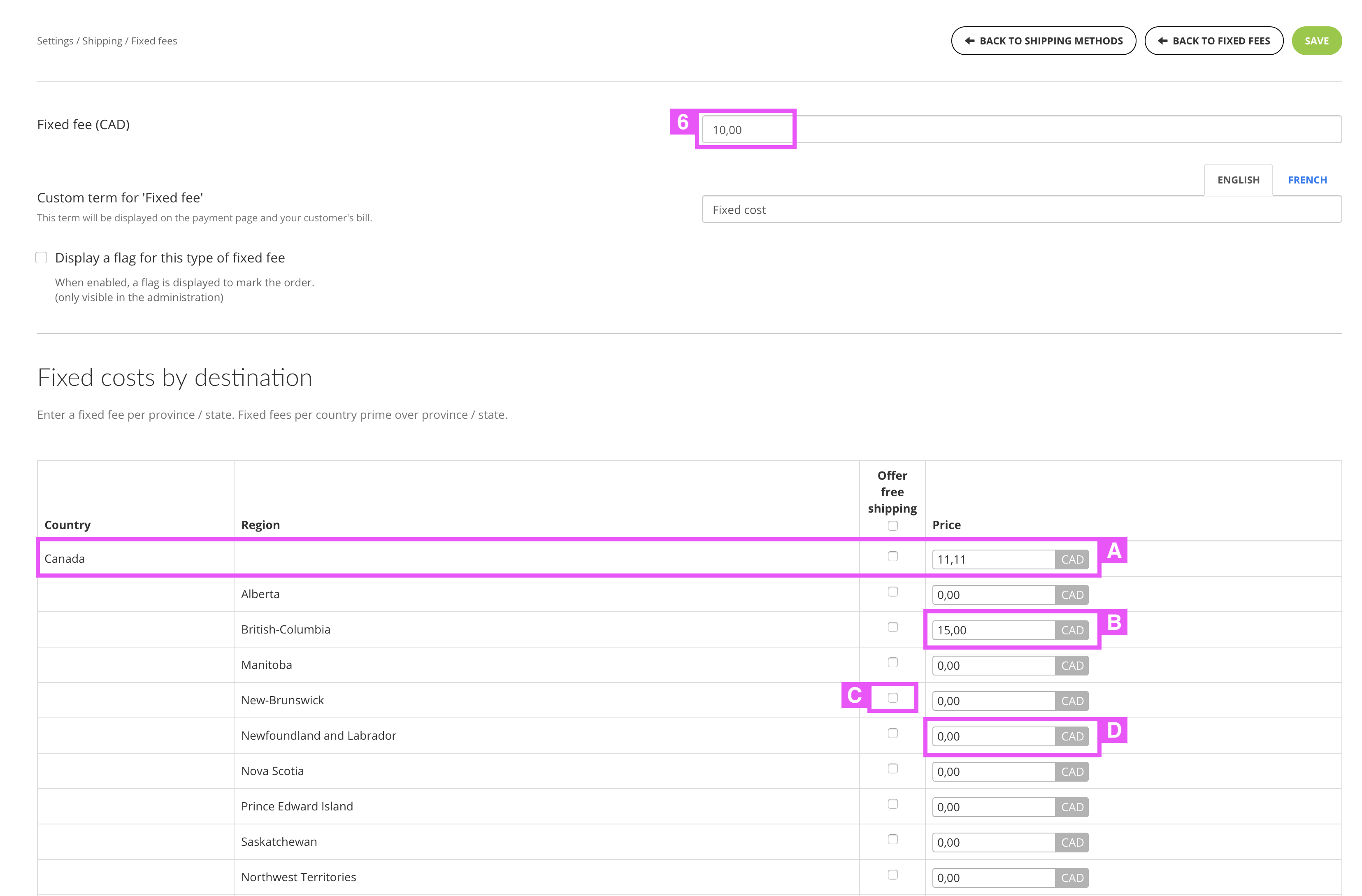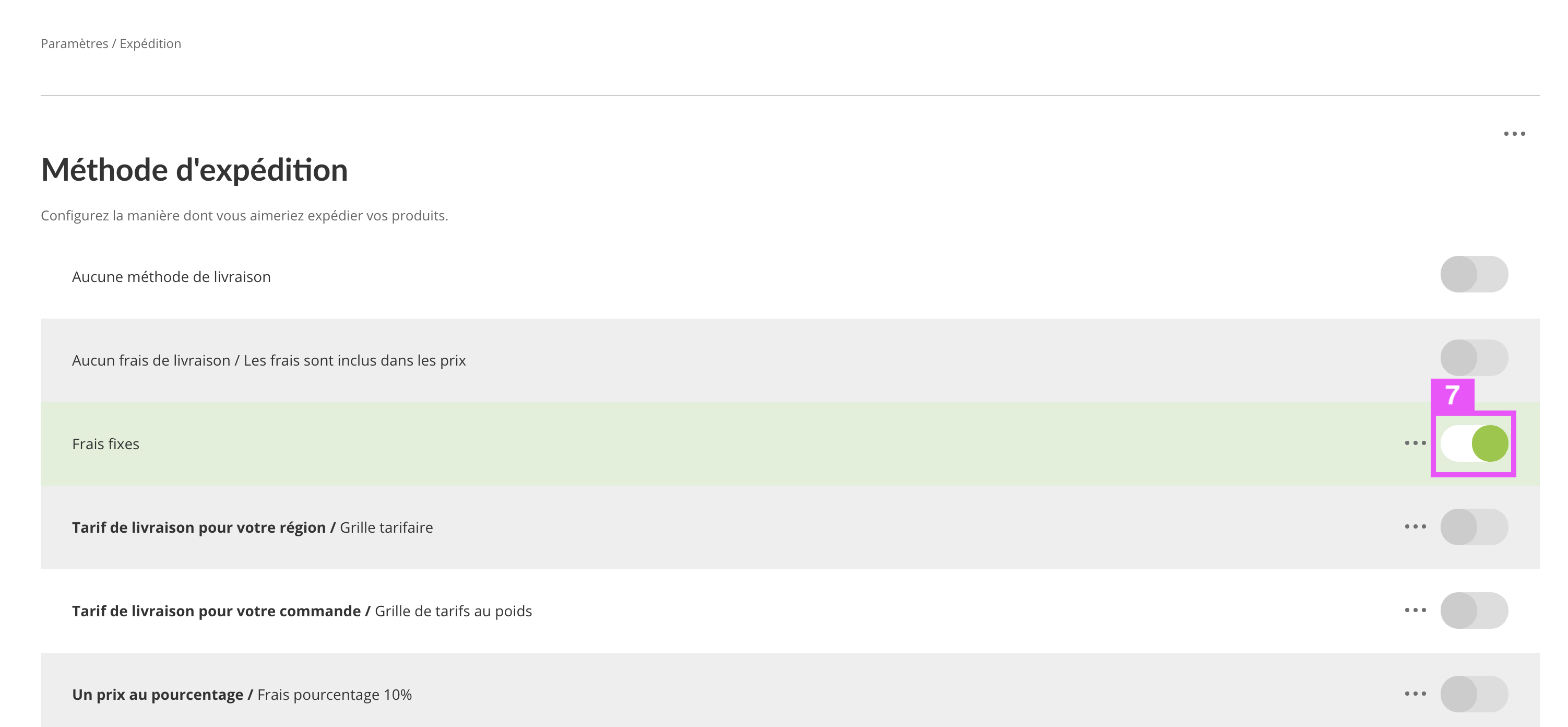How to offer different delivery fees by country or region?
With your online store do you ship to different countries and you have chosen a fixed delivery cost?
In this article we will see how to propose a different fixed cost for each country.
In your merchant interface, click Settings (1) and then Shipping (2).
In the new page, on the line “Fixed costs” click on the 3 points (3) then on Set up (4).
On this new page, you need to modify the existing fixed cost (5A) or create one if you don’t have one (5B)
In the creation / modification of your fixed charge, you can choose a general fixed charge (6).
Then below, you can customize the fixed costs by region / country that you have chosen to deliver (see here how to choose the countries you want to deliver).
To know: ALL THE FIELDS to 0,00 take again the general tariff: of the country or that inscribed in fields (6)
A: You can inform a price for the whole country, all the regions below 0.00 will take this price.
B: You can customize the price for some, those to 0.00 will have the price of the country.
C: If you want to offer free shipping to certain countries / regions, check the box in this column. If you check the box for a country, all regions below with 0.00 will be free.
Once all your rates have been configured, click on “Save”.
Return to the list of shipping methods and make sure that the line “Fixed costs” is in green. If it is not, simply click on the switch to the right of the line (7) to activate it.