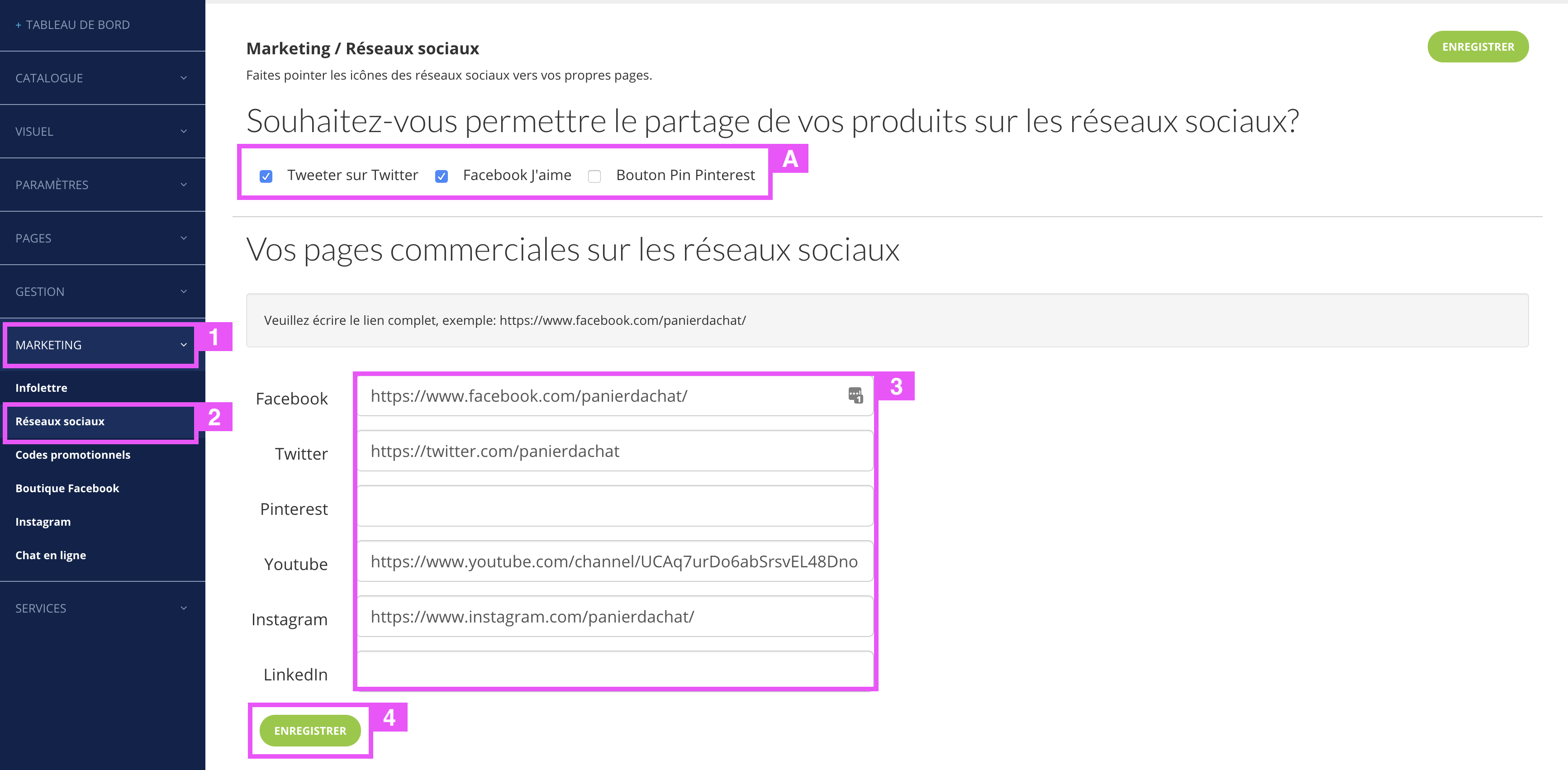How to add the logos of my social networks on my store?
You want to display on your online store the logo of the social networks on which you communicate in order to increase your number of subscribers?
We explain how to add them to your online store.
Depending on the template you choose, the logos may appear in the footer of your shop or on the side of the carousel.
In your merchant interface, click Marketing (1) and then Social Networks (2).
In your new page, paste the link of your social networks whose logo you want to display (3). Empty fields will not display the corresponding logo.
Here is the logos of social networks that you can add:
- Youtube
It is also in this page that you can choose the social sharing buttons that are added to your product pages (A).