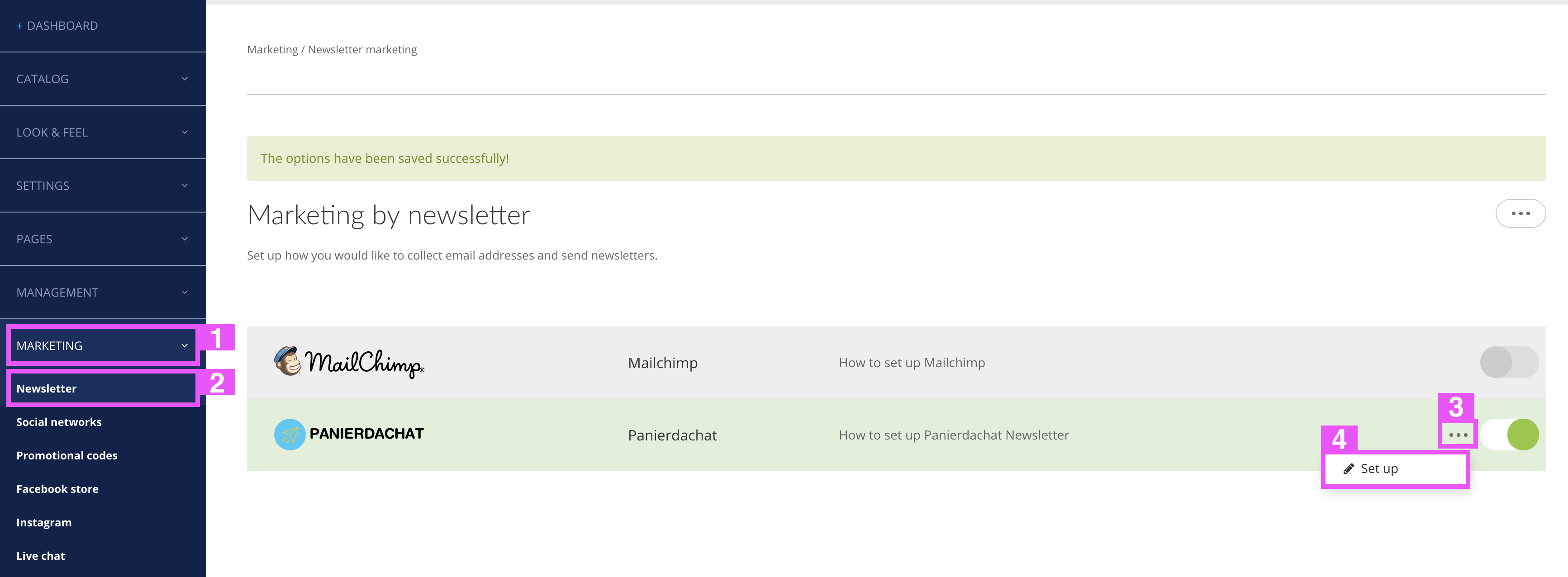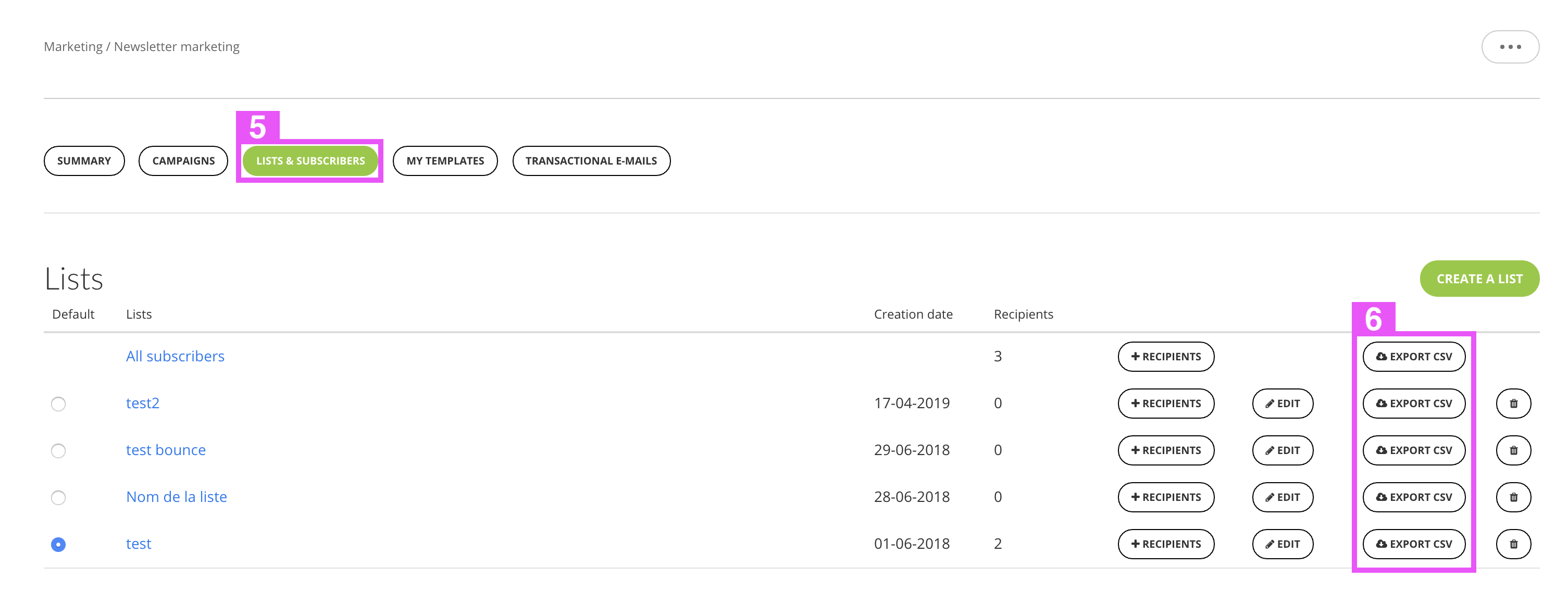How to export the list of subscribed emails to your Panierdachat newsletter
You want to export the list of subscribers to your newsletter because you want to import them into your newsletter system or to make changes to it?
Important
Alert! This tutorial is relevant only for clients that are still using the previous Panierdachat platform (pre-2022)
Here’s how to export your subscriber list to your Shopping Cart newsletter.
In your merchant interface, click the Marketing tab (1) and then the Newsletter subtab (2).
Once in the new page, you must activate the Panierdachat newsletter to access the 3 points (3), click on it and then click on Set up (4).
In the new page, click the Lists and Subscribers tab (5).
The subscriber lists will appear, the first list is “All registered”, you can click on the button Export CSV (6) to download the list of subscribers to import it where you want.