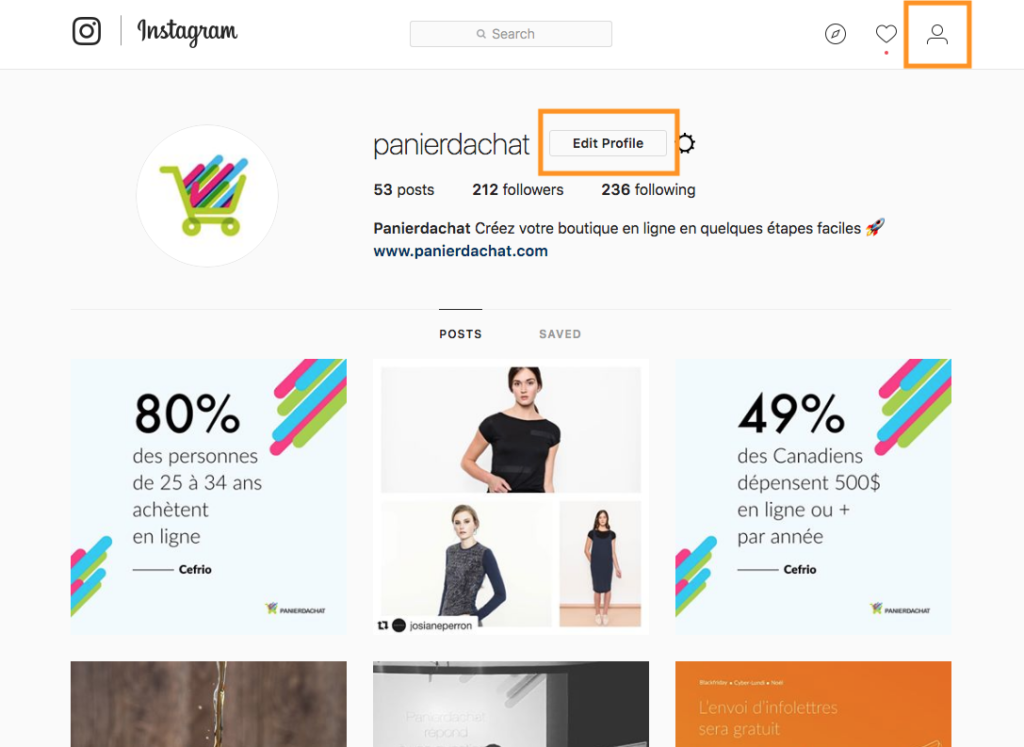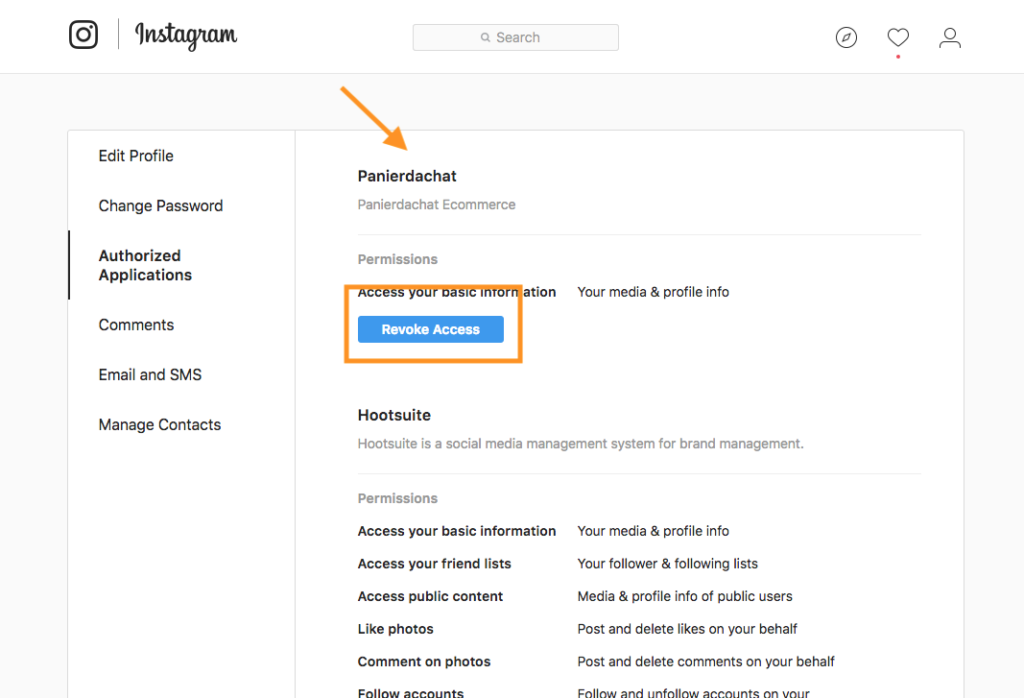How to disconnect Instagram from your Panierdachat online store
You connected your personal Instagram account instead of your brand’s? You can’t seem to connect your online store to the right Instagram feed? This tutorial will help you out to unlink an account, to link it back to the right Instagram account!
- Please note that we recommend that you proceed to these modification on a computer instead of a mobile phone.
- Login to Instagram and go on your profile.
- Click on “Edit profile”
- Then click on Authorized applications and Revoke Access to Panierdachat. This is a temporary measure, of course! 🙂
- There you go! Make sure you disconnect from your personal account and login again with your branded Instagram account. You can go in your Panierdachat administration, in the menu: Marketing / Instagram. And connect the right account for good!