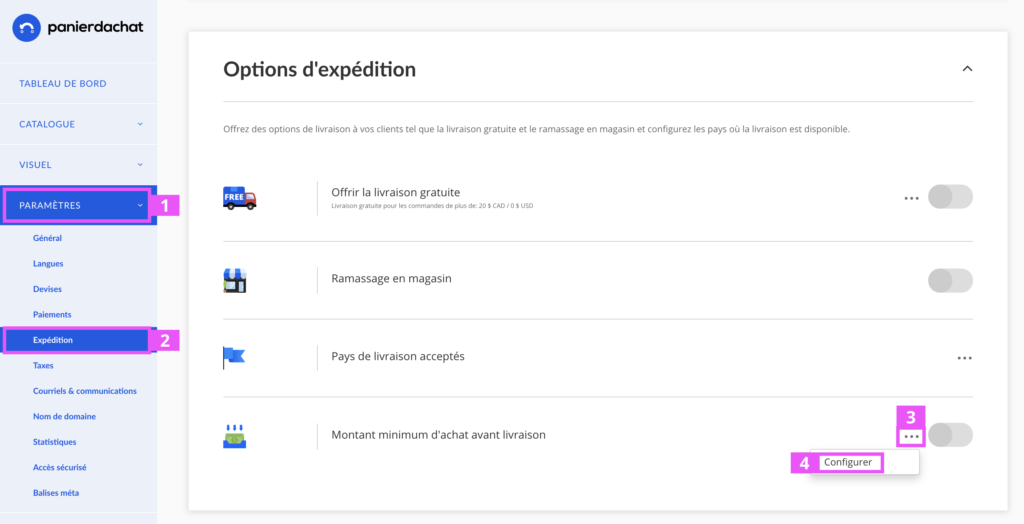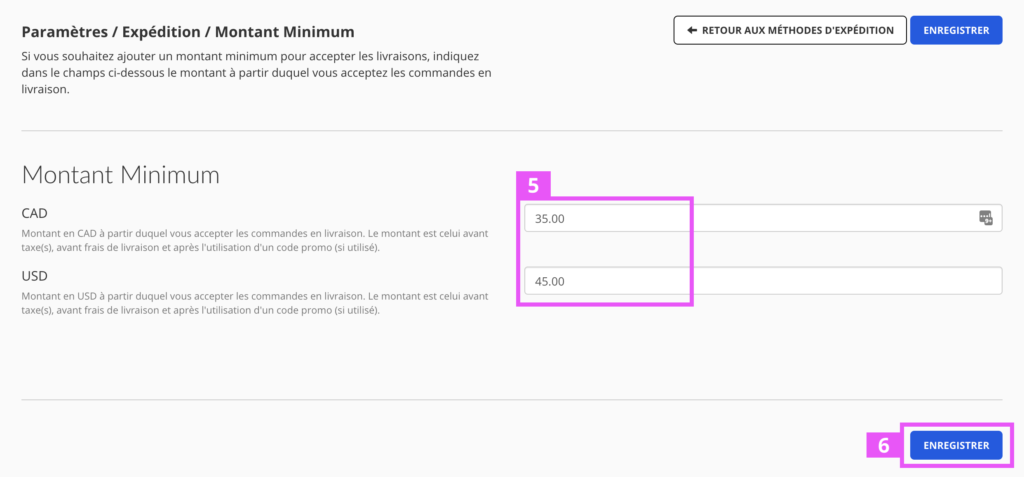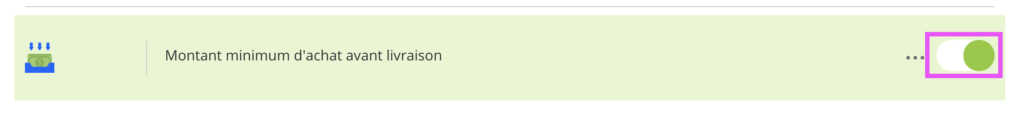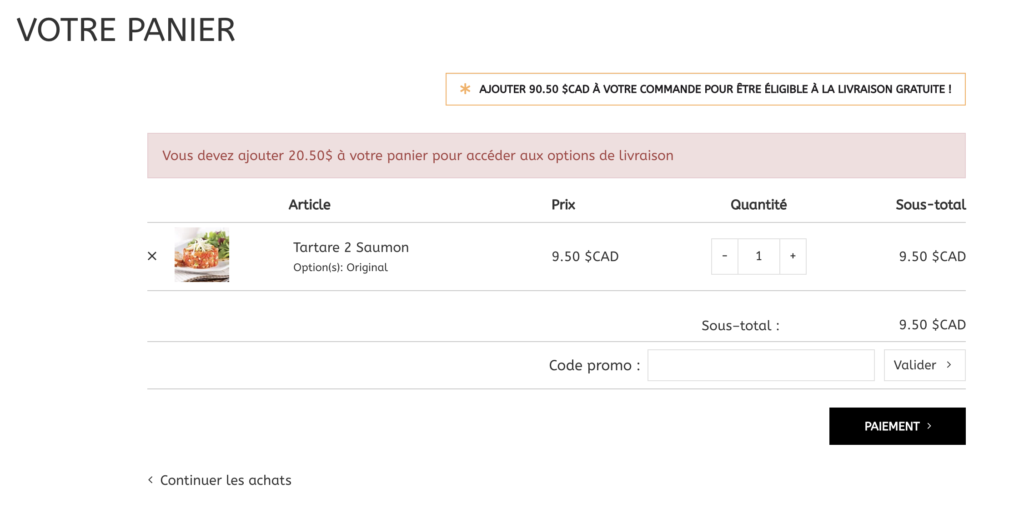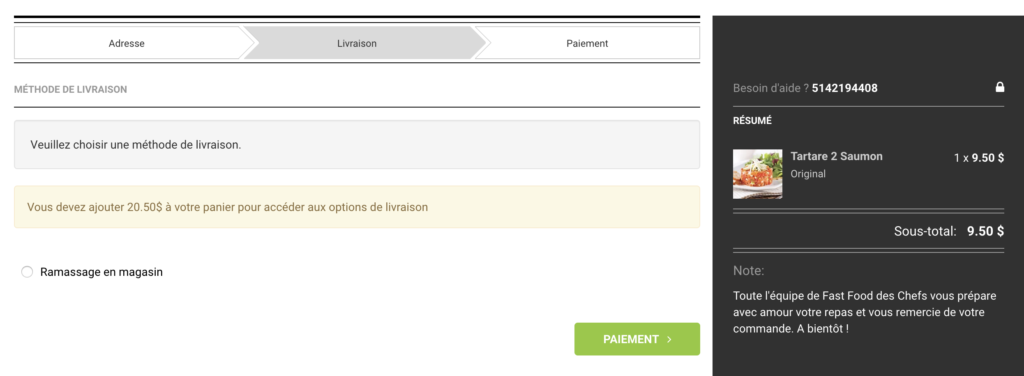How to configure the minimum purchase amount on your store?
You don’t want to deliver orders for a few dollars? The minimum order option is there for that.
Note that if you have the StorePick up option, the minimum amount does not apply.
How to configure the minimum purchase amount on your store?
In your merchant interface, click on Settings (1) then on Shipping (2).
In the Shipping method page click on the “Shipping options” pane to open it. On the Minimum amount line, click on the 3 points (3) then Set up (4).
In the setting page you just have to inform the minimum order amount that you want per currency available on your store (5) then click on Save (6).
Finally, remember to activate the minimum amount line (it should be green) by clicking on the switch on the right.