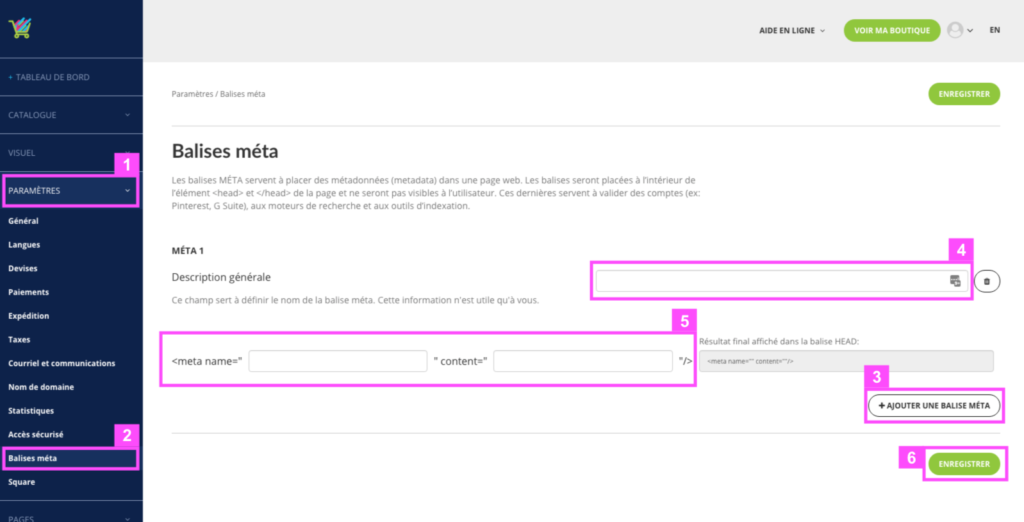How to add a Meta name tag to your online store? Pinterest, Google, Youtube ...
A platform asks you to claim / validate your site in order to activate synchronization / linking by adding a tag / meta name in your “header” site, that’s how to do it on Panierdachat.
In your merchant interface, click Settings (1) then Meta tag (2).
In the new page, click on the button “Add a tag” (3). Enter a title for this tag (4) (“Pinterest Claim” for example). Then paste the information after the “=” (5).
Then click on Save (6)
Websites examples which ask to add meta name tag : Pinterest, Youtube, Google
To valid your name domain you need to add a Google meta name tag which looks like that :
<meta name="google-site-verification" content="personnal-key"/>
To claim your website on Pinterest you need to add a meta name tag which looks like that :
<meta name="p:domain_verify" content="personnal-key”/>