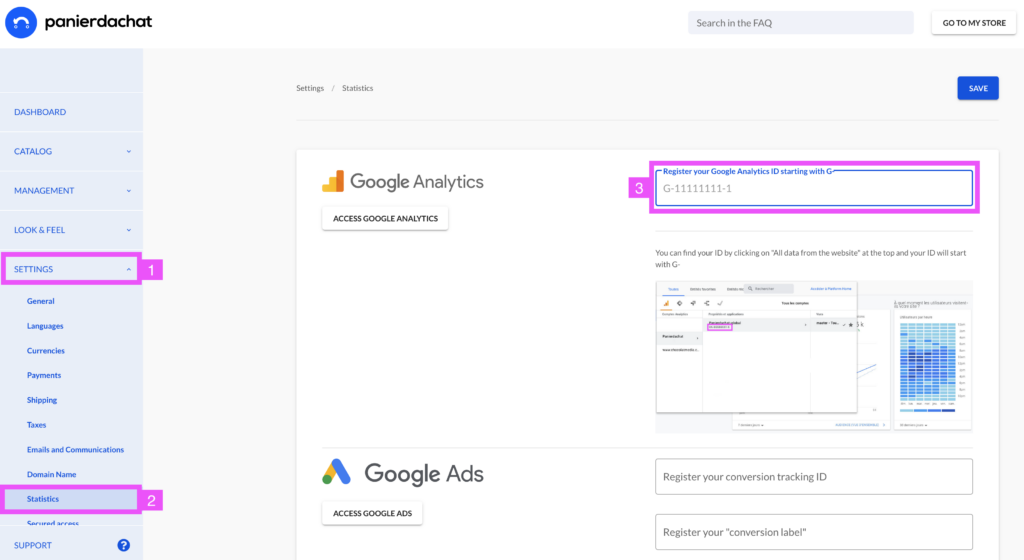How can I get statistics of my online store ?
1. Register to Google Analytics here. Google Analytics is free and offers a full range of statistic tools (ex. users per day, location ,…)
2. Once registered, copy the Measurement ID code provided by Google Analytics. The code should look like this: G-56UPR8T4CP. Click here for the procedures to find your Measurement ID on your Google Analytics account.
3. Then, go to « Settings / Statistics » and paste the code in the appropriate field to link your Panierdachat shop for Google Analytics data analysis.
To learn how to enable Google Analytics e-commerce transactions tracking on your online store, go here.