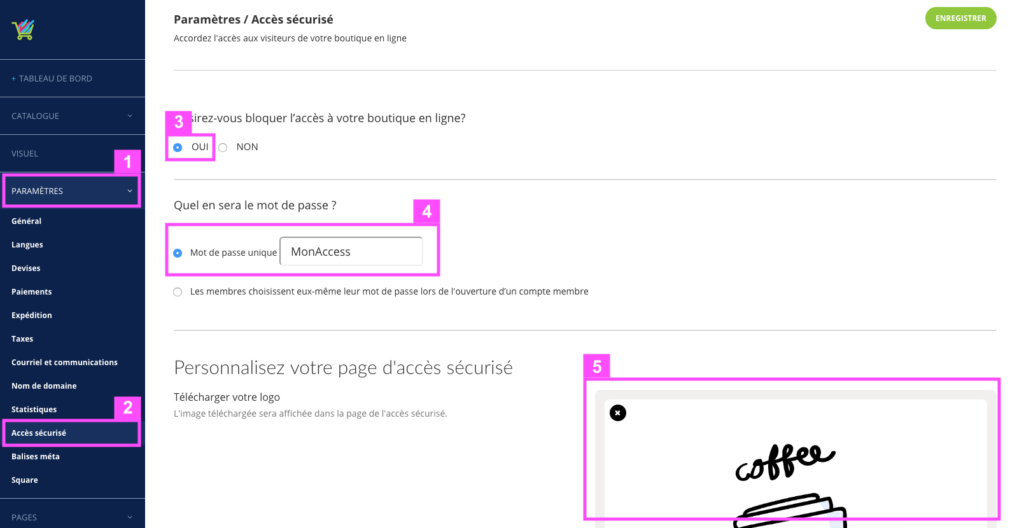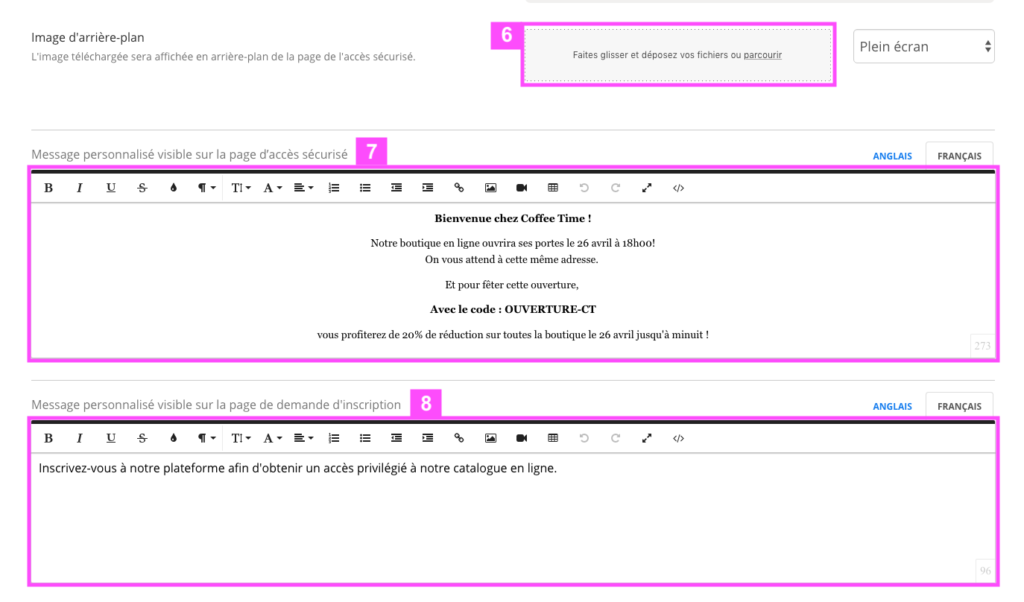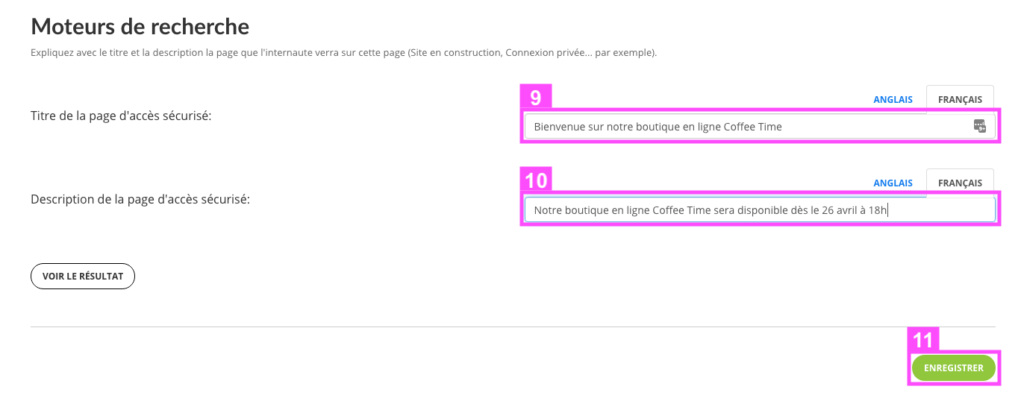Enable secure access to your website (during updates or before opening your online store)
In your merchant interface, click Settings (1) and then Secured Access (2).
In the new page, click on YES (3) to enable secured access and enter a password (4) to access your online store.
Add your logo (5) and if you want a background image (6).
Write the title tag of this secure page (9) and its meta description (10).