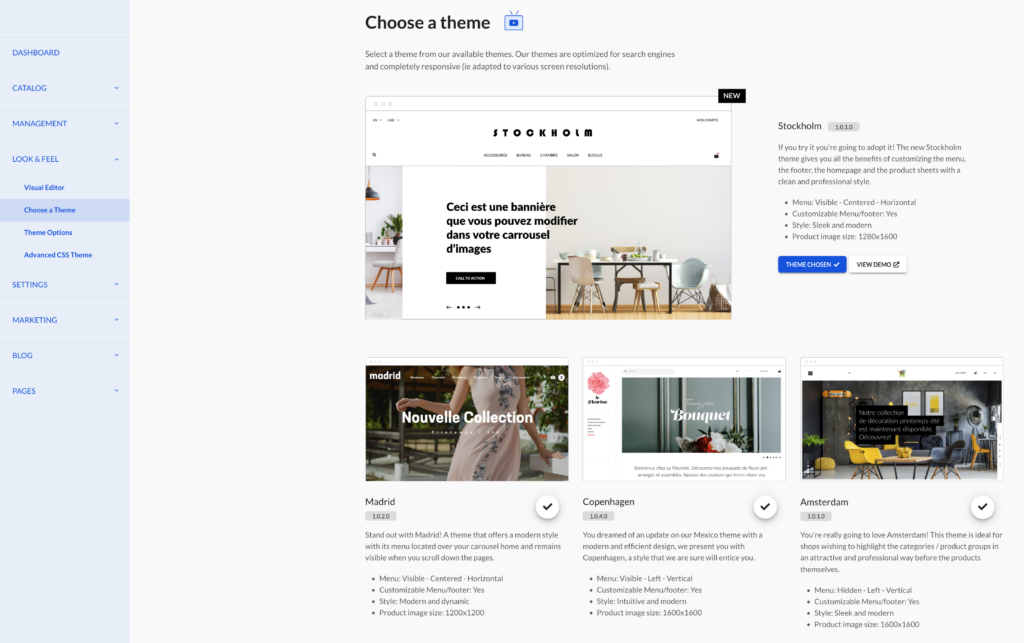How to change my template ?
Panierdachat.com allows you to change your theme whenever you want. Go to “Look & Feel > Choose a Theme” and choose the theme you like by clicking on the check sign.
N.B. By changing the theme, all your colour choices will be reset. The basic colours of the theme chosen will be applied again. You will need to customize your colours again if you change the theme used.
However, the catalog remains the same. The initial settings of your online store also kept in memory. You may therefore switch back if you change your mind.