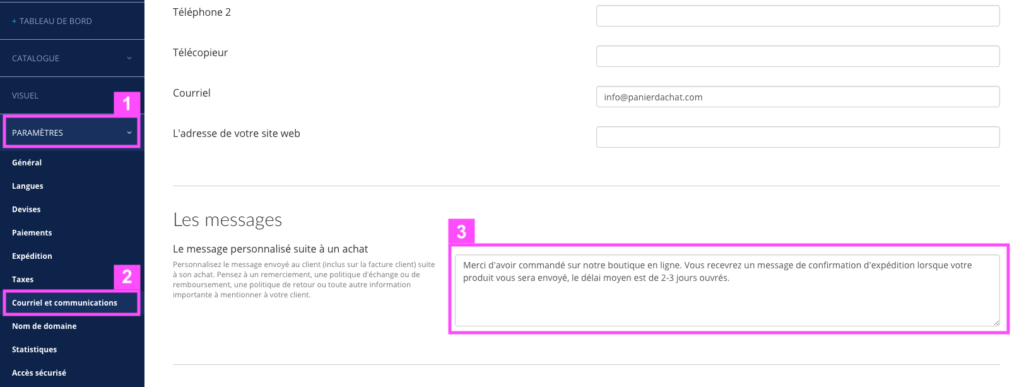How to write a message on invoices
Would you like to add a message to your order confirmation emails with the invoice?
There is how to do it :
In your administration interface, click Settings (1), then Email and communications (2), and enter the desired message in the “The custom messages sent after an order” field (3).
Once these steps have been made, save by clicking on the green “Save” button.
Note: this message is added to the email sent after the order. If you return the invoice via the order management the message will not appear.
Final look on the invoice