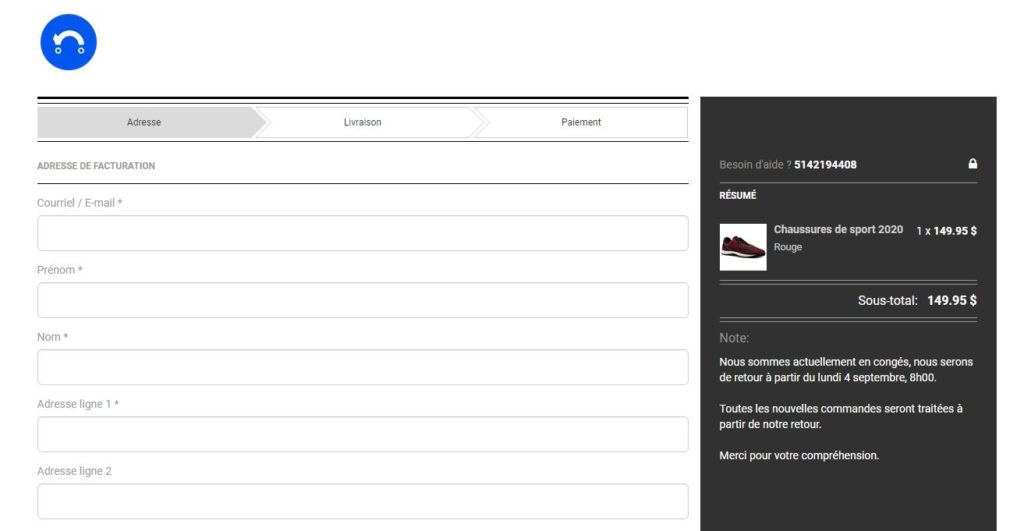Online store and Vacations - How to stop your online activity
Unlike a physical store, where closed doors and a message informing of the closing dates due to your vacation is enough, your e-commerce offers your customers the purchase of your products 7 days a week and 24 hours a day!
So how can we take a vacation when we are alone in managing our activity or even as a couple / family?
For this, depending on your activity and your choice, you have several options. Here are 3! We explain how to apply them on your Panierdachat online store just below.
- Block access to your store and inform the reopening date
- Block new orders and inform dates of your unavailability
- Inform that orders will not be processed until after your leave
How to apply the method of your choice on your Panierdachat store
Block access to your store and inform the reopening date
To do this, you must activate secure access.
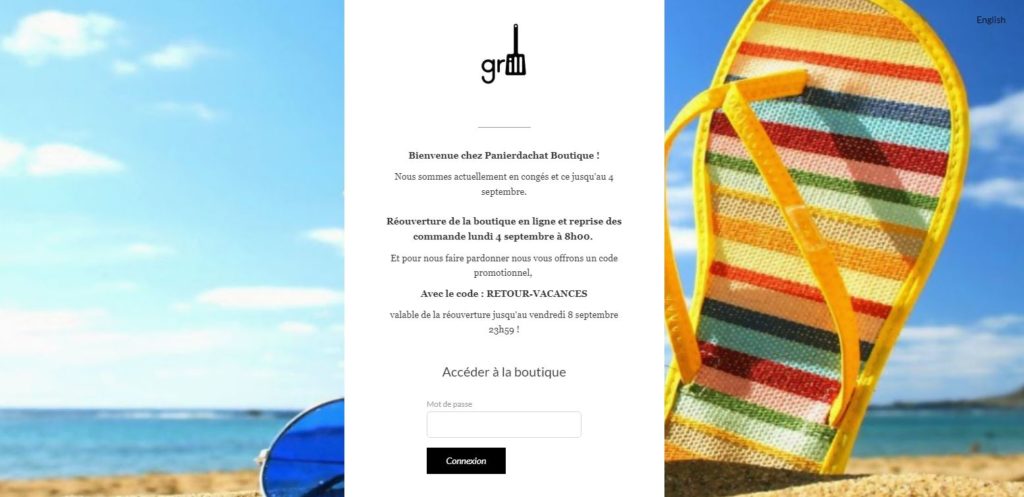
You can find all the information to activate secure access on this article.
Block new orders and inform dates of your unavailability
The second method allows you to leave your online store and the entire catalog of products / services accessible while blocking the possibility of a new order.
To do this, you simply have to deactivate your means of payment or your possible delivery methods and options. This will make it impossible to access the checkout (but your customers can still fill their basket to confirm it when you return, for example).
In order to communicate the closing dates for new orders, you can inform them about:
- An image of the welcome carousel
- The text of your home page
- A pop up when the visitor arrives
- Free delivery banner
- Your social networks: Facebook, Instagram, Twitter etc. (in story and / or publication)
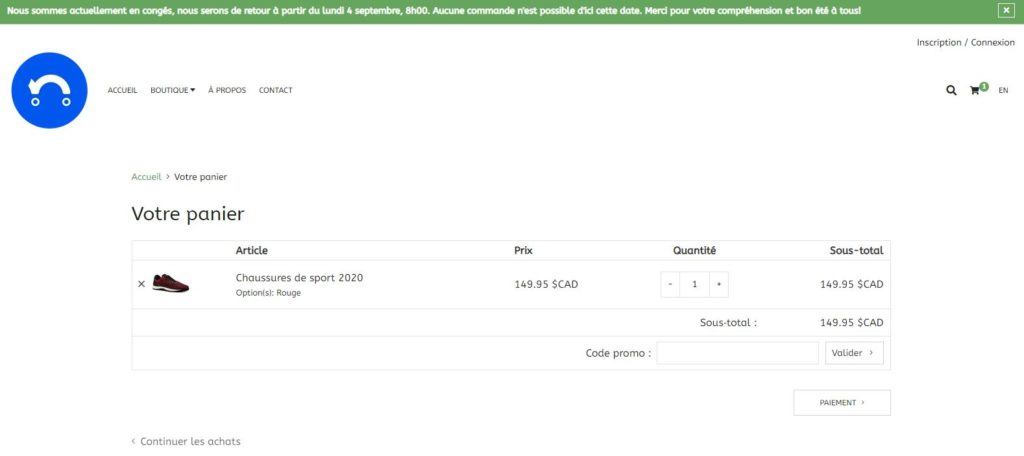
Inform that orders will not be processed until after your vacations
Instead of blocking orders, you can also let your customers place new ones but inform them of processing times.
To inform them, you can do it in the same places listed in the list at the end of the 2nd method of this article.
But in addition to this, we advise you to inform of your return from vacation and therefore of the start of order processing on:
- A note in the checkout (text to add in Settings / General in the Payment Page section)
- The transaction summary (text to add in Settings / General in the Payment Page section)