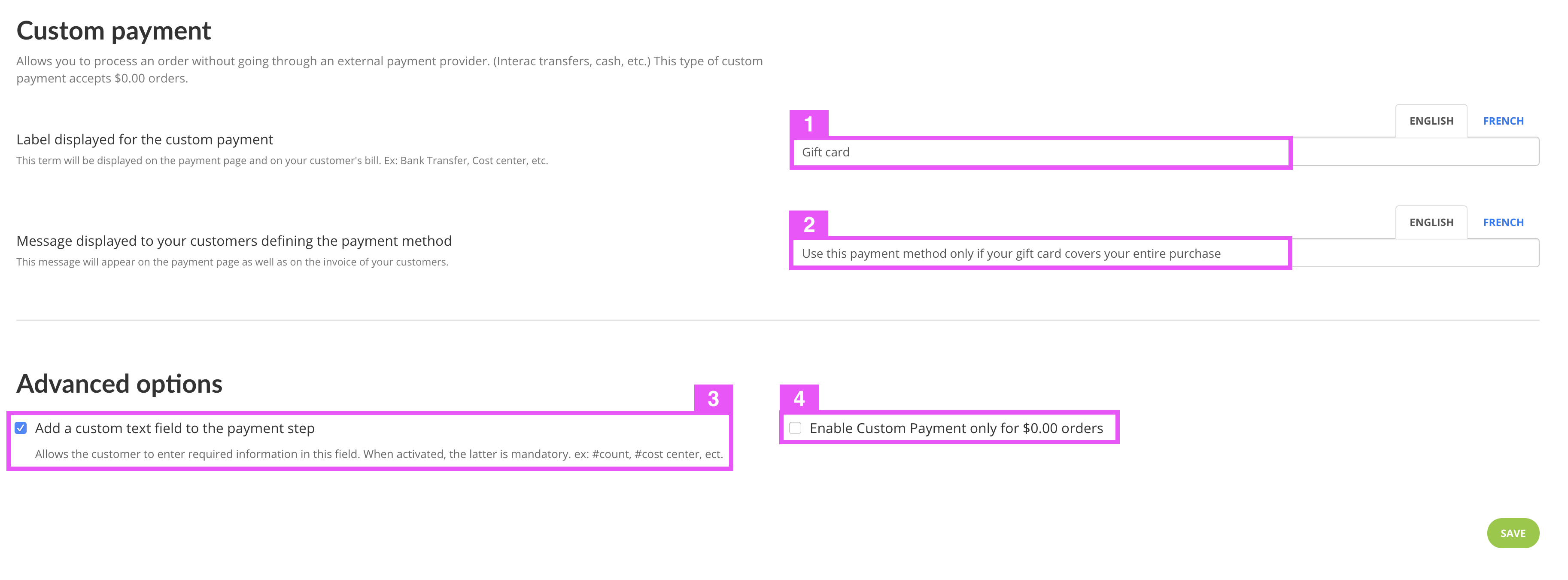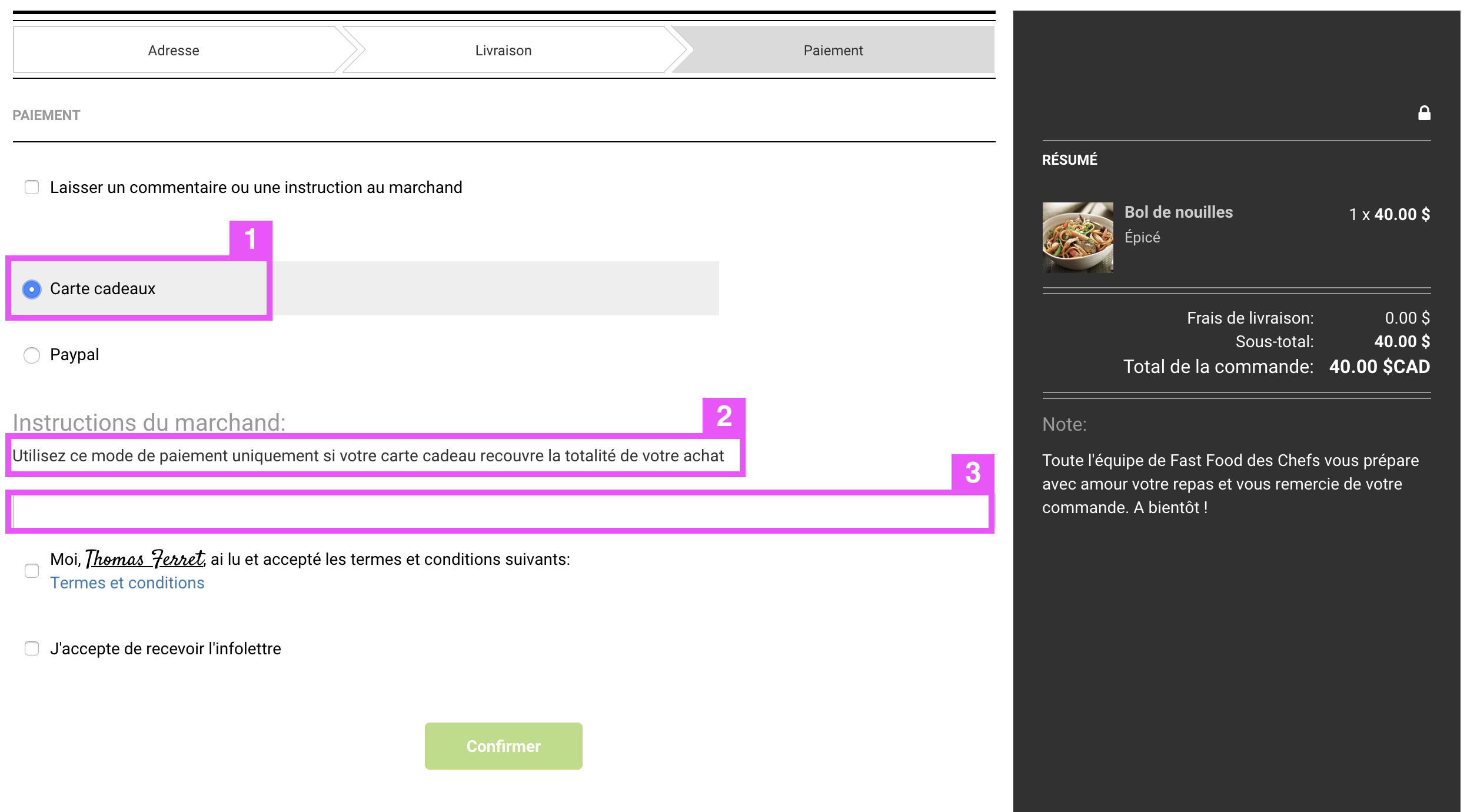How to set up Custom payment
In addition to credit cards, PayPal or payment by check, you want to offer another means of payment, personalized payment is there for you!
With the personalized payment you can propose the payment by:
- Payment by debit card: At your credit card terminal, when the customer picks up his order in store for example
- Cash / Cash: When the customer picks up his order in store for example
- Interac transfer
- Gift card
|
Pros |
Cons |
|
No transactionnal fees |
You will need to make sure the payment is done well after the order online (offline payment) |
|
Offers a quick payment method for people who do not have a credit card |
Longer order management |
How to set up the custom payment on my online store
In your merchant interface, click Settings (1) and Payments (2). In this new page, on the Custom payment line click on the 3 points (3) and then on Settings (4).
In this new page, you will start configuring your personalized payment. Enter its name in the field labeled (1), explain, if you wish, a description of how to use this payment (2).
In the advanced options, you will find the addition of a mandatory field (3), interesting for an Interac transfer for example, your customer could give the code so you can confirm the withdrawal of his transfer, or the number of a gift card.
If you want to accept $ 0 orders on your online store, you will need to activate the personalized payment. With option (4) you can activate the custom payment ONLY for $ 0 orders.