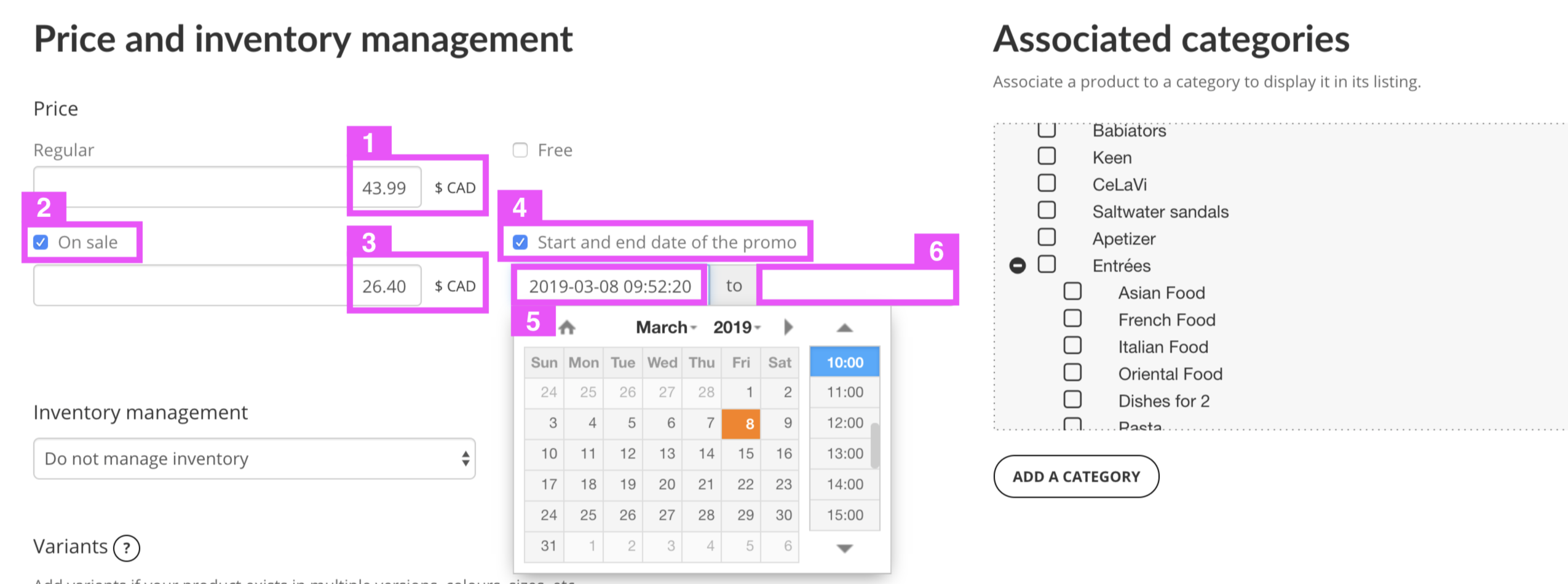How to program a promotion for a product
Do you want to promote some products for a certain period of time?
For example, from July 1st to 4th at midnight but you don’t want to wake up on the 1st and 4th at midnight to activate and deactivate all promotional products?
You simply have to program your promotions!
Here’s how to schedule a promotion on your products!
To do that, go to the configuration of one of your products you want to program a promotion.
In the Price and Inventory Management section, choose the regular price (1) if it’s have not done so already.
Check the “On Sale” box (2) to be able to add the discounted price (3). Now check the box “Start and end date of the promo” (4) to be able to program the promotion.
(If your product has variants, add promotion price in each variant lane)
Click on the empty field (5) to display a calendar, choose the date and time that suits you (you can choose the minutes and seconds by changing directly in the field). Repeat for the end date (6).
Save your product, and your promotion is scheduled!
Once the promotion is over, the regular price will be automatically displayed again.
Tips
If the calendar doesn’t display, here is the good right format to write :
2019-08-04 14:08:29 soit YYYY-MM-DD HH:MM:SS