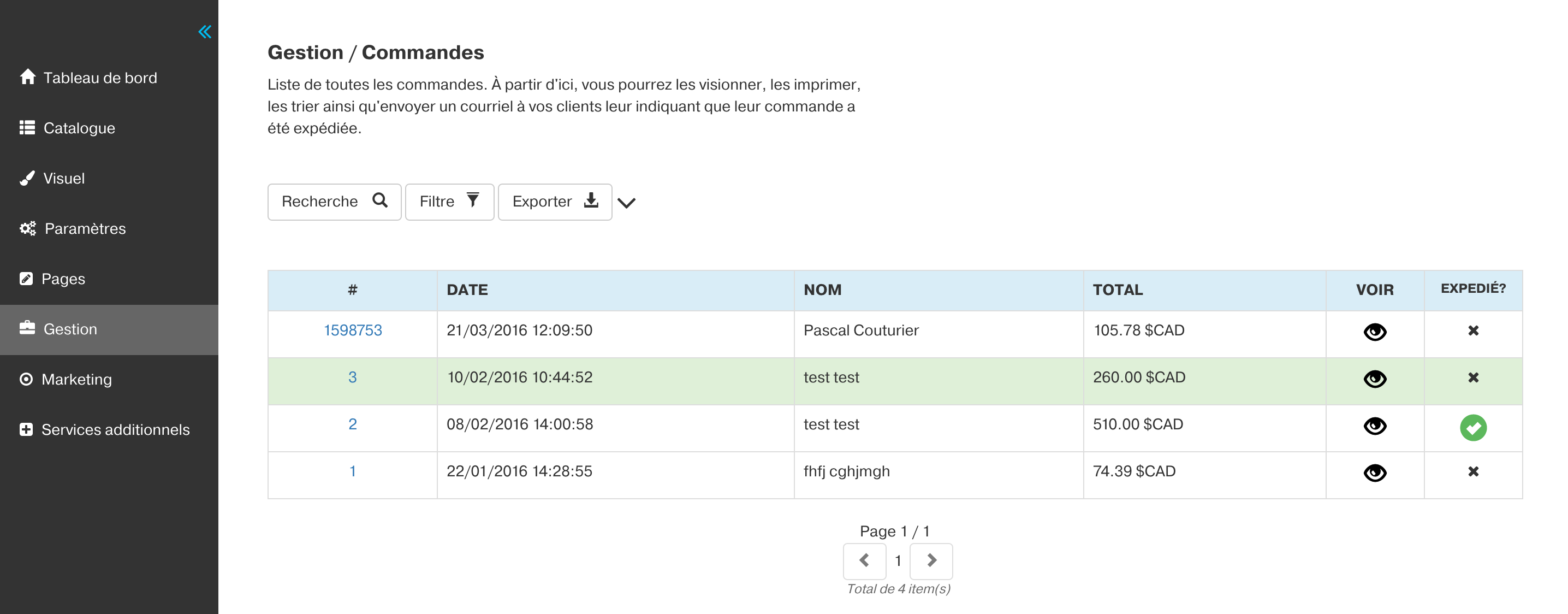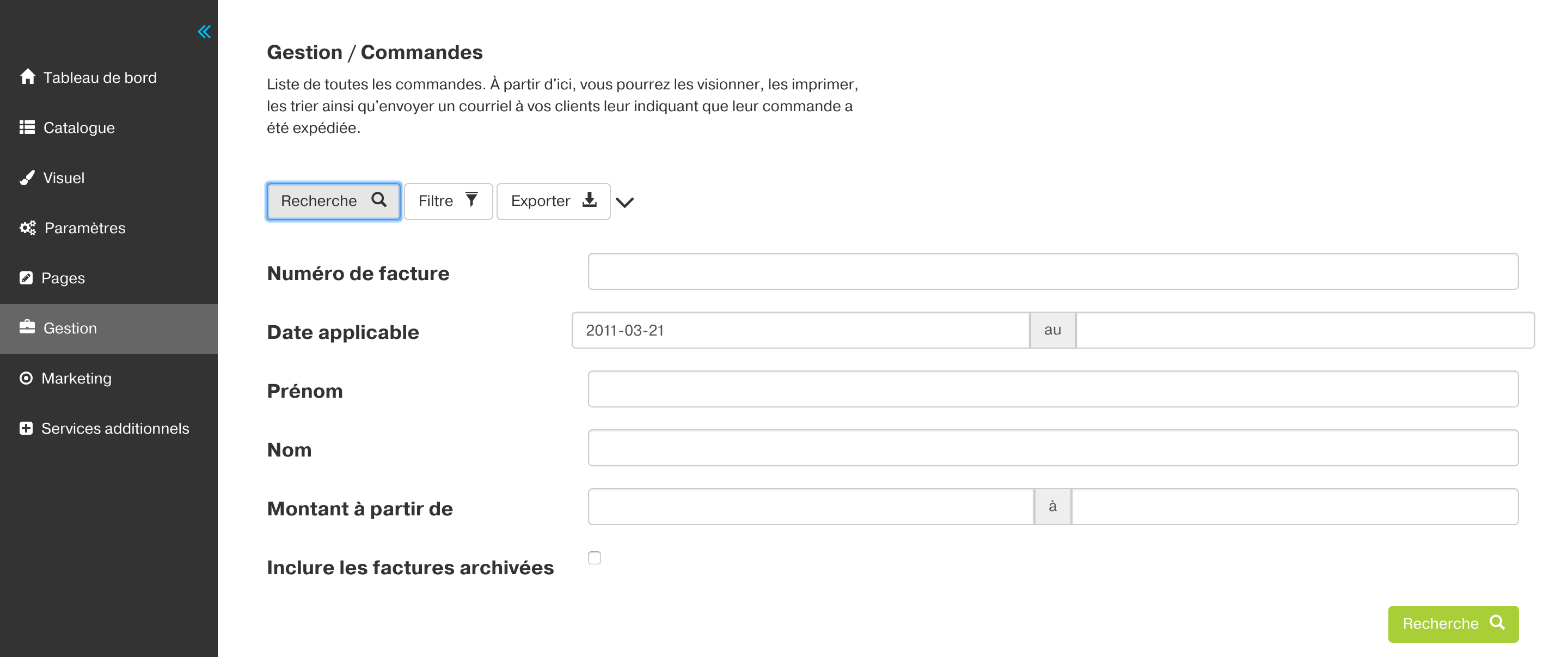How to export my orders?
Panierdachat.com allows you to export the orders you have received and to filter them according to different factors. To export orders from your store, here’s how:
1. Go to the Management > Orders in the merchant interface.
2. Then click on the Search button. Several fields will appear.
3. Fill out the form giving the information you are looking for. You can search by invoice number, a range of dates, or two amounts, or by first or last name.
4. Once the information is entered, press “Search” if you want to see the invoices on screen or press “Export” if you want to export them in a CSV file.