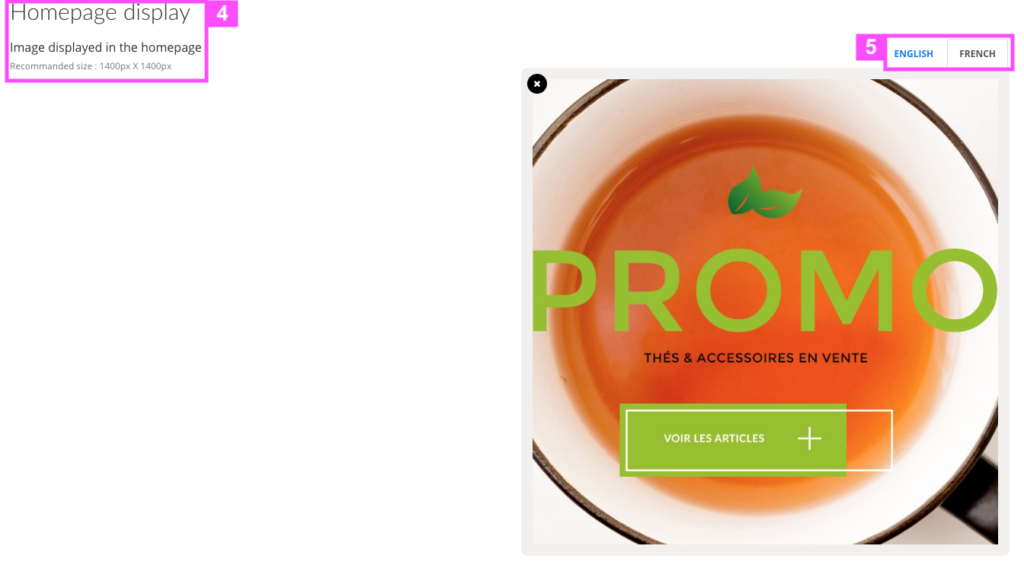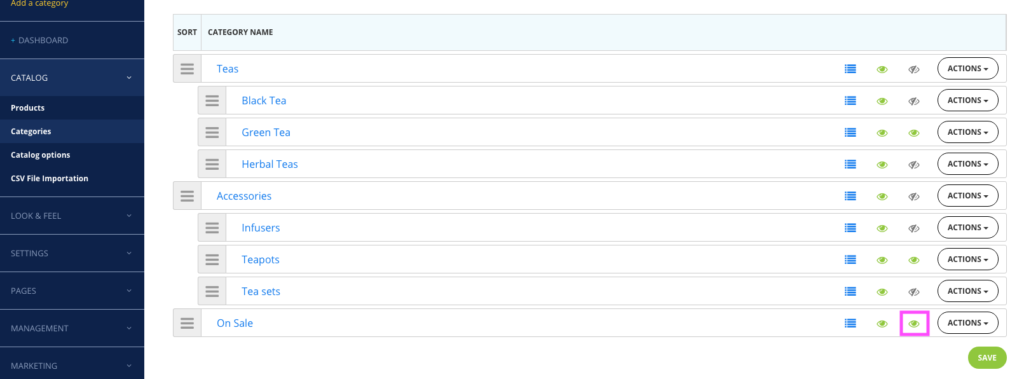How to display my categories on my homepage?
When we released the London theme/template, we’ve put upfront this new feature, to display categories on the homepage.
Here’s how it works:
In you merchant administration, click on Catalog (1) then Categories (2).
To display an image in the homepage for a categorie, click on the name of the categorie (3) you wanna add in hompage.
In this new page, scroll down to see the “Homepage display” (4). You can add there a image to display for this categorie in homepage.
If you have activated French and English in your online store, you will be need to add an image for both languages (5).
Then click on Save.
Back on the category list, you need to click on the eye besides the category wanted (the right one – soon it will be a star). When the eye is green, the square will be published on your homepage.