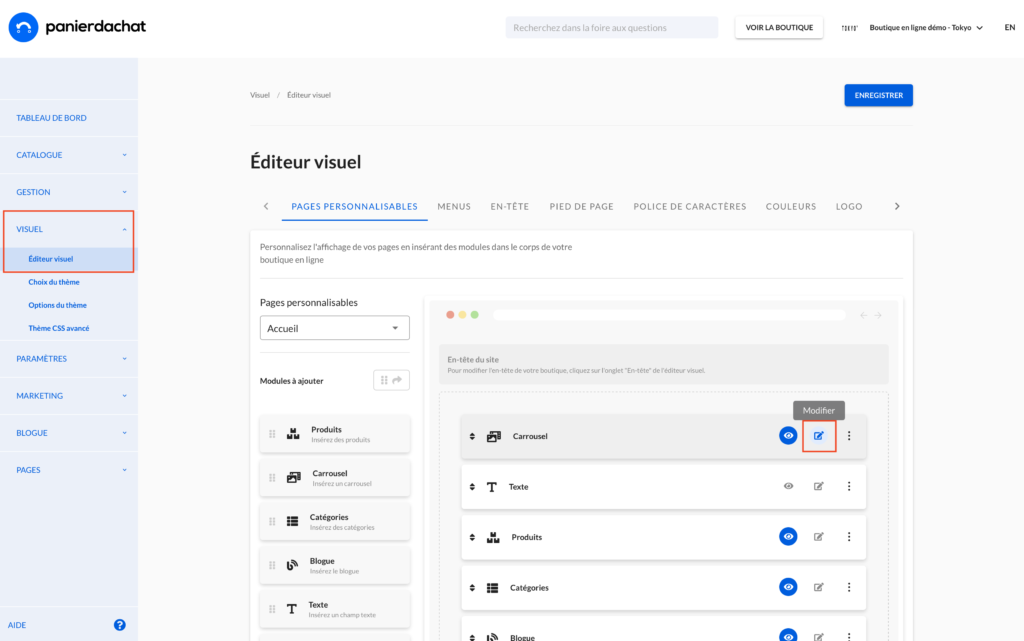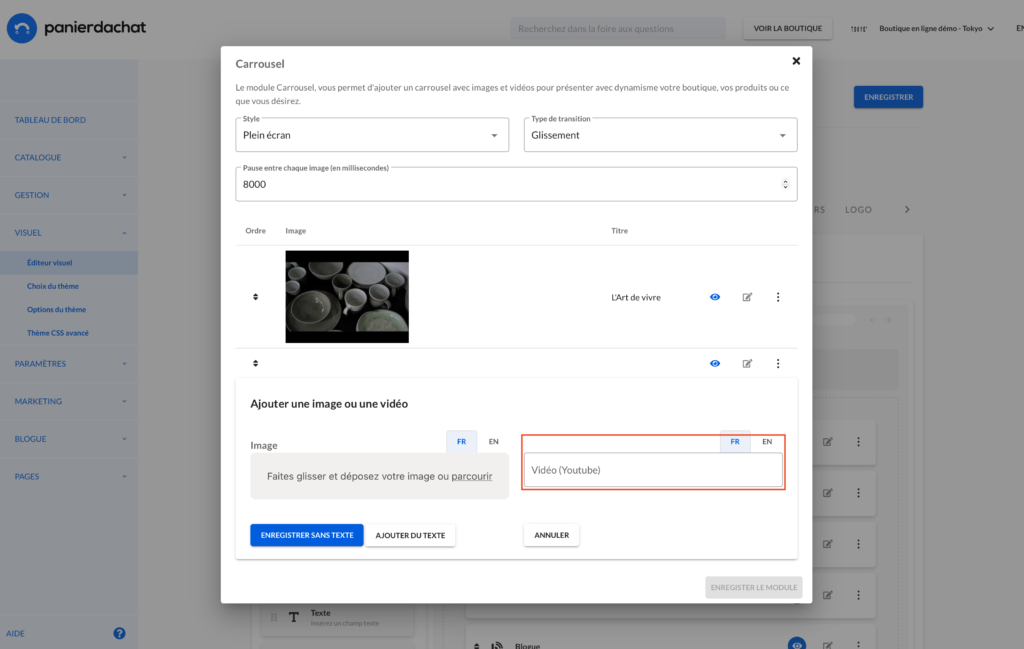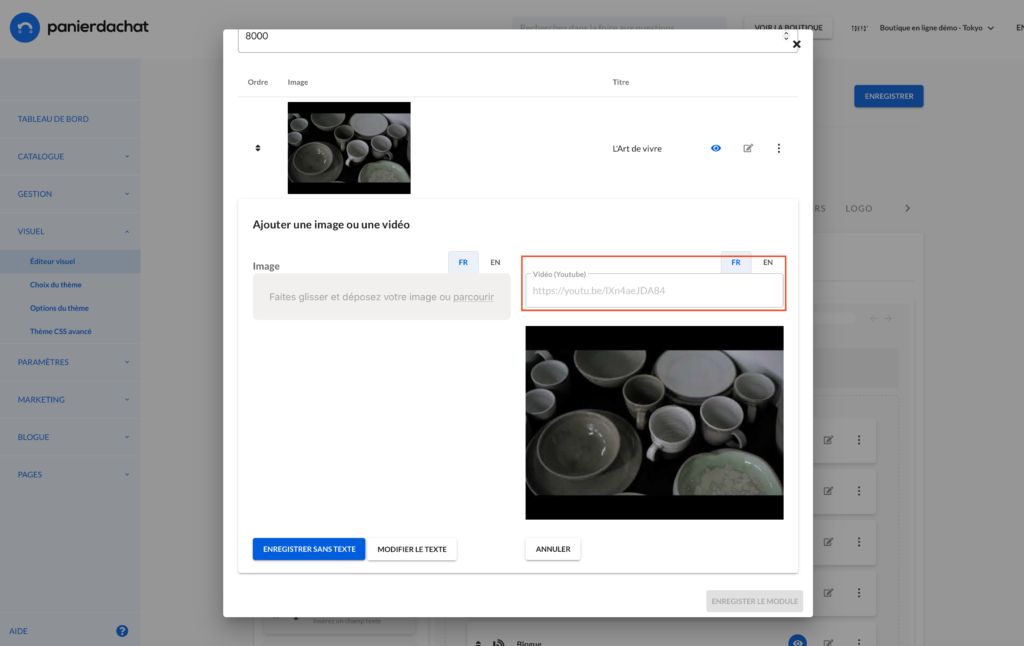How to add a video to my carousel
Adding a video to your homepage carousel is a way to enhance the user experience of your online store.
To do so, here is how to add a video to your carousel step by step.
Go to the Visual / Visual Editor section, Customizable pages and select the carousel edit button.
2. Click on the button to add an image or a video and copy and paste the sharing url of the Youtube video.
3. Then save the module and the page. Then check on the homepage of your online store if the video is displayed correctly.