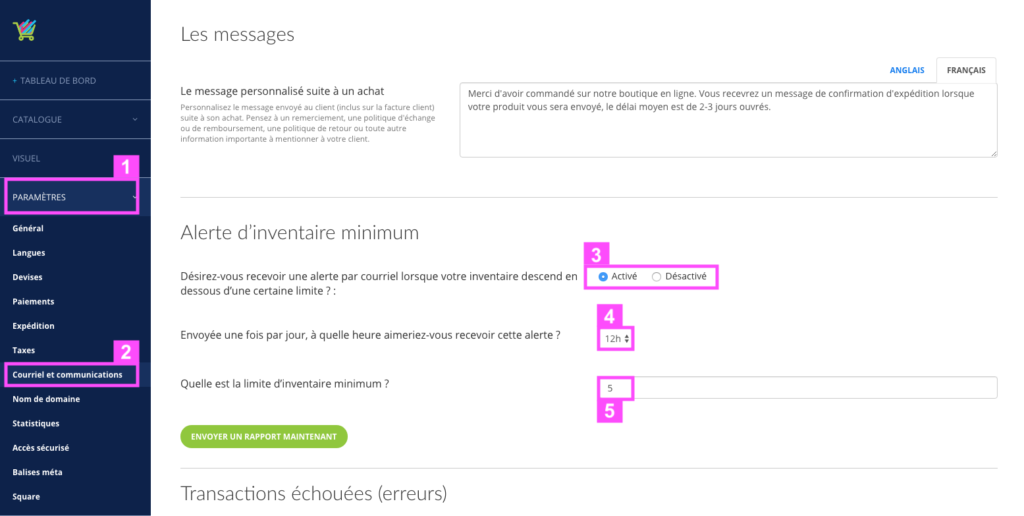How to configure minimum inventory alerts
Would you like to receive inventory alerts by email when the number of items falls below a certain limit?
Here’s how to configure this feature.
In your merchant interface, click the Settings tab (1), then E-mail and communications (2) to go to the right page.
In this new page, scroll down to reach the “Minimum Inventory Alert” section.
In this section, you can check Enabled (3) (this is also the case if you want to disable these mails). These emails are daily. Choose the time you want the alert (4). Finally, choose the limit below which you want to receive an alert (5).
Alerts emails are sent to the email address registered in the “Email” field of the “Contact” section just above this page.