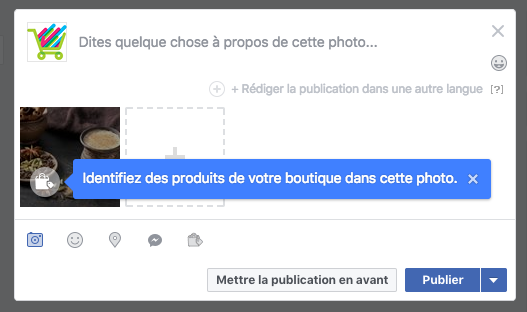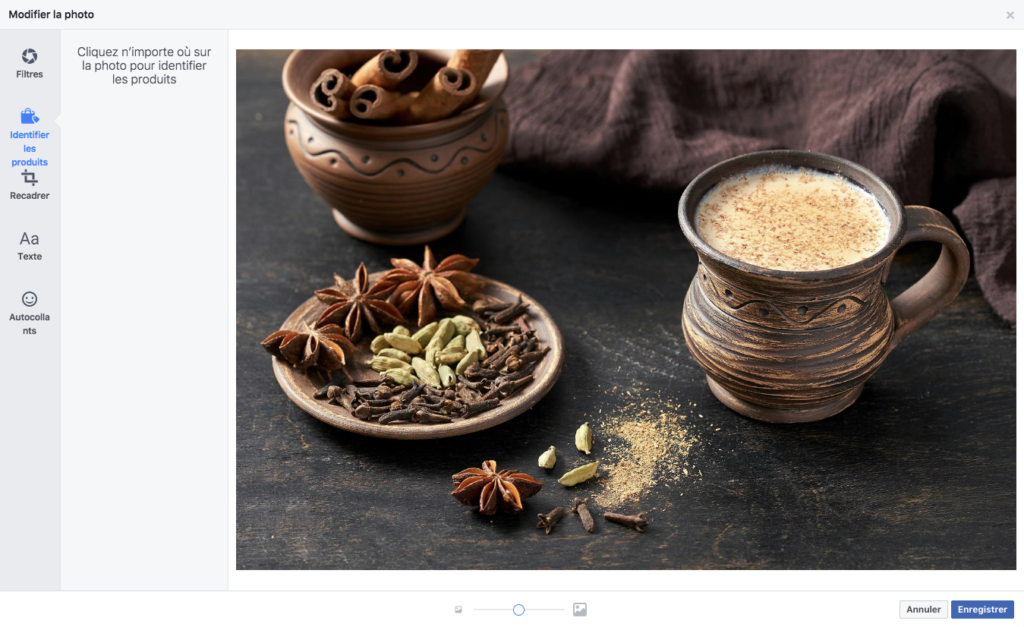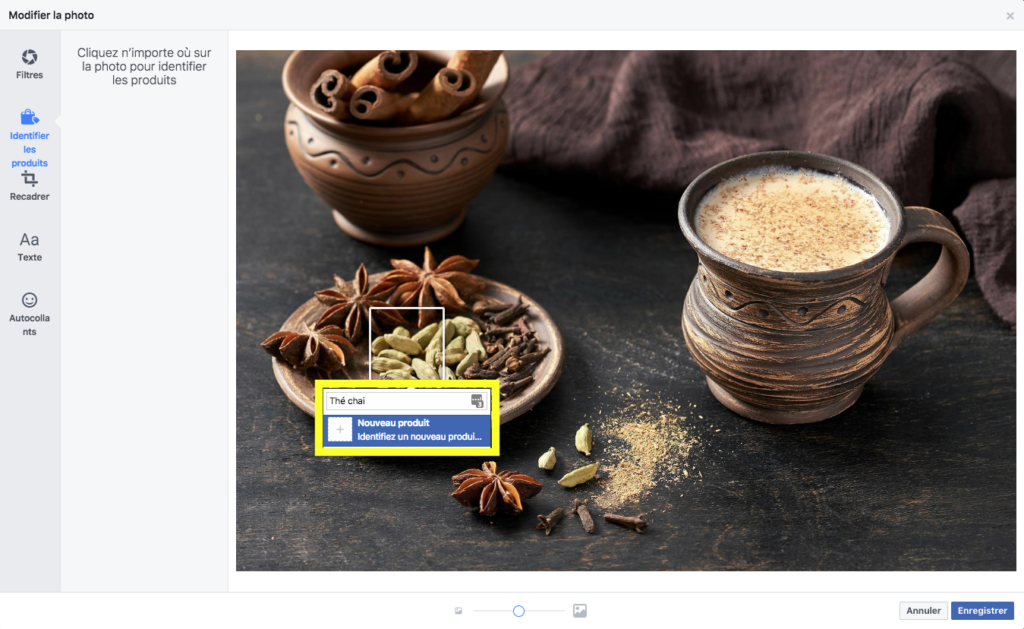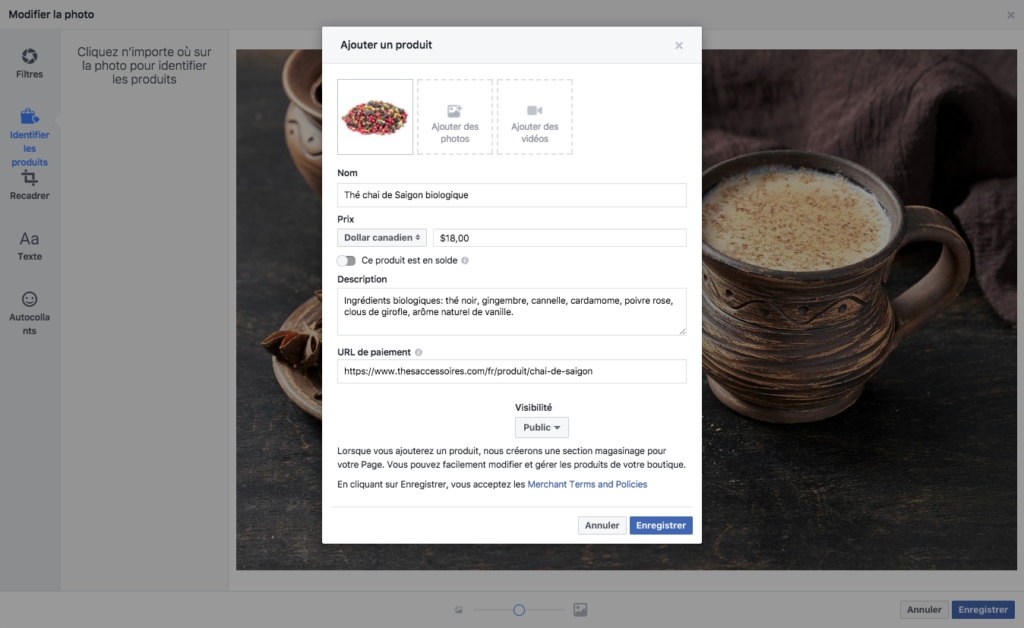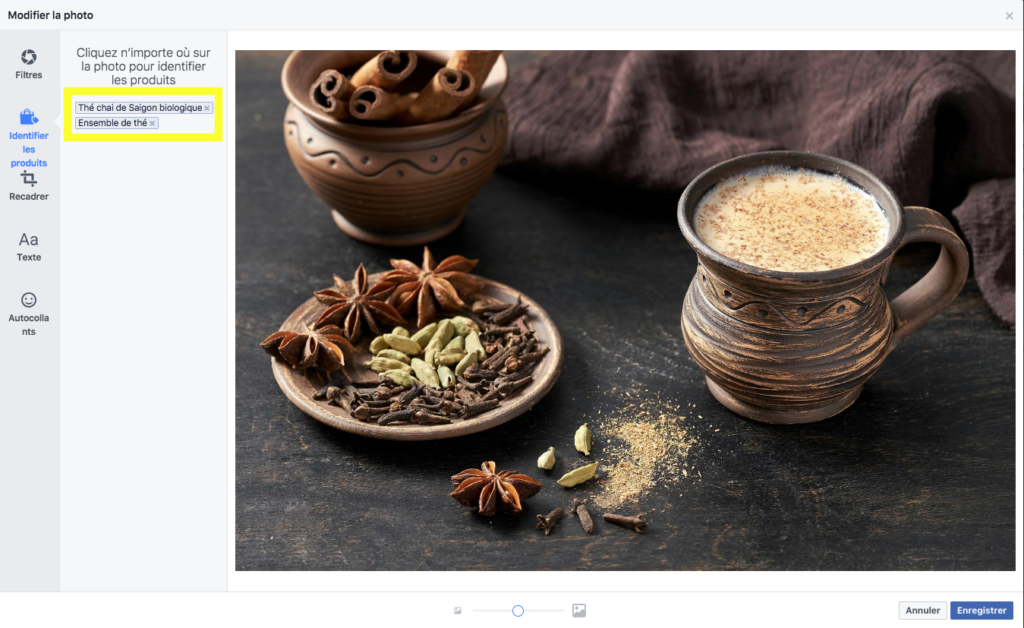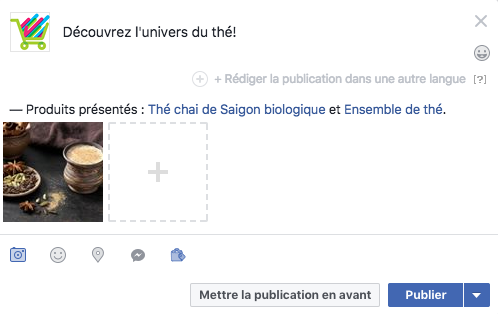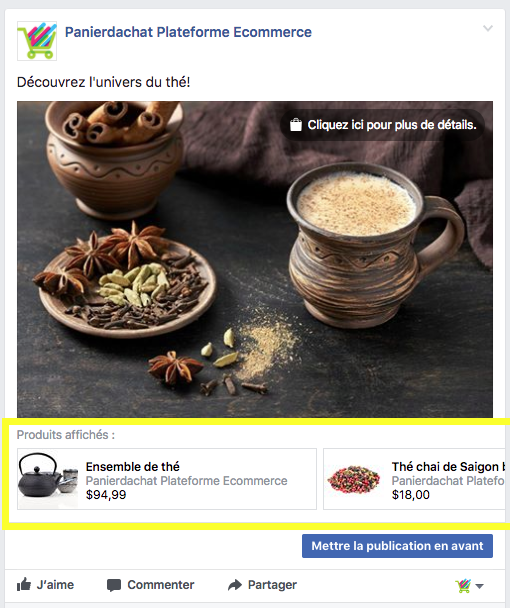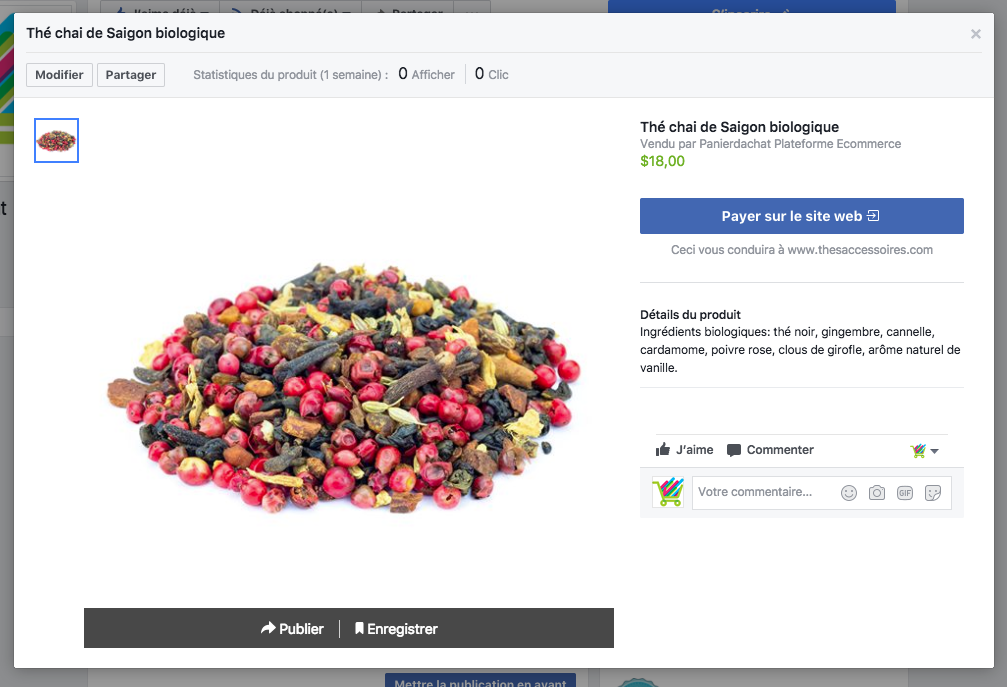How to add featured products on a Facebook page?
Facebook creates more and more tools to help you out with your sales online. You can now identify your products on photos to introduce them to your clients in an inspiring way, as you facilitate spontaneous purchases.
- First, prepare a post as usual on your business page. Add a photo and click on the little shopping bag icon on the photo.
2. Your photo will appear full size to allow you to add as many products as you want, with precision!
3. Click on the product you want to put upfront. Type its name and click on “New product”
4. You will then be able to type in the details about your product as it will show on facebook and save.
5. The featured products will be saved on the left. Identify all the items you want to show on your post and when you’re done, click on save again.
6. You will be back on your original post, with your products identified on the photo. Create a call to action and post or program your post for later!
7. There it is! Your post is ready and your products are well presented!