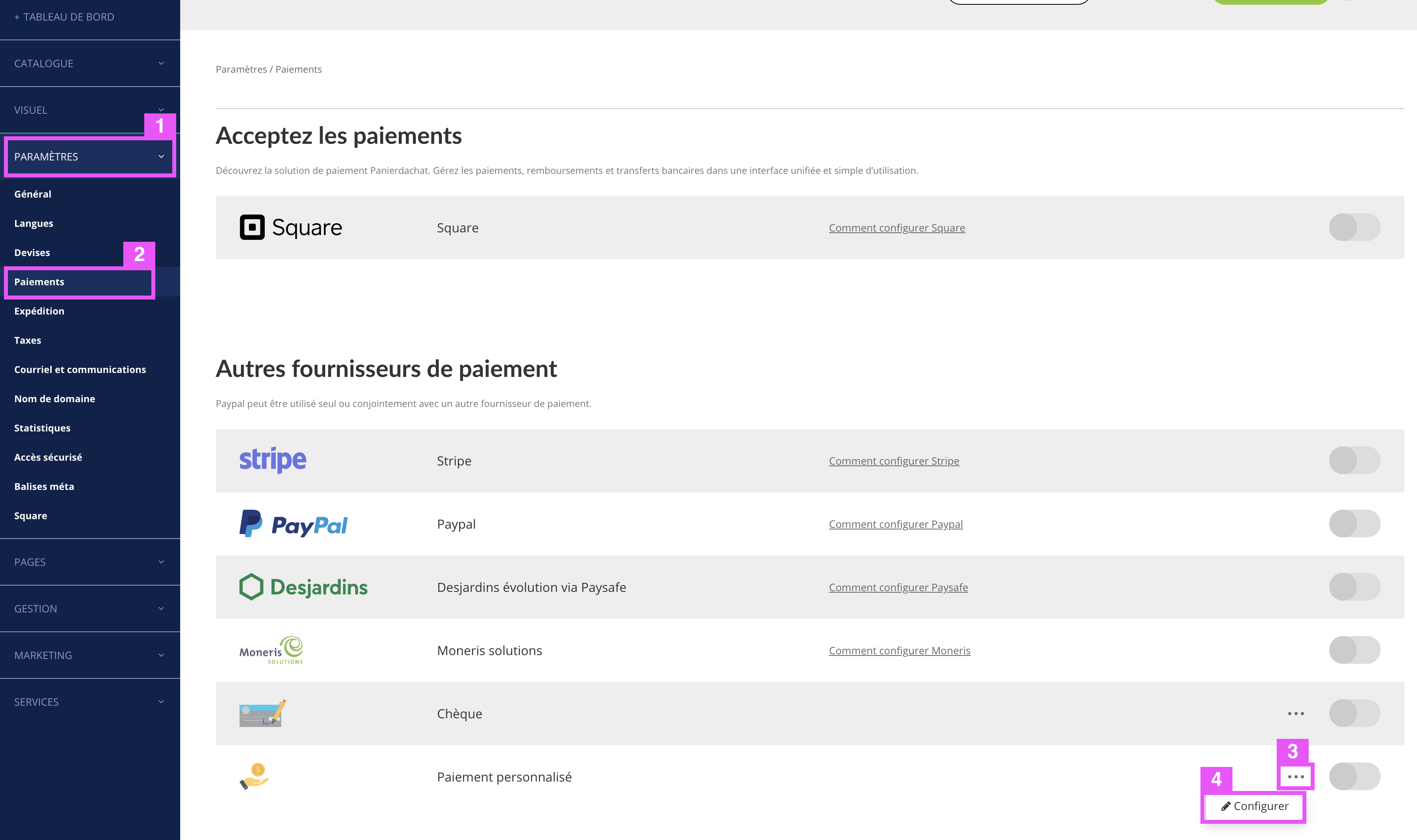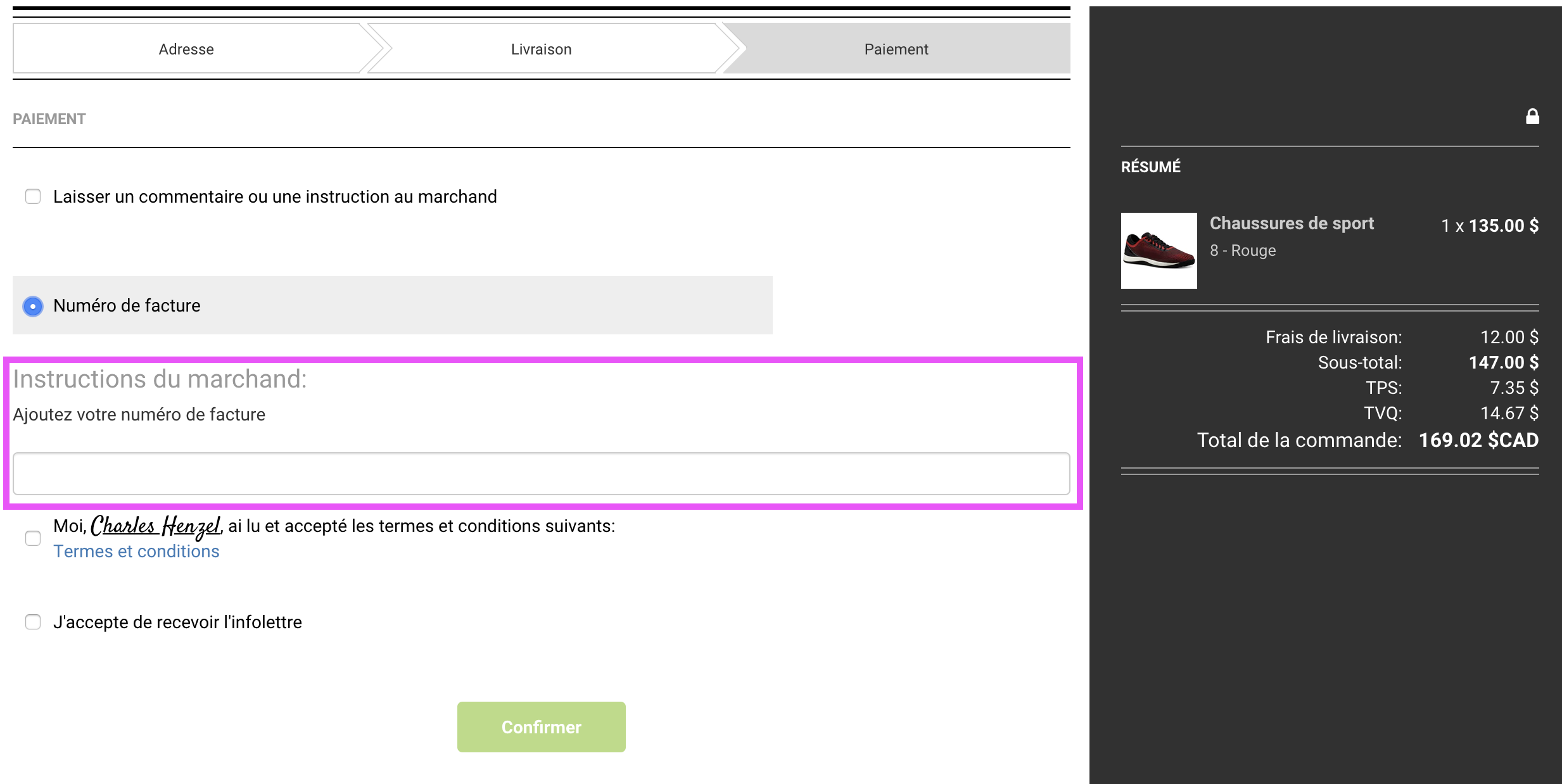How to add a required text field when making a payment
Do you want to add a mandatory text field to be completed by your customers before the confirmation of their order? This is possible with the personalized payment.
Add a mandatory fillable field before payment confirmation
In your merchant interface, click Settings (1), and then Payments (2). On the line of the “Custom Payment” method, click on the 3 points (3) and then on Configure (4).
Add the name and description you want to give to the payment method. Then check the box “Add a custom text field to the payment step”.
Final look
Here is the description and the mandatory field that are added after the selection of the payment method: