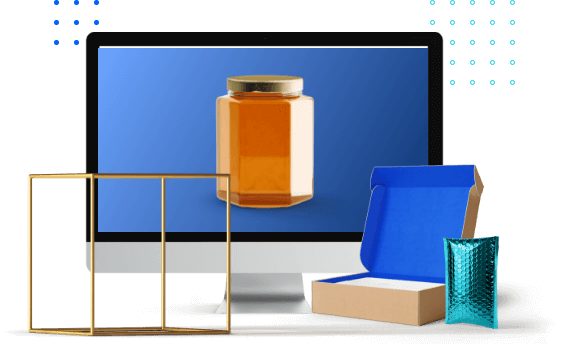How do I add a subdomain to my domain name?
You currently have a website and want to add a subdomain for your store? We explain in this article how to do this.
What is a subdomain?
The subdomain allows you to put a part before your domain name separated by a dot.
It can be used for online stores with sub-domains in shop., Boutique. or sales.
Subdomains also allow you to create a site for a collection, an event or any other part of your activity for which you want another platform or another site but that it is well “stamped” with your domain name.
Example :
- Domain name : www.panierdachat.com
- Ssubdomain : boutique.www.panierdachat.com
How to add a subdomain to your domain name?
Connect to your registrar (site where you bought your domain name, GoDaddy, enom, IONOS for example).
Head into the DNS management of your domain name to which you want to add the subdomain (you must access a table of record lines with columns “Host” (or Type), “Name” (or Name ) …
Add a new record (Add record):
- Type : A
- Name : your subdomain
- Content : server IP adress
- TT : Auto
Example
To add the shop.www.panierdachat.com subdomain to the www.panierdachat.com domain name:
- Type : A
- Name : shop
- Content : 52.60.244.133
- TT : Auto
Here, your subdomain is created!