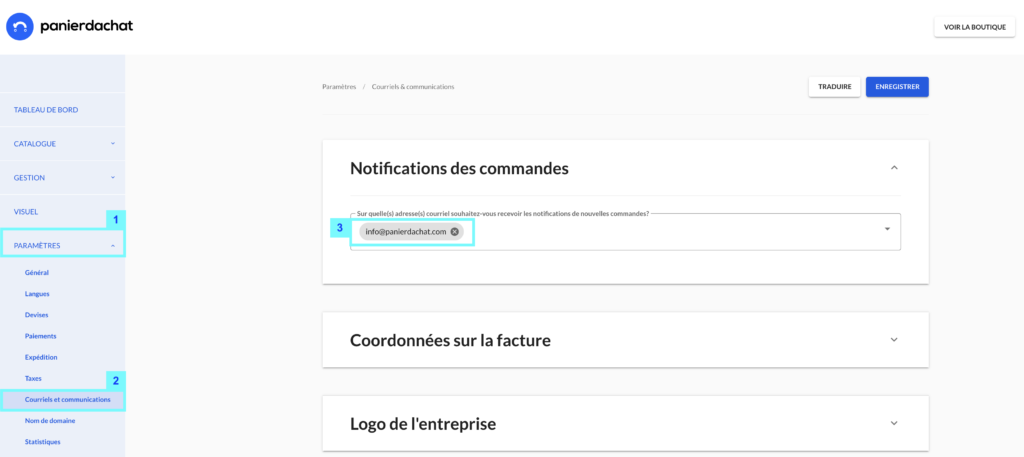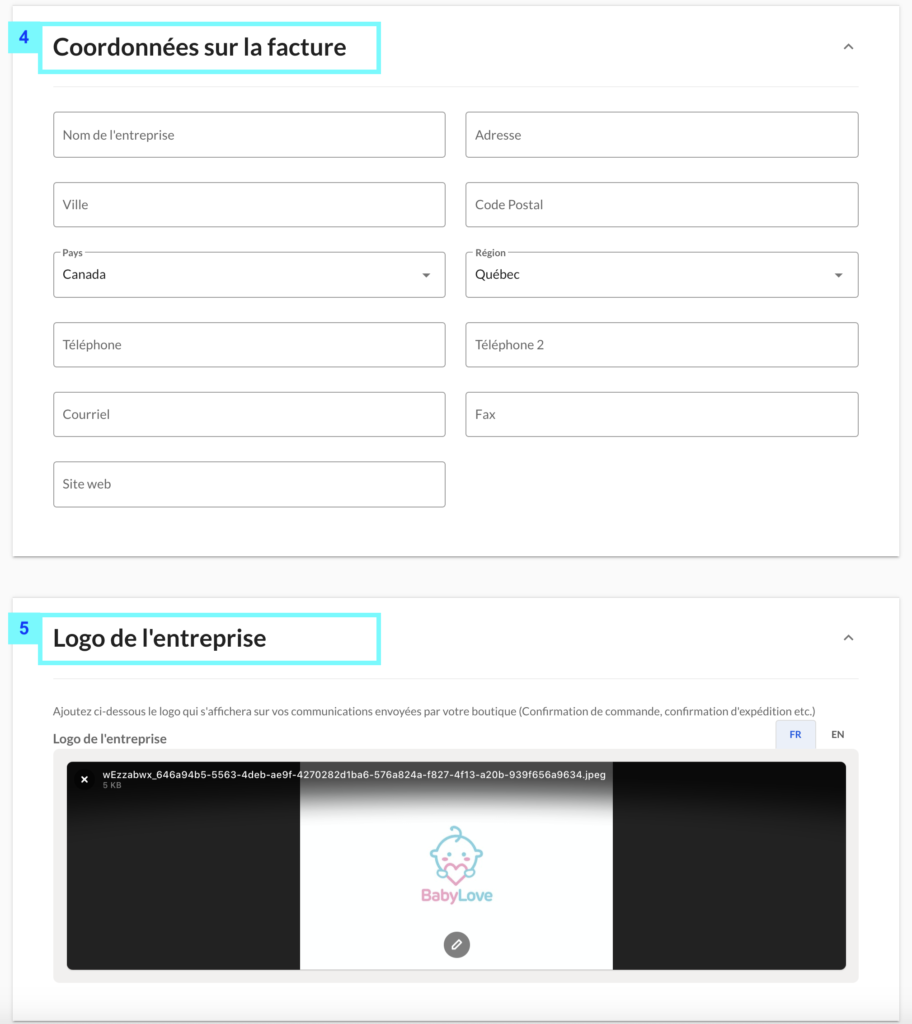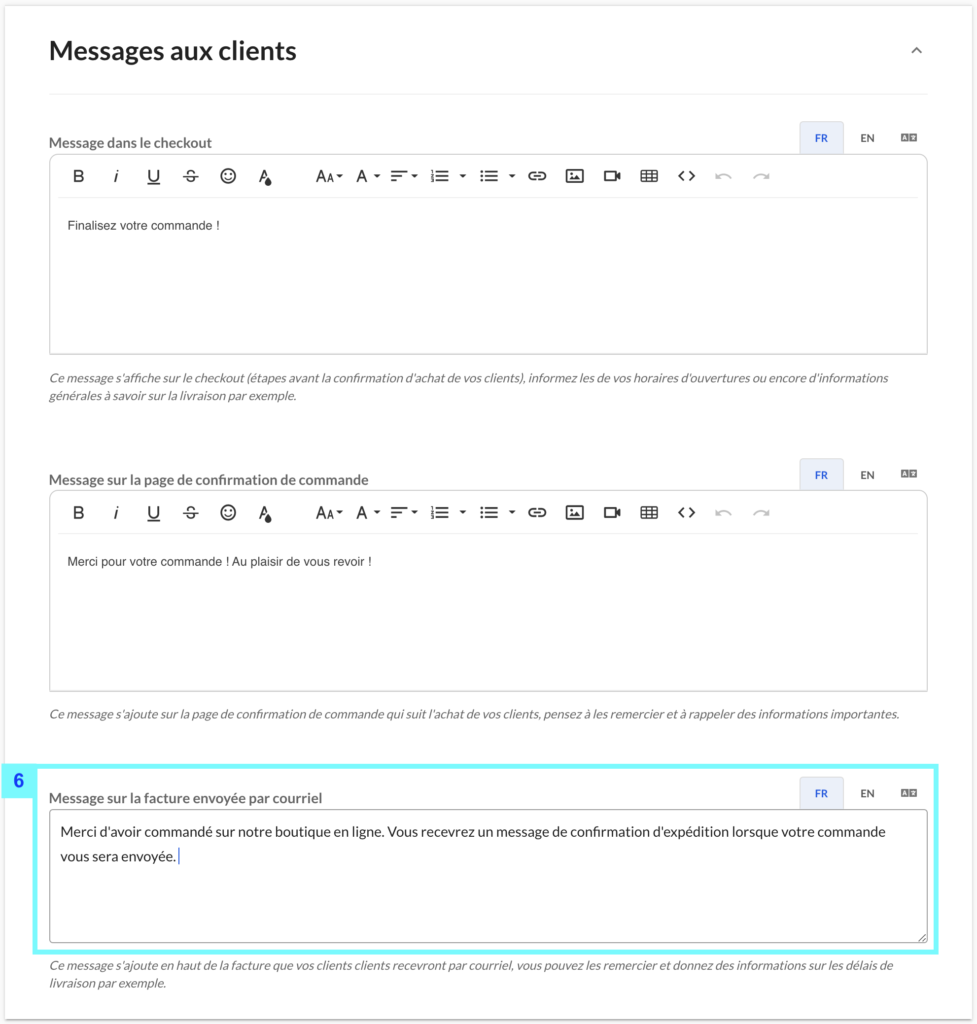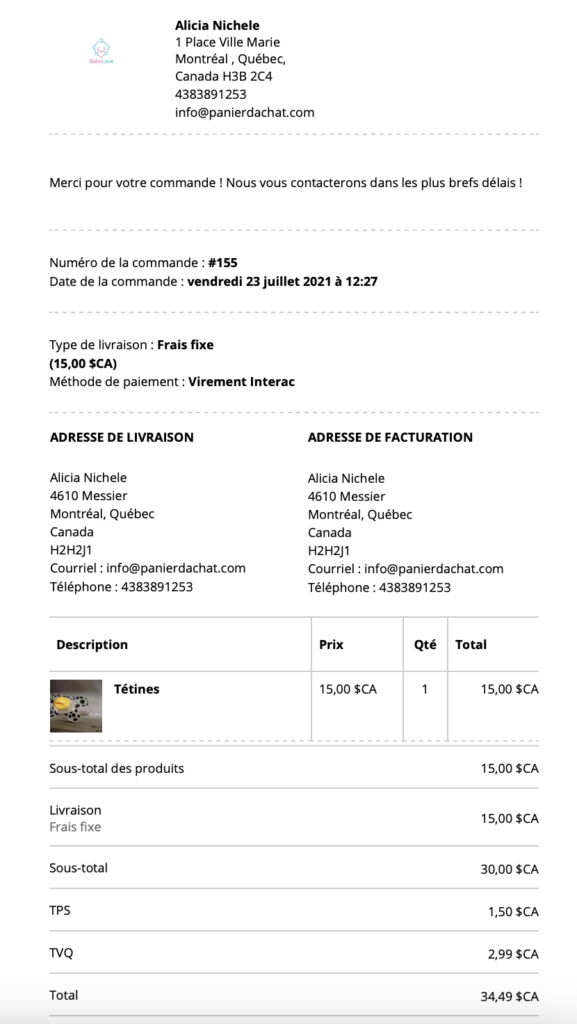Do I receive an email after a sale?
Yes.
When ordering, both the customer AND the merchant receive a confirmation message.
Which address receives the order emails?
In your merchant interface, click on Settings (1) and Email and communications (2).
In this new page, you can choose the email address that will receive the new order emails (3).
Tip: if you want several email addresses to receive the new order emails, you can enter several addresses in the field separated by commas (,).
How to customize the order confirmation email sent to customers?
Vous pouvez personnaliser le courriel reçu par le client in the semaine page as before.
You can customize it by adding the contact information you want (4), a logo (5);
But also by adding a message (6).
The information on this order confirmation email
The email is sent automatically upon completion of the purchase process. It contains the following information:
- The order number
- The date of the order
- The delivery details
- Billing information (last name, first name, street address, country, postal code, telephone, fax, etc.)
- Name of products purchased
- Shipping/handling charges
- Subtotal, taxes (GST/QST if applicable), order total
- Type of payment
- Your personalized message (if available)
WARNING: Note that on the version of Outlook 2010, the table can be duplicated. It is therefore important to use an updated version of the software and upgrade to Microsoft 365 to take advantage of the new technologies.
The final rendering of an order confirmation email received by the customer