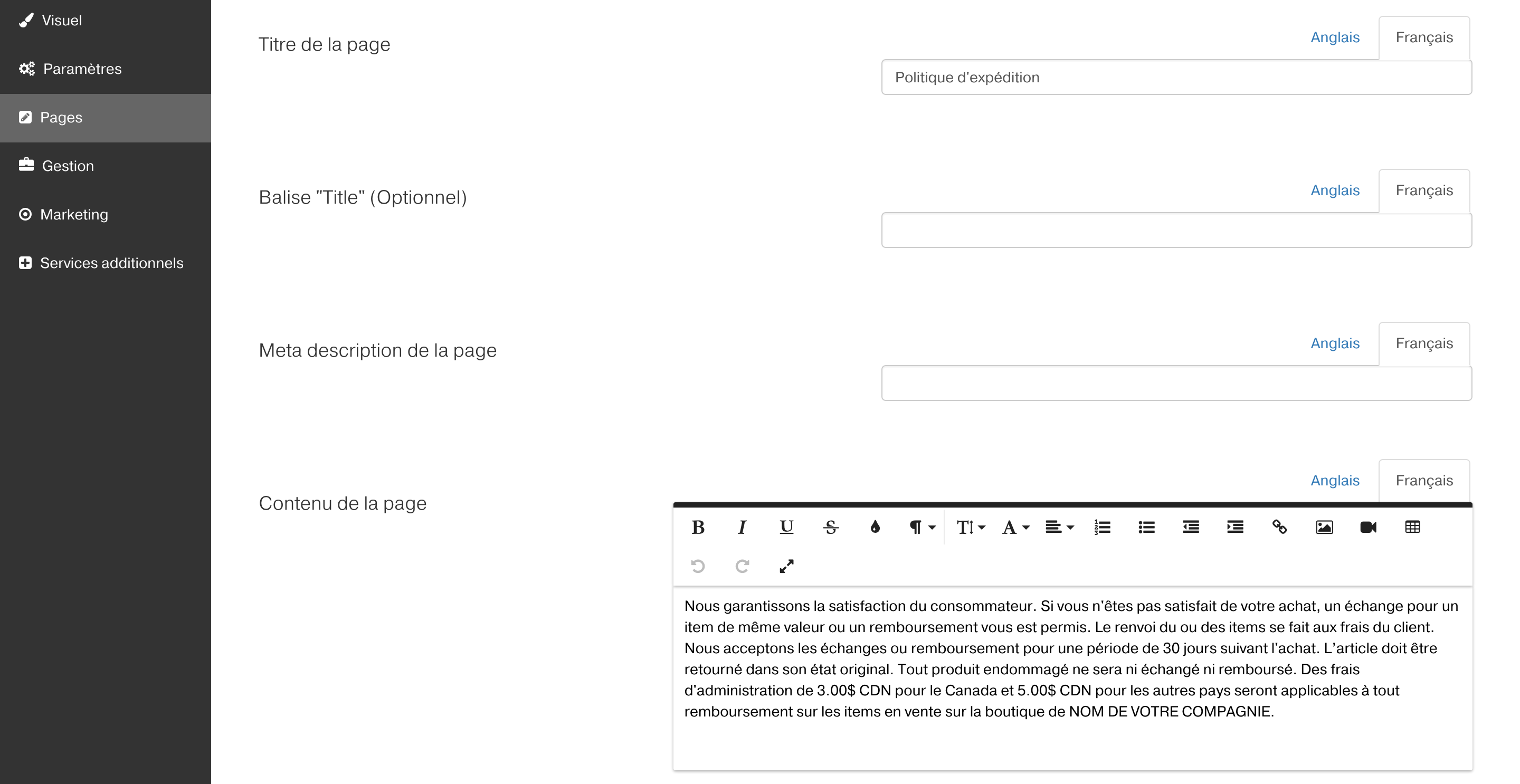How do I change the base pages of my store?
From your merchant interface:
1. Go to “Informative Pages” under “Pages” and click the page you want to change between “Terms and Conditions”, “Contact”, “Privacy Policy” and “Shipping”.
2. Add the text you want in the field provided for this purpose. Panierdachat.com offers default texts for the sections “Terms and Conditions”, “Privacy” and “Shipping” to make your life easier. If you want to use these texts, you only have to change “NAME OF YOUR COMPANY” by the name of your online store.