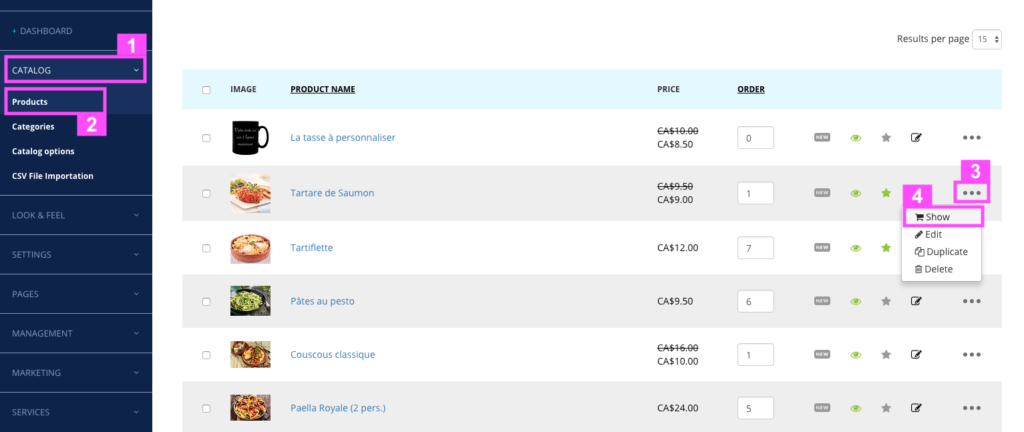How to see a product page from the merchant interface
Have you created or edited a product listing and would like to see it live to see what it looks like?
Instead of searching for it in your shop, you can go directly to its page of your merchants interface.
That’s how :
In your merchant interface, click Catalog (1) then Products (2).
On the line of the product of your choice click on the 3 points at the end of line on the right (3) then on Show (4).
The product page on your store opens in a new tab.