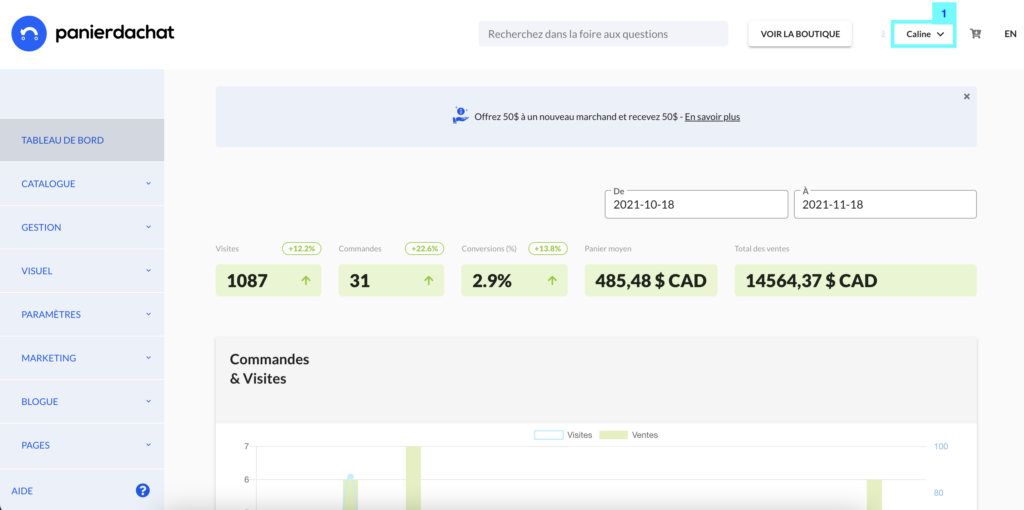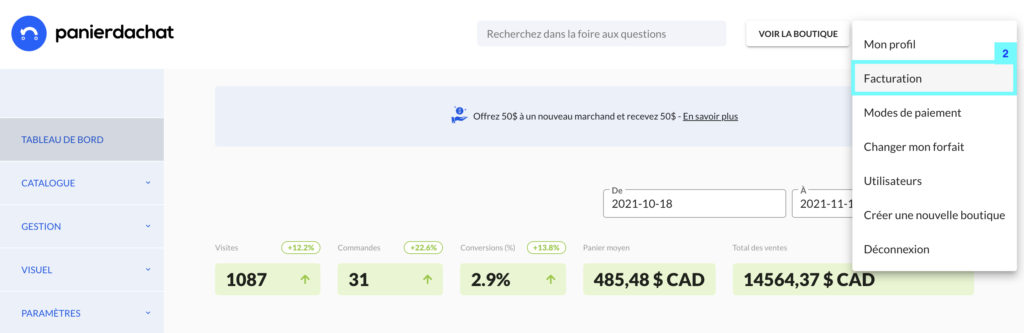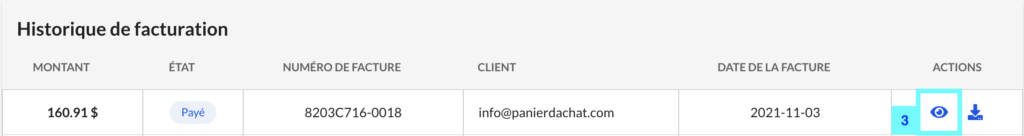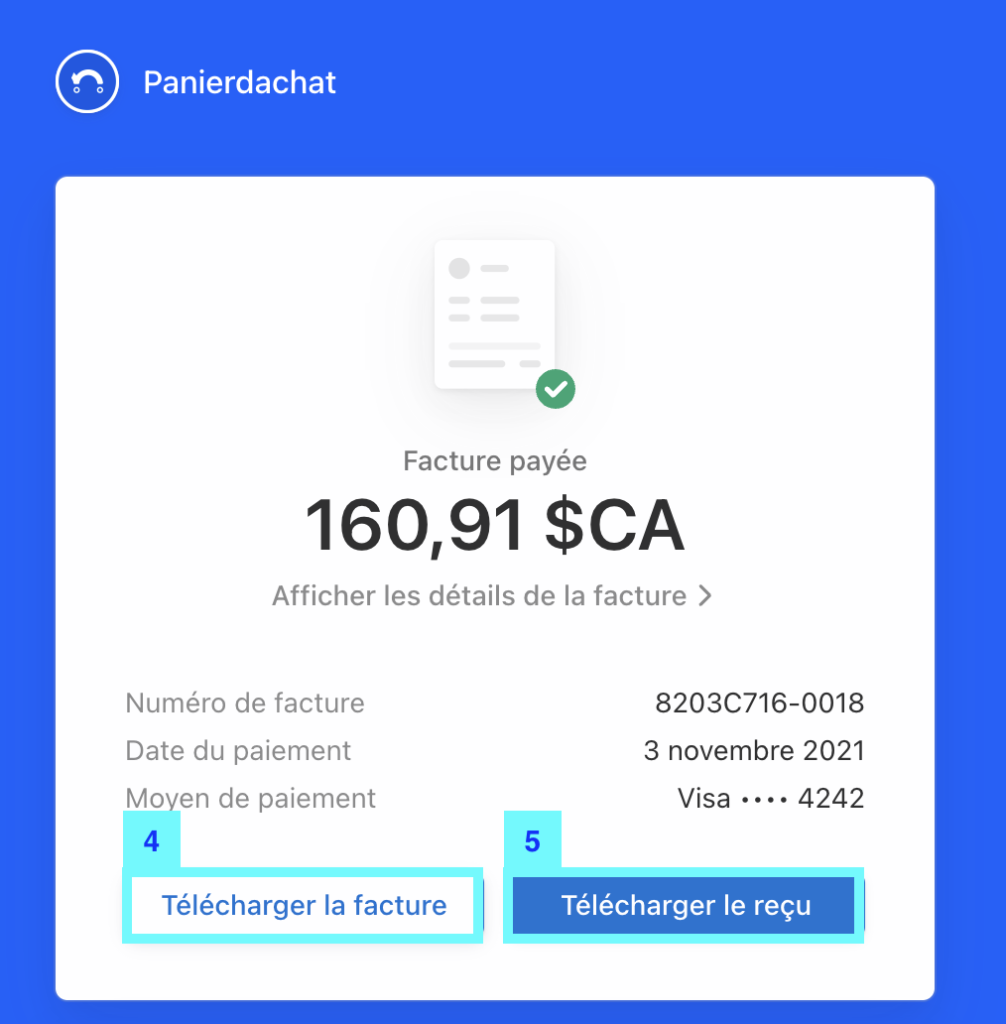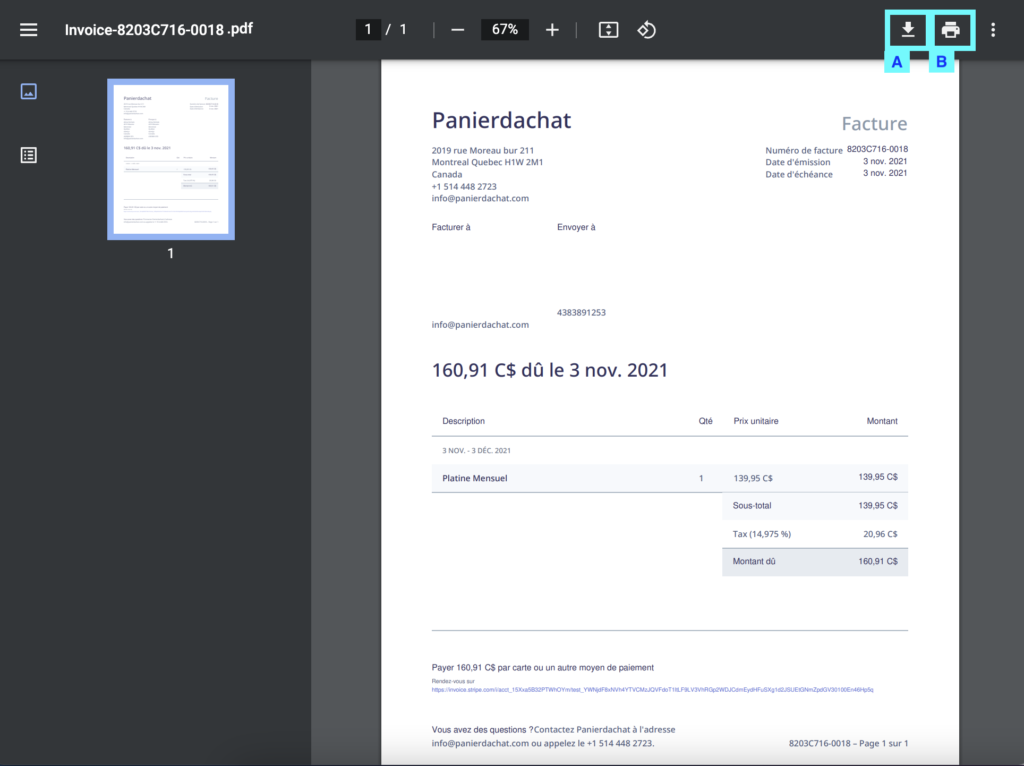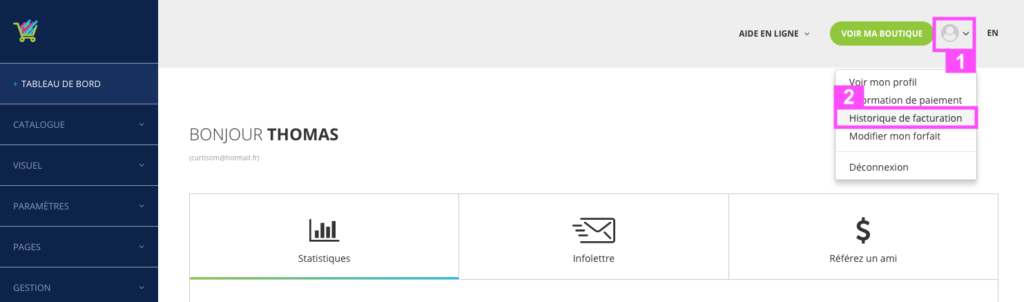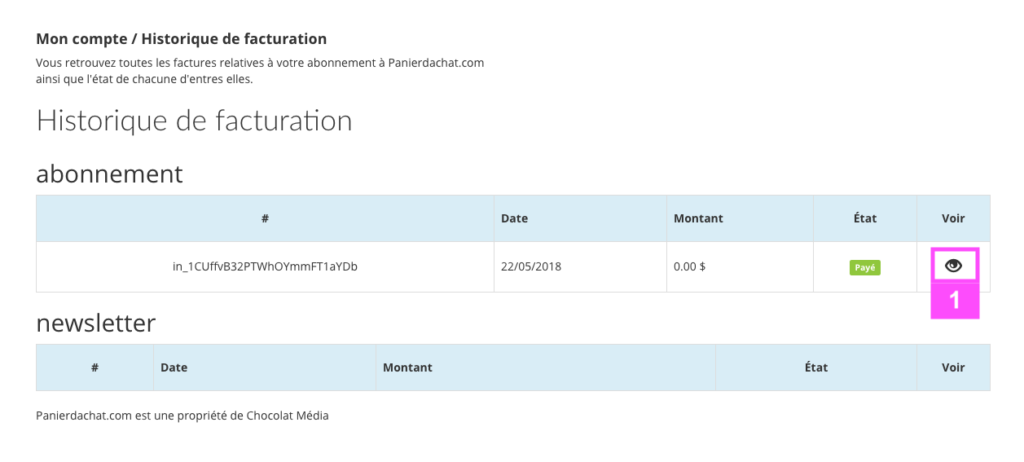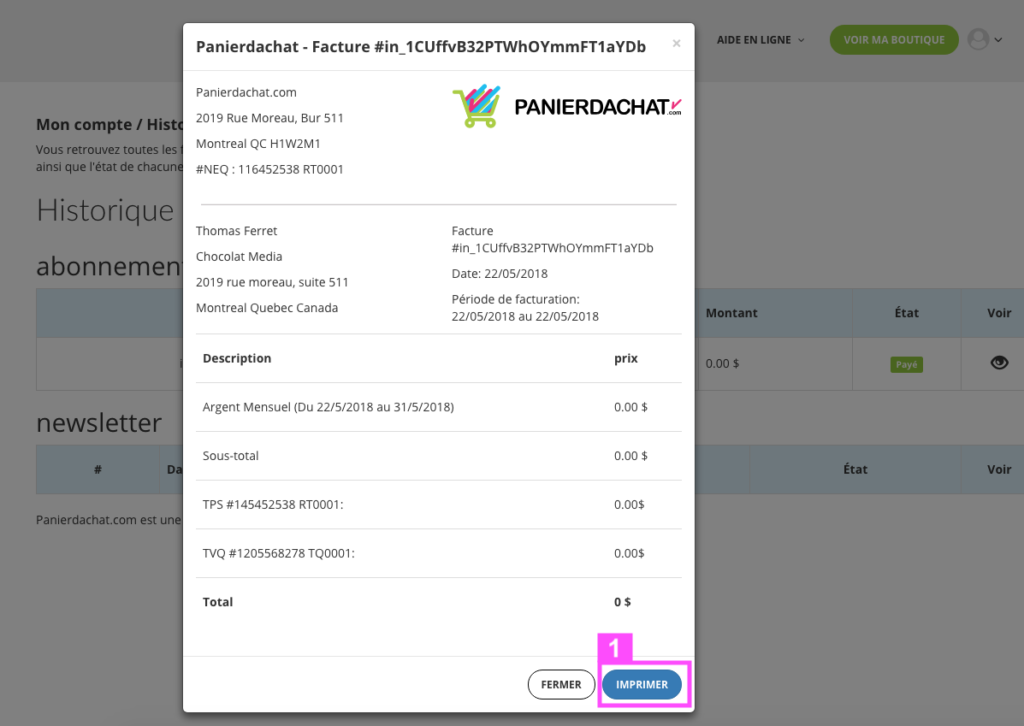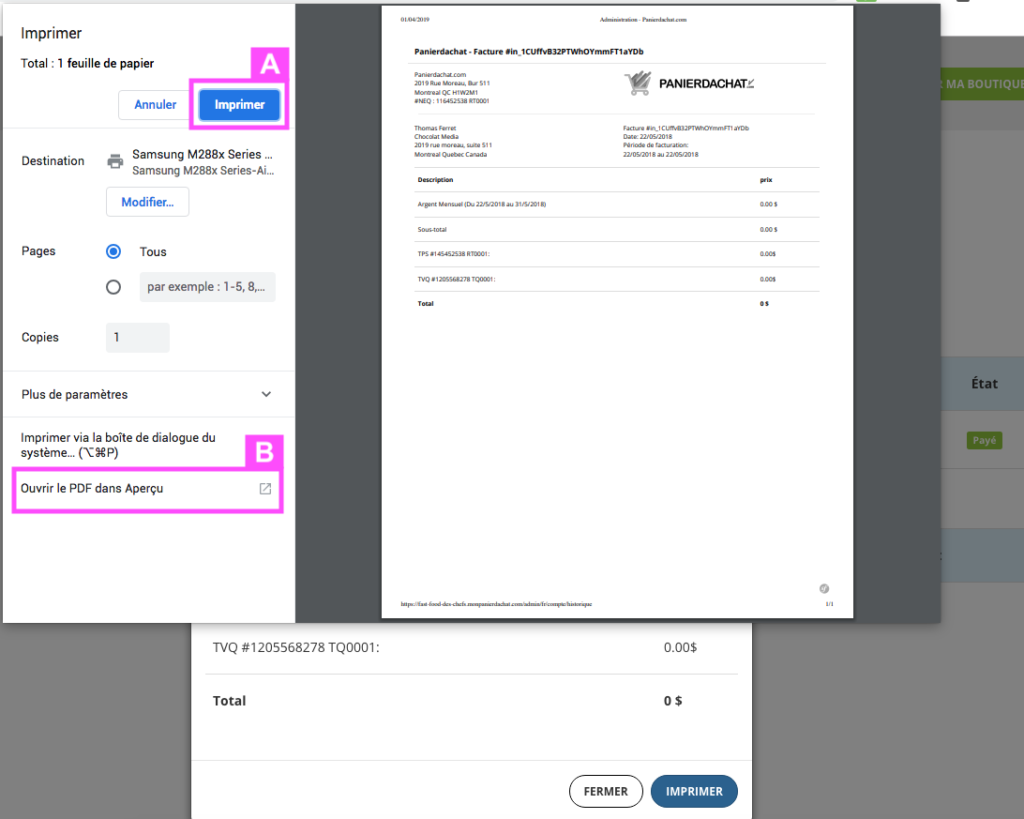Where can I find my Panierdachat invoice history and download them?
At Panierdachat, you pay a monthly or annual fee. And its invoices are sent to you by email. But if you want to find them easily and download or print them, you can find them easily in your merchant interface.
How to see, download and print my invoices Panierdachat ?
In any page of your merchant interface, you can click on your first name at the top right of the blue button “View my store” (1). Under this a list will open, click on “Billing History” (2).
In the new “Billing History” page you can see a list of all your Shopping Cart invoices. Click on the eye (3) to open the preview of the desired invoice and print it.
The preview opens with the invoice details. You can click on the button Download invoice (4) and/or download the receipt (5).
Below is an example of the print manager on the Chrome browser. You can print the invoice by clicking the “Download” button (A) so you can then save it as a PDF to your computer or click “Print” (B).
And here you know everything to find and manage your invoices Panierdachat.
At Panierdachat, you pay a monthly or annual fee. And its invoices are sent to you by email. But if you want to find them easily and download or print them, you can find them easily in your merchant interface.
How to see, download and print my invoices Panierdachat ?
In any page of your merchant interface, you can click on your first name at the top right of the blue button “View my store” (1). Under this a list will open, click on “Billing History” (2).
In the new “Billing History” page you can see a list of all your Shopping Cart invoices. Click on the eye (3) to open the preview of the desired invoice and print it.
The preview opens with the details of the invoice. You can click on the Print button (1) to open the print manager in your browser.
Below is an example of the print manager on the Chrome browser. You can print the invoice by clicking on the “print” button (A) or click on “Open PDF in Preview” (B) so you can then save it as a PDF on your computer.
And here you know everything to find and manage your invoices Panierdachat.