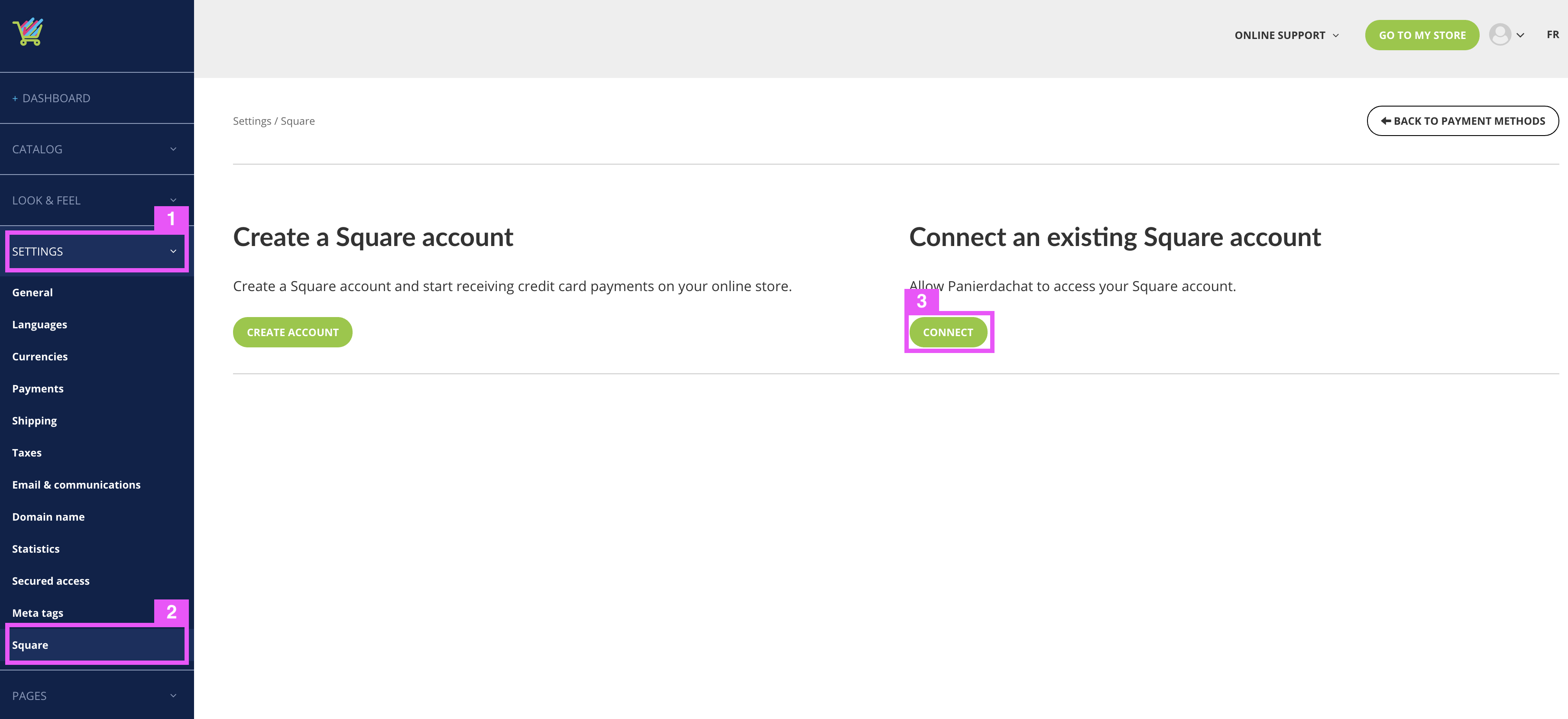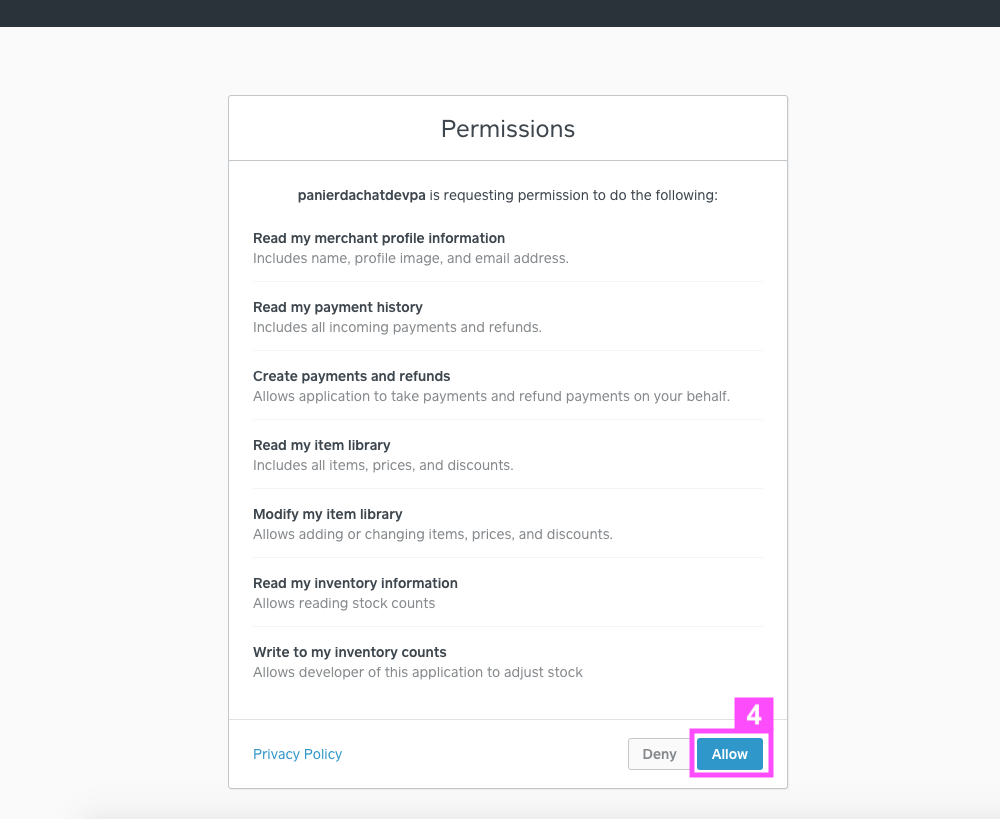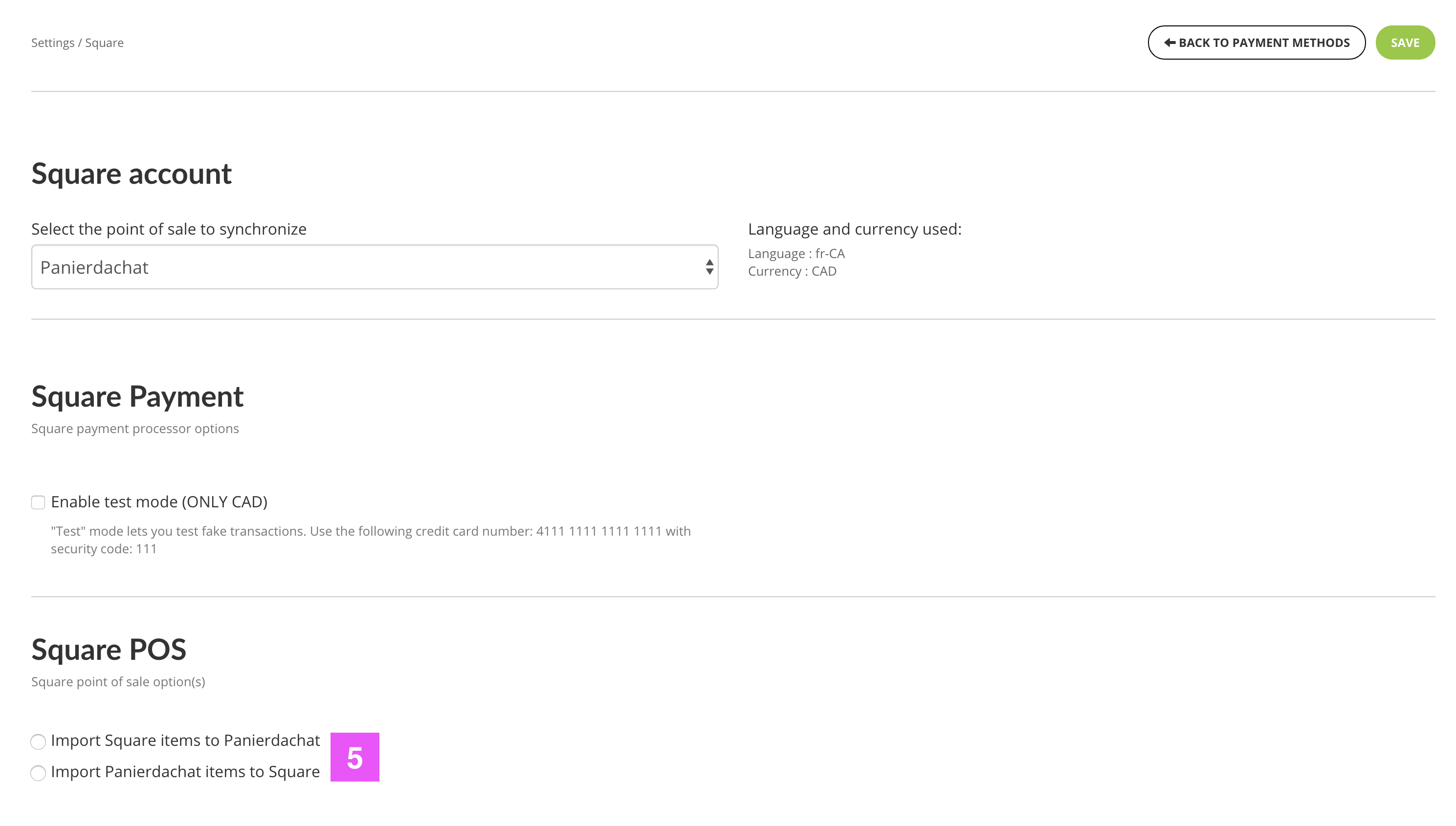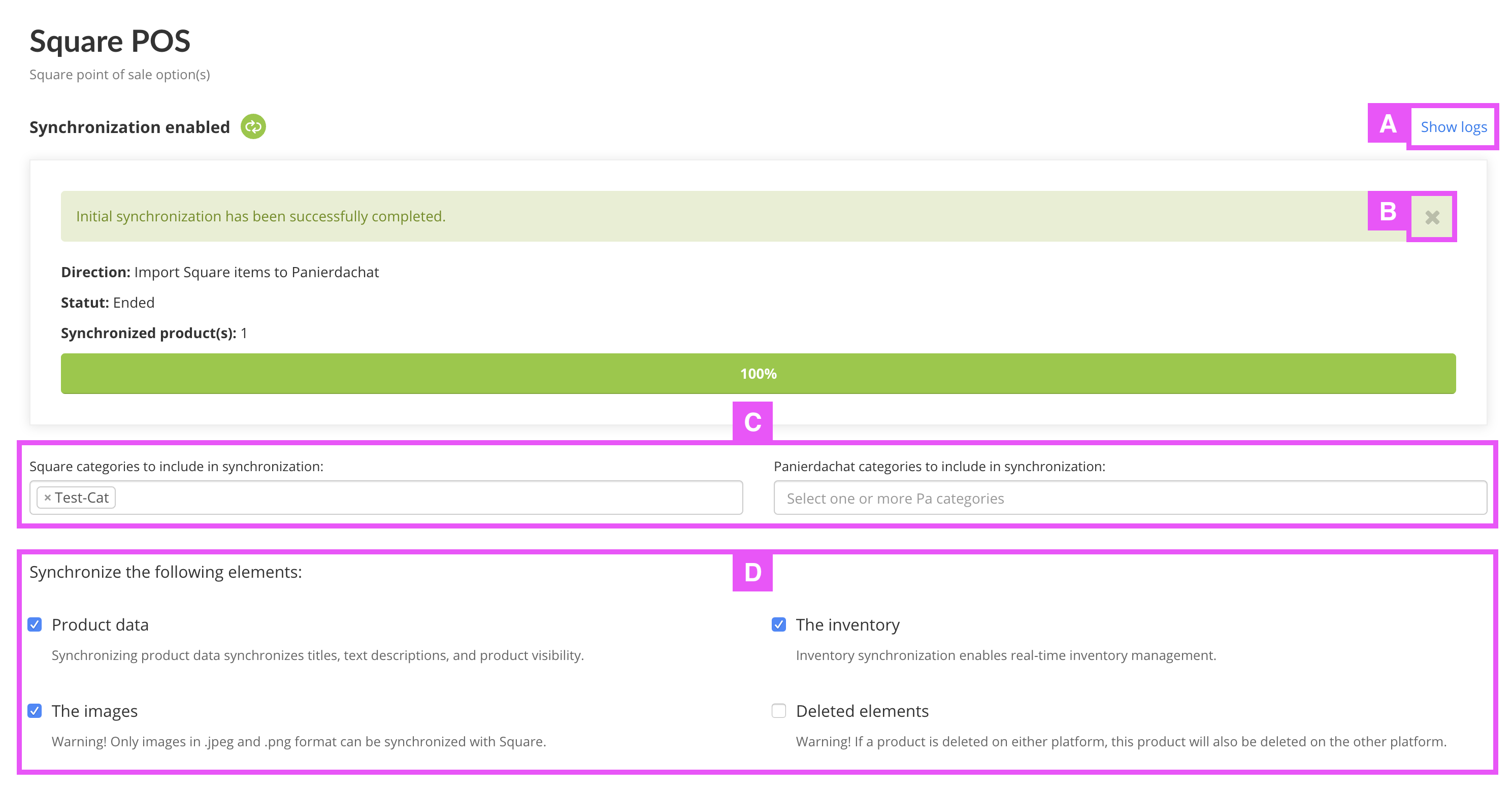All you need to know about PoS Square synchronization at your online store
[NOT AVAILABLE YET]
To synchronize your Square and Panierdachat inventories you simply need to make sure you have an account on both platforms.
If not :
To know before you start
Before you begin, you should know that only single products (without variants) and those with only one variant option can be synchronized between Square and Panierdachat.
Examples of synchronizable and non-synchronizable products:
- Simple product = a chair or a scarf
- Product with one variants option = a sweater with the option “Size” S, M, L, XL … or a candle with the option “Perfume” Cherry, Orange, Firewood …
- Products with several variants options (not synchronizable) = A pair of shoes with the option “Size” 7, 8, 9, 10 … AND the option “Color” Red, Green, Gray, Black …
How to launch the synchronization of the inventories of my Panierdachat shop and Square?
To do this, log in to your Panierdachat merchant interface. Click Settings (1) and then Square (2) finally click the Connect button (3).
If you are not logged in to your Square account, the login page will be displayed. Once logged in, you will come across the page below which asks you the permissions to exchange with your online store. You just have to click Allow (4) to allow.
Once validated, you will be redirected to the Square configuration page of your Panierdachat interface.
(5) Choose which way you want to import your products:
- From Square to Panierdachat: if you have Square products and a new Shopping Cart store
- From Panierdachat to Square: If you have products on your Shopping Cart shop and a new Square Account
- If you have products in your Square account AND on your Panierdachat store, and want to synchronize products from both platforms choose Panierdachat to Square (more benefits to that effect) Panierdachat products will synchronize with Square products having the same SKU.
See below the details of each option.
You have a Square account with all your products and a new empty Panierdachat store?
Click Square to Panierdachat
Choose the categories of Square products you want to add and sync with your Panierdachat online store.
Good to know :
- If you do not add any categories, all your products (even products with no assigned category) will be added and synced to Panierdachat.
- The categories of your Square products will be added to Panierdachat.
- New Square products with no category are added to Panierdachat in Square Category
- Square is unilingual. The content of your products will be added in both languages of your online shop (if bilingual).
- Square is unidevise. The price of your products will only be added in the currency of your Square.
You have a Panierdachat store with all your products and an empty Square account?
Click Panierdachat to Square
Choose Panierdachat categories that you want to add and sync with your Square account.
Good to know :
- If you do not add any categories, all your products (even products with no assigned category) will be added and synced to Square.
- Only the main image will be added on the product sheet Square
- Products with more than one variant group can not be synchronized
- You can choose not to sync some products with Square
- Square is unilingual. If bilingual it will be your main language (default) that will be added to Square.
- Square is unidevise. If multi-currency, it will be the currency that corresponds to the currency informed in Square that will be added.
You have a Panierdachat store AND a Square account with products?
Click on one of the two buttons: Square to Panierdachat or Panierdachat to Square
If you have identical products on Square and Panierdachat, the meaning of the first synchronization does not matter.
In order for synchronization to link identical products together, they must have the same SKU.
If you have not completed any SKUs:
– Add a code in the SKU field for each of your products that you want to link and sync in Panierdachat AND Square.
– Remove the inventory from your Square account and choose Panierdachat to Square.
Good to know :
- The link between existing products is made thanks to the SKU
- This is the Panierdachat information that is kept during the sync. For example, if on PA the name of your product is “quality sweater for women” and Square “Sweater F” if the SKU is the same product will be synchronized and Sweater F on Square will change its name to “Sweater quality for women”.
- If a variant has a SKU identical to a product from the other platform, the variants will be added to the product. And all will be well synchronized.
What you need to know about this first synchronization
It takes between 5 and 10 minutes to complete.
To avoid any problem, we advise you not to add / modify / delete products from your shop during the sync.
Once your products are sync between your shop and Square
The synchronization
Once your first synchronization is complete, you can go to the list of synchronized and added products but especially the products with errors (if there are any) and the reasons.
This is in the logs (A).
You can close the details of this first synchronization by clicking on the cross (B).
In both fields (C) you will find the product categories that will be synchronized between Square and Panierdachat
If the field is empty, it means “All Categories” and therefore as soon as a product is created or modified it will be synchronized. You can specify the categories you want to synchronize on Square and Panierdachat.
You can choose the elements of the products you want to synchronize or not (D). You can choose whether you want to synchronize, textual data, images, inventory or deleted products (for the latter it means (if enabled) that if you delete a product on one platform it will be deleted on the other if not activated, it will desynchronize on the other platform).
Delays
The synchronization delays Panierdachat to Square :
- Immediate: The stock of your products is updated instantly – after a purchase or manual modification.
- 1 to 3 minutes: the creation / deletion of a product in Panierdachat is added / withdraws in Square 1 to 3 minutes later.
- 1 to 3 minutes: the modification of a product (image, description, creation of variation, price change …) is updated in Square 1 to 3 minutes later.
- 2 to 3 hours: The addition of products by the import CSV, add in Square 2 to 3 hours later.
The synchronization delays Square to Panierdachat :
- Immediate: The stock of your products is updated instantly – after a purchase or manual modification.
- 3 to 5 minutes: the creation / deletion of a product in Square is added / removed in Panierdachat 3 to 5 minutes later.
- 3 to 5 minutes: the modification of a product (image, description, creation of variation, change of price …) is updated in Panierdachat 3 to 5 minutes later.