Square, to sell online and in person

Square is a company offering a comprehensive payment solution to businesses, allowing them to easily accept magnetic stripe or chip cards on iPhone, iPad, or Android. Square is easy to use and does not charge monthly fees.
Square became known primarily for the device added to the iPhone in 2009. Since then, the solution has been used by businesses of all sizes. It is possible to accept payments in person using the module accompanying a mobile phone, in-store through the Point of Sale (PoS) solution, by restaurateurs, or simply by those who need a mobile, fast, and efficient solution.
Square, to sell quickly.
How to open a Square account
Opening a Square account is relatively simple. You open an account here, complete the requested steps, and configure your account minimally to be able to accept payments. The whole process can be completed in less than 5 minutes.
How to synchronize Square with your online store
Thanks to APIs, the integration of Square with Panierdachat is complete and now allows merchants to sell online and in person under a single Square account.
When you log in to your Panierdachat account, go to the Payments / Square tab and click on the activation button. It asks you if you want to connect an existing account or a new account. And that’s it! You don’t have any codes to copy/paste or anything else to do. 1 Click! The synchronization is in place, and you can accept payments made on your online store directly into your Square account. Isn’t that wonderful?
Start selling quickly with the Square credit card reader
The card reader works with the Square Point of Sale app and allows you to process payments on your phone or tablet. You can then accept payments when you are mobile. Whether your phone is on iOS or Android, there is no problem, it will work!
Moreover, it is also possible to accept contactless payments like Flash Interac.
Square transaction fees
Square offers simple and precise pricing. The rates are unique per type of payment and include all fees associated with a merchant account such as transfers, account statements, or other fees.
Here is the pricing list:
- Payments by card inserted, inserted or swiped: 2.65%
- Online payments: 2.9% + $0.30
- Manually entered payments: 3.4% + $0.10
- Invoices: 2.9% + $0.30
- Flash Interac: $0.10
- Next-day deposits: included
- Chargeback protection: included
Note that these fees include all credit cards and there are no other fees.
For more information, go here (https://squareup.com/ca/en/pricing)
Advantages of Square pricing
- Allows you to accept all credit cards (Visa, MasterCard, Amex, discover, etc.) at the same rate
- Allows you to accept payments by Flash Interac
- Bank transfers made in one or two business days to your bank account
- Protection against payment disputes under $250 up to $250 per month
The Square Point of Sale Solution
Square’s point of sale is used by over 2 million businesses worldwide. The software is free and makes the ordering and payment process easier while effortlessly managing your business and customers.
Close monitoring of your customers
With Square’s POS software solution, you will be able to closely monitor the management of your business. Send invoices or digital receipts to improve your customer service. Get detailed sales reports, access refunds or discounts to make more informed business decisions!
Synchronize your inventory with your online store
The Square Point of Sale allows you to synchronize your inventory with your Panierdachat online store*. You will be able to modify, add, and synchronize your inventory at any time. As inventory management is bi-directional between Panierdachat and Square, your inventory will always be up to date.
*Synchronization will be available in the first half of 2019 at Panierdachat. In the meantime, Square Payments is already available
Go digital with Square
Square offers all the necessary equipment for you to sell in-store or on the road. You can use your iPad or iPhone as a point of sale or order Square equipment to transform your business. (Think of the Square Stand and chip card reader for your store, for example)
By using the equipment to accept payments with Square, enjoy these benefits:
- Save your time and money (account opening in a few minutes, simple pricing, no hidden fees, no contract)
- Simplified billing (for sending digital invoices
- Accept payments on your computer
- Synchronize your complete inventory with your online store
- Maintain your business cash flow (funds deposited daily into your bank account)
- Accept payments even without internet connection (Thanks to the new Progressive Web Apps technology!)
- Enjoy fraud protection
Accept phone payments with the Square Terminal
With the Square Terminal, enjoy a perfect solution for quickly accepting payments from customers calling by phone. The terminal allows you to store credit card data (Square complies with PCI standards) and remain protected against fraud. You can thus invoice your customers more easily without additional fees.
The Square virtual terminal is accessible from your dashboard. You can manually enter the card, use a prepaid card, or swipe a card to bill your customer.
With the Square Virtual Terminal, you benefit from the following advantages:
- Instant payment confirmation
- Transaction fees for manually entered card of 3.4% + $0.15
- Fees per swiped card of 2.65%
- Real-time sales reports
- Deposits always as fast as one or two business days
To use the Square Virtual Terminal, you must first open a Square account.
An online store with Square?
Square offers three levels of integration for online sales. The first is the choice of a “Software-As-A-Service” solution such as Panierdachat. No programming is required since the provider takes care of all the complexity.
The second requires special and advanced skills and a deep knowledge of WordPress, Magento, or OpenCart, for example. Here, you will have to find the plugin, install it, test it, and take care of maintenance over time (because all systems evolve rapidly and you are never safe from a compatibility issue!)
And the third requires programming skills. Since this is not the focus of the present article (and also because we take care of it at Panierdachat), we will move quickly on the subject. 😉
Square and connection to other applications
Once your online store is synchronized with Square, you can also use all other third-party applications for managing your business.
Use Quickbooks with Panierdachat
Now connect your Square account (synchronized with your Panierdachat online store) to Quickbooks (Quickbooks desktop version or Quickbooks online) to track sales, expenses, and general accounting.
Use Booxi with Panierdachat
Now connect your Square account to Booxi for appointment management! Also, use your online store to increase the average basket with your customer by suggesting a related product after their appointment.
Use Mailchimp with Panierdachat
Connect your Square account to Mailchimp in minutes to make sales directly from Mailchimp landing pages.
Square in summary
- Available in Canada
- Ease of use
- Simple and precise transaction fees
- No hidden fees
- No monthly fees
- No contract
- Fast deposits
- Many features and online and offline services
- Free magnetic card reader
- Possibility to synchronize your inventory with Panierdachat (coming soon)
- Square Payments is available on Panierdachat