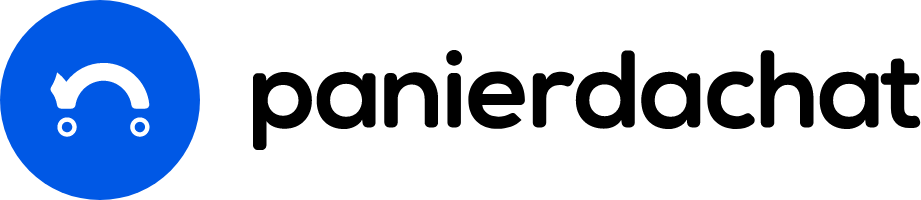Launching My Online Business: 8 Tips to Sell Quickly

Are you looking to venture into online sales with your business? We’ll guide you through the 8 steps to start selling quickly.
Whether you already sell in a physical store or want to start your business directly online, here are the 8 points (and some bonuses) to get started quickly!
8 Tips to Start Selling Quickly Online
Analyze the Competition
You’ve likely done this before creating your business, but broaden your analysis to the online aspect.
There are no more boundaries, no geographical constraints… Determine the average price of products online, the average delivery cost… list the strengths and weaknesses of your online competitors.
Take on the role of one of your customers wanting to buy online through a Google search. What keywords will you search for? Who are the first referenced competitors?
Read this complete article to learn how to be well-referenced for your keywords.
Define the Target Audience
Similar to the previous point, you have probably defined your target audience when opening your business, but now you need to:
- Understand their online behaviors
- Determine if new categories of people are likely to buy through this new online method.
For example, if your biggest in-store clientele is over 60 years old?
- Adapt your online store navigation: simple, clear, no need for links to social media…
- This clientele will remain your in-store clientele and will never switch to online purchases. Whereas, a younger clientele with their reasons for not going to the store (no means of transportation, no time…) could become your main online clientele.
The defined clientele may evolve based on your initial sales. Adapt your store and communications to this type of clientele.
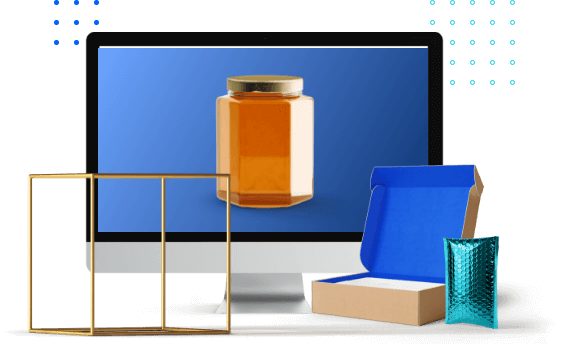
Have a Short Name Relevant to the Image You Want to Convey
Yes, online we are used to short pseudonyms/domain names.
Here are some notable examples that emphasize the importance of a “short name” on the web. In its early days, the social media giant Facebook was called “The Facebook.” Then marketing came into play and transformed the name into a single word. Or, do you think the cinema news site IMDb.com would have achieved the success it enjoys with its full name TheInternetMovieDatabase.com? I don’t think so.
Whether you are a small artisan or a large business, adapt to the web with a short, clear, original, easy-to-say, and easy-to-remember name.
Also, adapt to your market and clientele.
For example, if you sell toys and children’s clothing, boutdechoux.com or les2fees.ca are good names, whereas a lawyer promoting services on their site lawyer4ever.com or avocatpascher.com will probably not achieve the expected success.
Display a Professional and Relevant Logo
Like the name, your online business logo communicates the values and image of your company.
It must be of good quality and clear.
We often see physical stores coming online and using their low-quality logo, simply the company name in full letters with a geometric shape without real meaning. This gives a negative image (not evolving, outdated…) to the company.

There are many sites that allow you to create a logo for free with thousands of possibilities, so don’t hesitate to use their services: freelogodesign.com or canva.com/logo.
Display High-Quality and Relevant Product Photos
In 2019, image is important, and this explains the success of apps like Instagram or Snapchat! But this is also due to the increasing quality of computer and cell phone screens and the quality of their cameras and image editing apps accessible to everyone.
The quality of the photo reflects the professionalism and quality of the services of the online business.
We won’t buy a product with a blurry photo. And we will think twice if there is only one photo that is also not relevant.
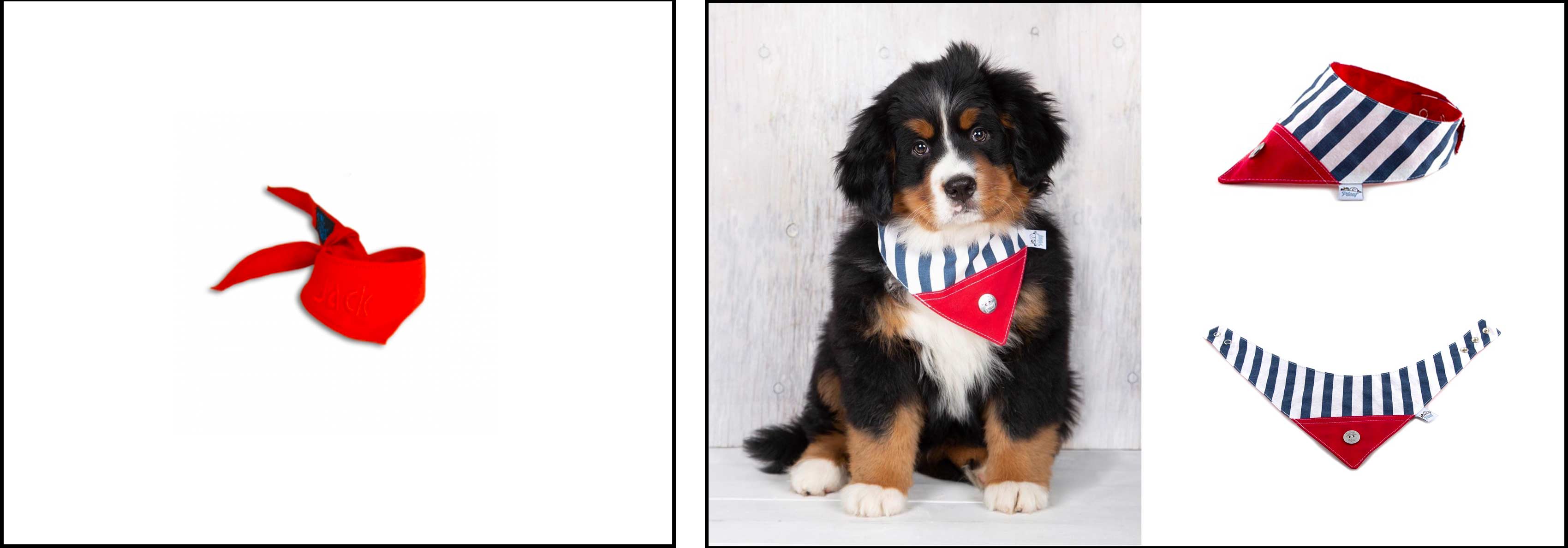
Present Yourself and Your Services in Informative Pages
As we explained at the beginning of this article, you will address an entirely new online clientele, so even if your business is known because it has a physical presence in your city, many new customers will discover you online.
Put the Customer Experience First
Take on the role of one of your customers or ask someone in your circle, and try, starting from the homepage of your online store, to buy 2 flagship products, for example, wanting to buy a specific product on your online store.
Note your experience:
- Is it easy to access this product?
- Is it easy to buy the product?
- Is it easy to find all the information we want?
Choose the Right Online Platform
To create your e-commerce site, you have 3 online solutions:
- SaaS, all-inclusive in a monthly fee, no web developer needed, simple user interface (e.g., Panierdachat)
- Open Source, need a developer, free solution at the base, buy the plugins you want (e.g., WordPress with Woocommerce)
- Bespoke: a web agency will create your e-commerce site tailored to your needs with a back-end developer creating everything from A to Z – longer and bigger budget (e.g., Laradev agency)
Panierdachat is a SaaS platform, allowing you to quickly and easily create a bilingual and multi-currency (according to your choice) e-commerce site for your business. With Panierdachat, all pages of your online store are optimized to be on the first page of Google (see the article “SEO Checklist 2019“) and thus have the best chance of reaching a wide clientele that will boost your sales!
And Also
- Don’t make spelling, grammar, or typing mistakes: Proofread and have others proofread.
- Update broken links: links to social media that have changed, links to product pages or categories that have changed names…
- Offer potential customer languages: French, English
- Offer various currencies for potential customers: CAD, USD, Euro
- Offer multiple payment methods: credit card, Paypal, Square, cash…
- Offer different shipping methods: Standard, Express, In-store Pickup
- Readjust pages based on initial results
- Evolve the site every day and communicate on these evolutions
- Link social media to increase trust (even if few followers because new)