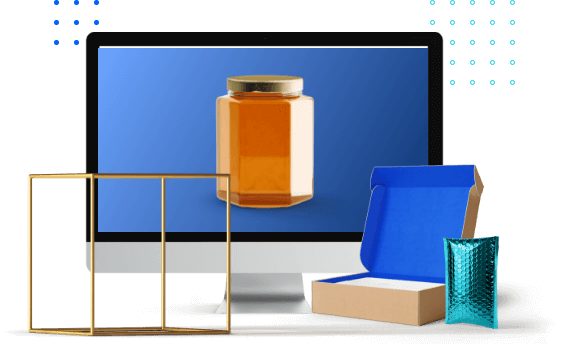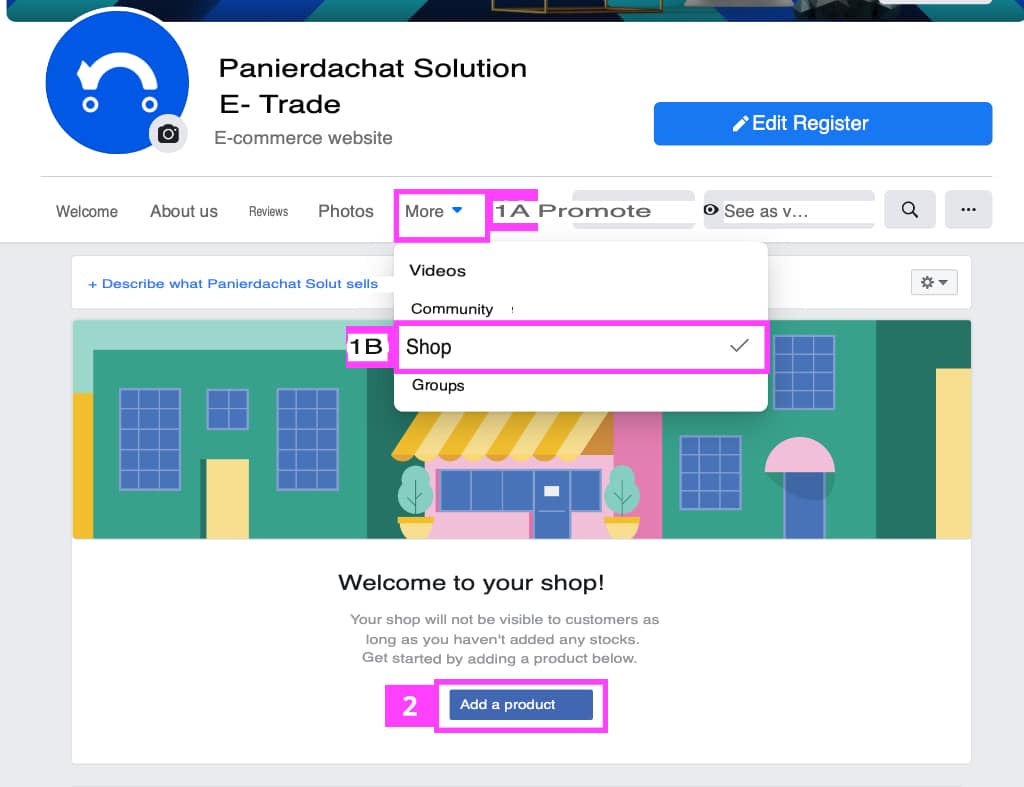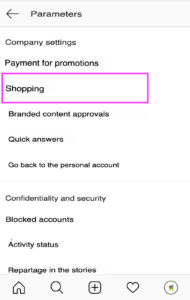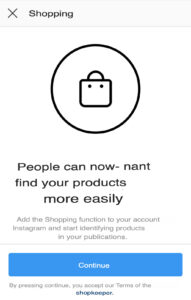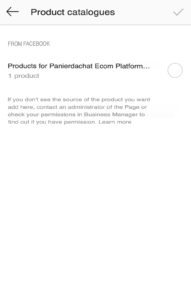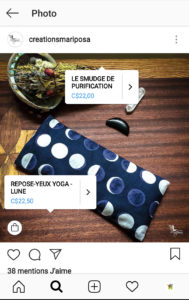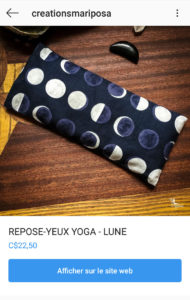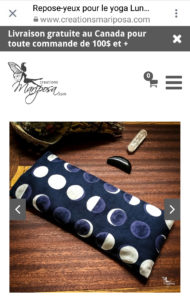Instagram Shopping: How to Sell Online in 5 Steps?

- 1 billion users worldwide
- 90 million monthly Instagram users tap on a shopping post to learn more about products
- 200 million users check Explorer every day
With these numbers, we can confidently give advice to all our merchants:
Use Instagram Shopping to increase your online sales.
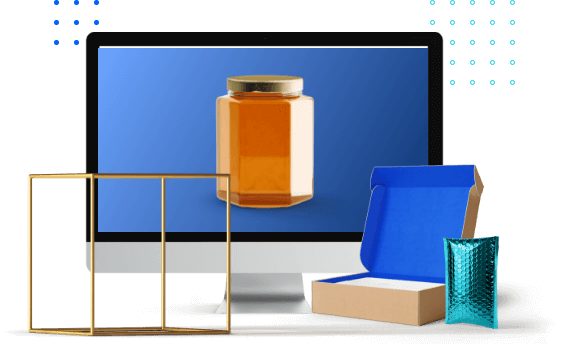
Here are the 5 steps to easily add and configure Instagram Shopping to tag your products in your posts.
1. Add at least one product manually in the ‘Shop’ tab of your Facebook page
If you don’t have the Facebook tab, refer to this article to add your Facebook shop ‘manually’
To add a product, go to the “Shop” tab (1), click on “Add a Product” (2) and follow the instructions.
2. Link your Facebook page to your Professional Instagram account.
If your Instagram account is not already set to ‘Professional’ (Business), during the linking with your Facebook page, there will be a step to do so.
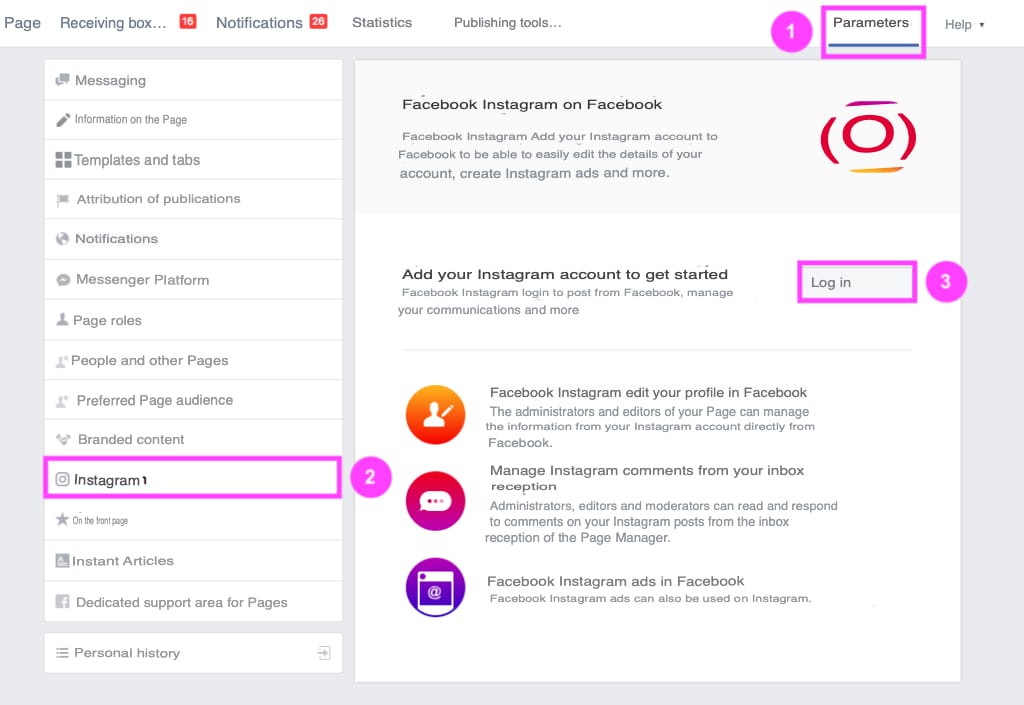
To do this, click on Settings, then on the Instagram tab, and on the Connect button as shown in the image above. Enter the credentials for your Instagram account.
____________
After these two steps, you need to wait for Instagram to validate your account to be able to tag products in your photos with Shopping. This process may take up to 48 hours. In our test, it took 20 minutes before receiving an Instagram notification stating ‘You have been approved to sell online with Instagram Shopping.
If after 48 hours nothing has changed, you can contact Facebook through the Facebook Business Help Center here: Facebook Business Help. The service is very good and will activate your Instagram Shopping account (within 1 week after a few message exchanges).”
____________
Once you receive the notification, go to your Instagram account on a mobile device and proceed with step 3.
3. Accept the Merchant Agreement and link a catalog
4. Tag / Identify a product in your Instagram photo.
To tag a product in an Instagram photo, you have two methods:
• In a already posted photo, you can click on ‘edit’ then ‘tag’
• In a photo you are about to post, at the last step, you can tag products
You can tag up to 5 products per post.


The products suggested here are the ones you have manually added to your Facebook Shop tab.
5. Check the result and enjoy new visibility for your products 😉