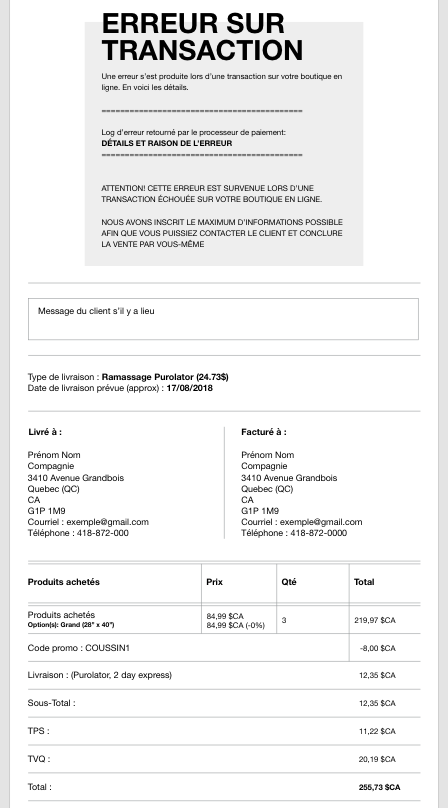Don't lose any more sales with failed transaction notifications.

Transaction errors on the internet are common, whether they stem from configuration issues on the merchant’s side or credit card errors on the client’s side. These frustrating errors often result in lost sales for online stores.
To counter this, Panierdachat now offers its merchants the ability to review errors with failed transaction notifications. This will allow them to contact potential customers, assist them in finalizing their orders before they move to a competing store that offers a different payment system, or simply before they abandon the purchase.
Errors are common on the internet during a transaction
From the client’s side:
- The client simply made a mistake in rewriting their credit card information
- The “remote purchase” option is not unlocked on their credit card
- The credit card’s purchase limit has been reached
- The credit card does not allow online purchases
- A security message is sent to the client’s phone, but they did not inform the validation code (in time) to complete the order
- The client’s web browser blocked them during the finalization of their purchase (web cache problem, internet connection…)
From the merchant’s side:
- At the start of a shop, a misconfiguration of the payment system can always happen
- A payment system bug during the client’s purchase (rare)
- A misconfigured payment solution update (rare)
A mail notification that alerts you of transaction errors
No more losing these orders without being able to do anything. Starting today, Panierdachat will inform you by email of the details of failed orders with:
- The reason for the transaction error: “Insufficient balance,” “Invalid card number,” “Authorization error”…
- The buyer’s contact details: to be able to contact them and help finalize their order
- Order details: to assess the importance of the lost order
What to do when you receive a failed transaction email? What is the best reaction?
When you receive this alert email, the first step is to check in your order list if the client managed to place their order.
If the order was not confirmed, here are the steps to follow for a good reaction:
- Check the reason for the error and make sure it is not due to the configuration of your shop’s payment system
- Check the order amount; if it is for a purchase of less than $10, judge if it is worth it
- Understand the transaction error. If the problem is due to:
– the client’s use of your payment system: offer them another option (e.g., if there is an issue with Stripe, invite them to try with PayPal)
– their credit card: offer a cash or check payment if possible
– a bug on your side: inform your client that the bug is fixed and they can now place their order or inform them of the service’s return date (if there is a significant issue with your payment provider). Why not offer them a 10% SORRY promo code to ensure the order is completed, for example.
– incorrect entry of credit card information: inform them of their mistake and invite them to try again - Contact via email is recommended as it is less intrusive than a phone call
You can stop receiving these emails at any time if you no longer wish to receive them.
A new tool to improve your sales
Panierdachat’s pleasure is to see its merchants succeed and thrive in their business. We strive every day to develop the platform according to the expectations of our merchants.
Here’s a new tool that we’re sure you’ll put to good use!