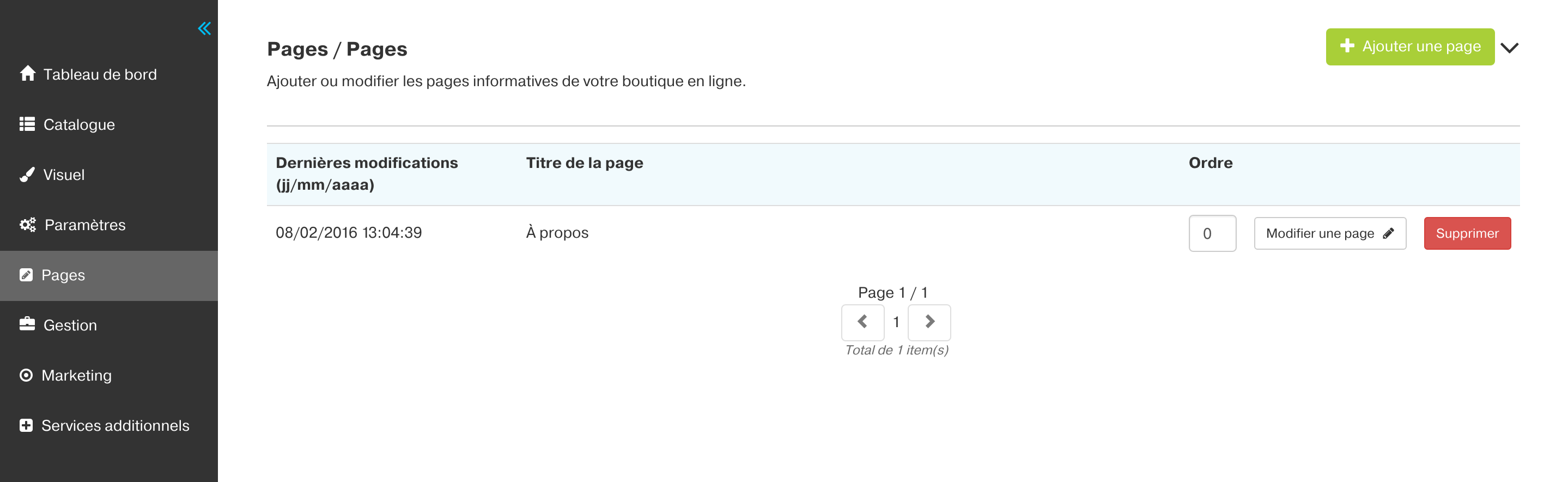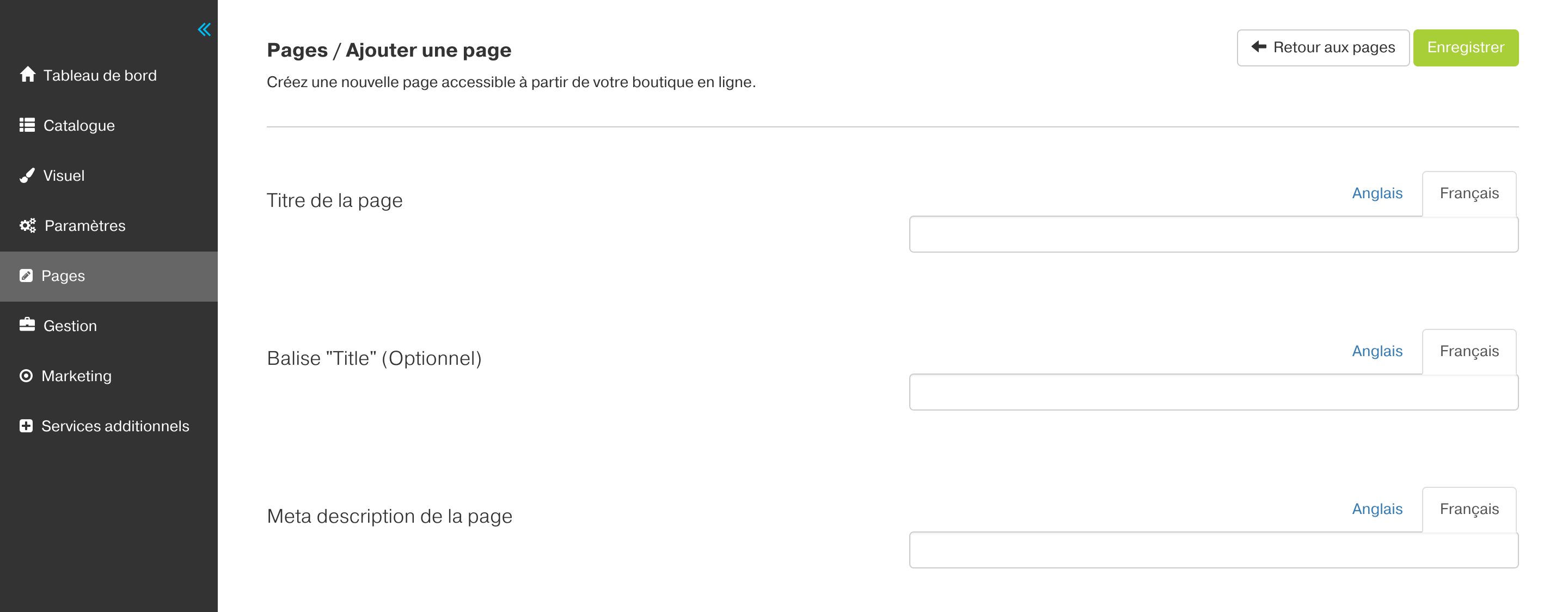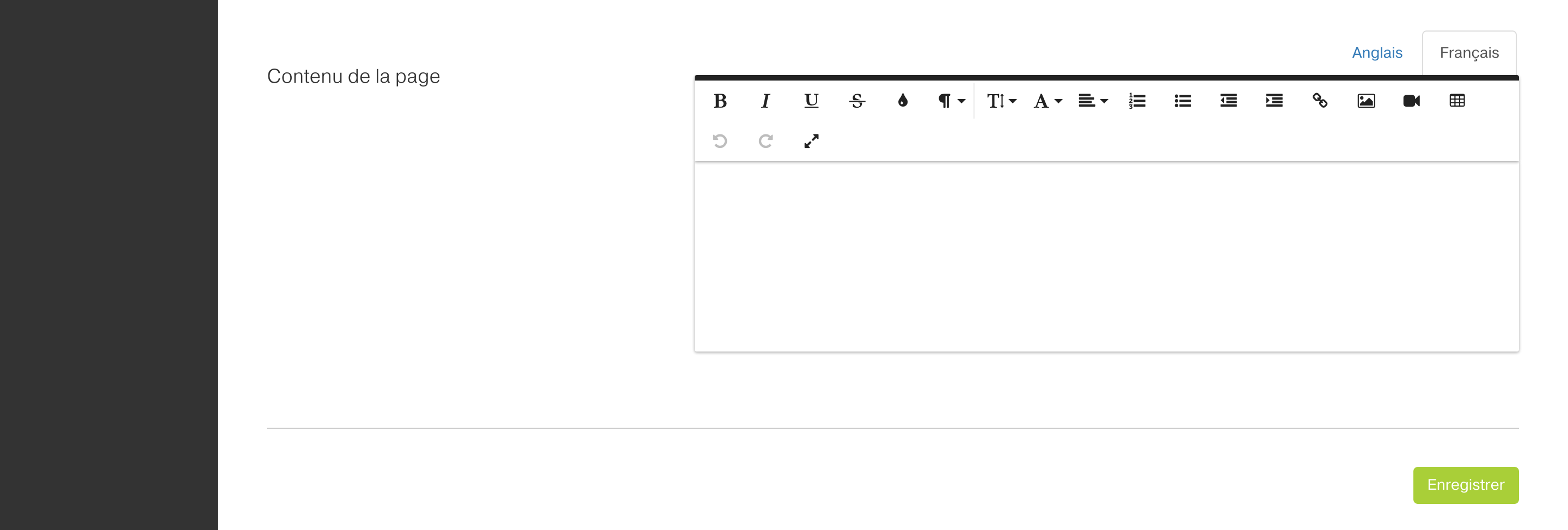How to add informative pages to my store ?
1. From the merchant interface, click the “Informative Pages” tab and select the “Informative Pages” section. Then press the button “Add a page”.
2. Enter the information you want this page to contain and click “Publish Page”. The page will be displayed in the navigation of your website.