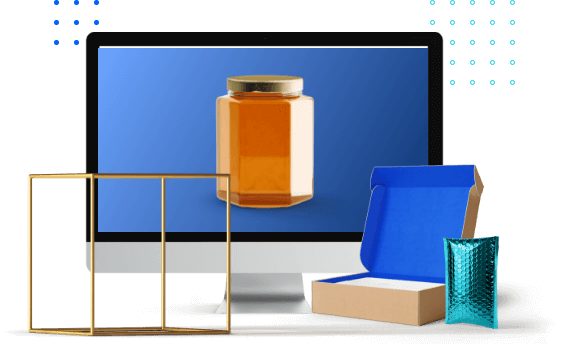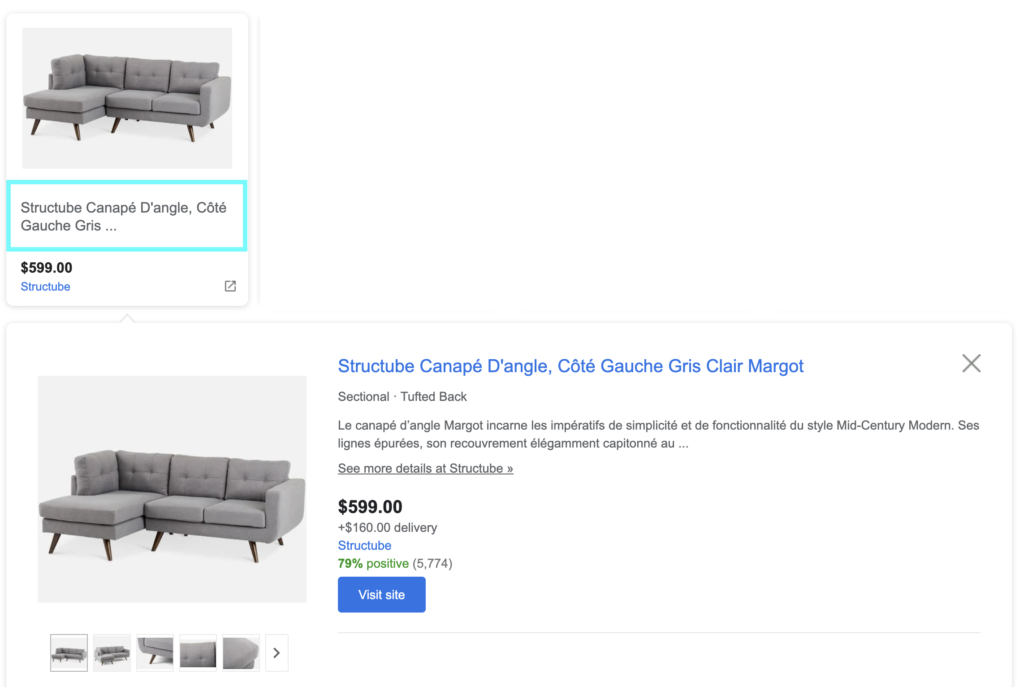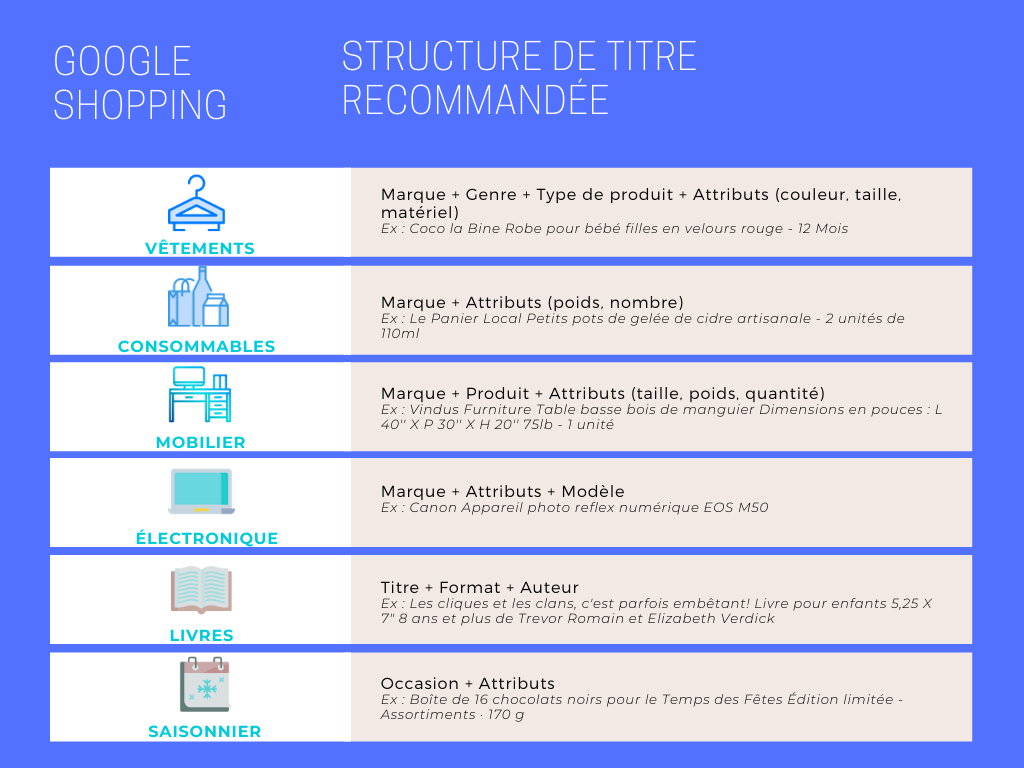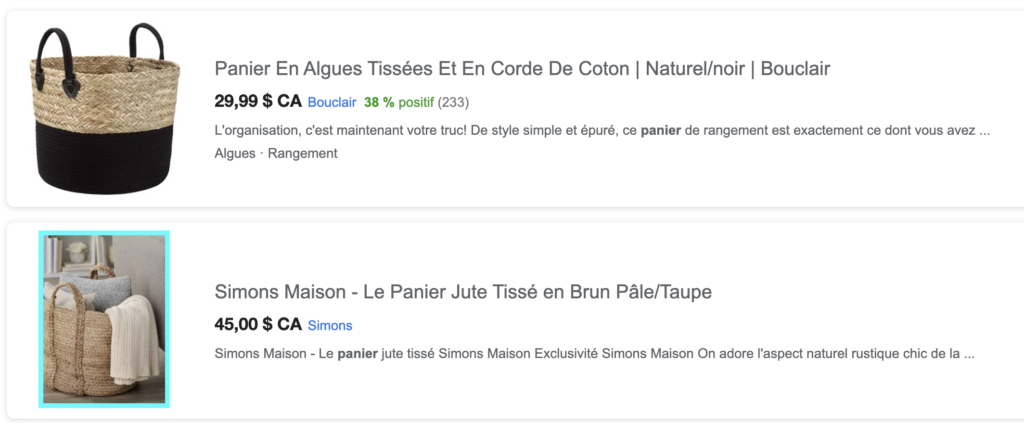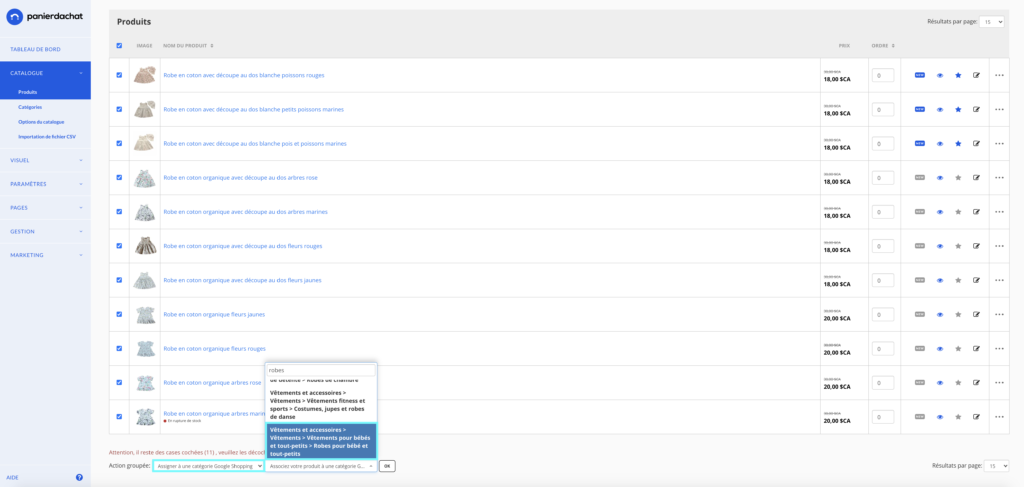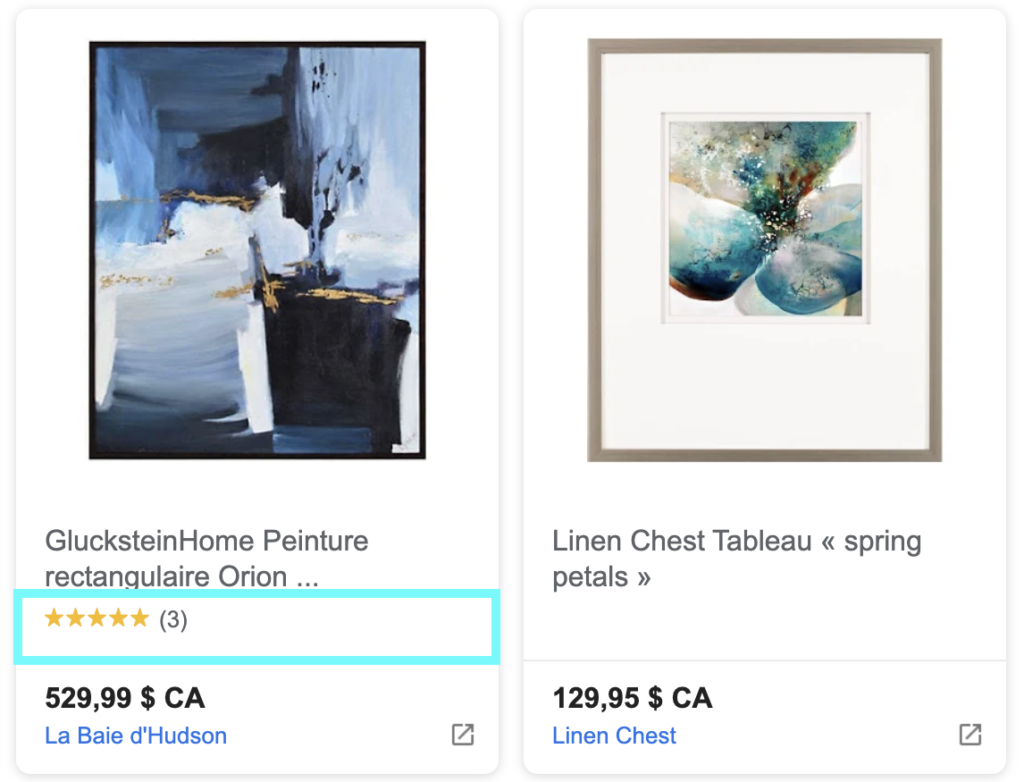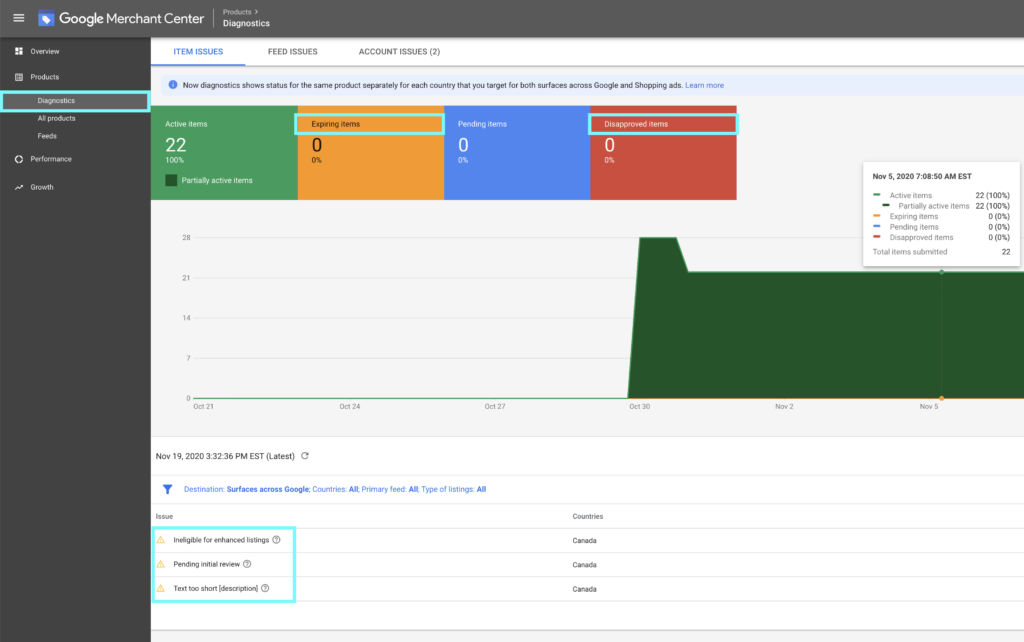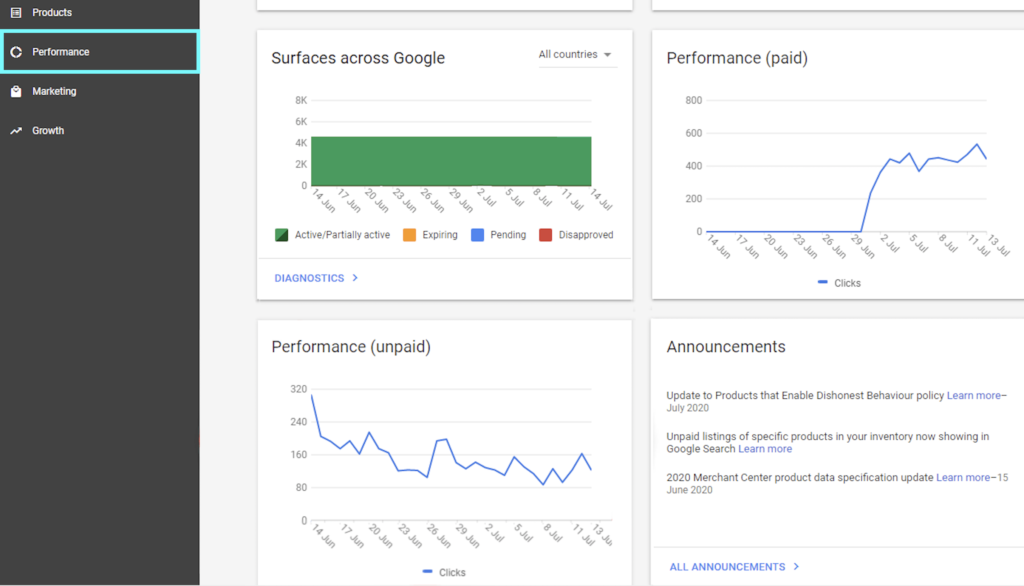5 Tips to optimize your product flow for Google Shopping

You have decided to integrate Google Shopping into your web marketing strategy for your online store Panierdachat ?
And you’d better! Indeed, a study shows that 35% of Google product searches convert into purchases within 5 days.
Google Shopping, more than a product directory and price comparator, is also a platform, integrating an algorithm very similar to that of the traditional search engine.
The Google Shopping algorithm, based on the principles of SEO, is thus based on the quality, richness and relevance of the content.
By taking these criteria into account, you will be more likely to appear in the results when your potential customers will perform a search.
To get the most out of Google Shopping, find all our tips to optimize the natural referencing of your product flow and thus benefit from optimal organic visibility and position.
Don’t have your online store yet ? Open an account on our easy-to-build e-commerce platform!
5 Tips to optimize your product flow for Google Shopping
Google Shopping has recently integrated the user experience in order to make browsing as pleasant and user-friendly as possible.
Incomplete content or content that is inconsistent with the title, image or description will tend to push your products into the background, positioning them as far as possible in the results so as not to disrupt the user experience.
By enriching the mandatory information contained in your product listings in your feed, Google will better match your ads with search results. Your chances of conversions will be multiplied tenfold.
1. The Title
The title is the most important part to consider. Indeed, the title is the 2nd element that the Internet users will see after the image.
Our recommandations :
- Follow the criteria recommended by Google. These are very strict.
- Be precise : Phe more precise, concise and specific your title will be, the higher the chances that your users will click on your product
- Put the most important terms and keywords first : Indeed, Google Shopping will display almost exclusively the first 25 characters of the product title. Thus, the most relevant and convincing information (attributes: brand, gender, size, etc.) should be at the beginning of your title since it will be this information that the Internet user will read first. Also take into account that Google Shopping only accepts titles with a maximum length of 150 characters
Here is what a concrete title structure optimized for each sector would look like:
2. The image
The image is the first impression on which the eyes of your potential customers will focus to capture their attention. For this one also, many criteria are to be considered which, if they are not respected, could lead to a refusal from Google to distribute your product.
Our recommandations :
- Your images must be of high quality and resolution
- Your images must correlate with the title and description of the product
- Avoid overlaying text on your images or adding a watermark
- PFor products that have variants, please note that Google Shopping allows up to 10 images per product sheet. Feel free to vary your images to show all the visual and functional aspects and features of your product. Also consider including lifestyle images, if possible, for certain types of products
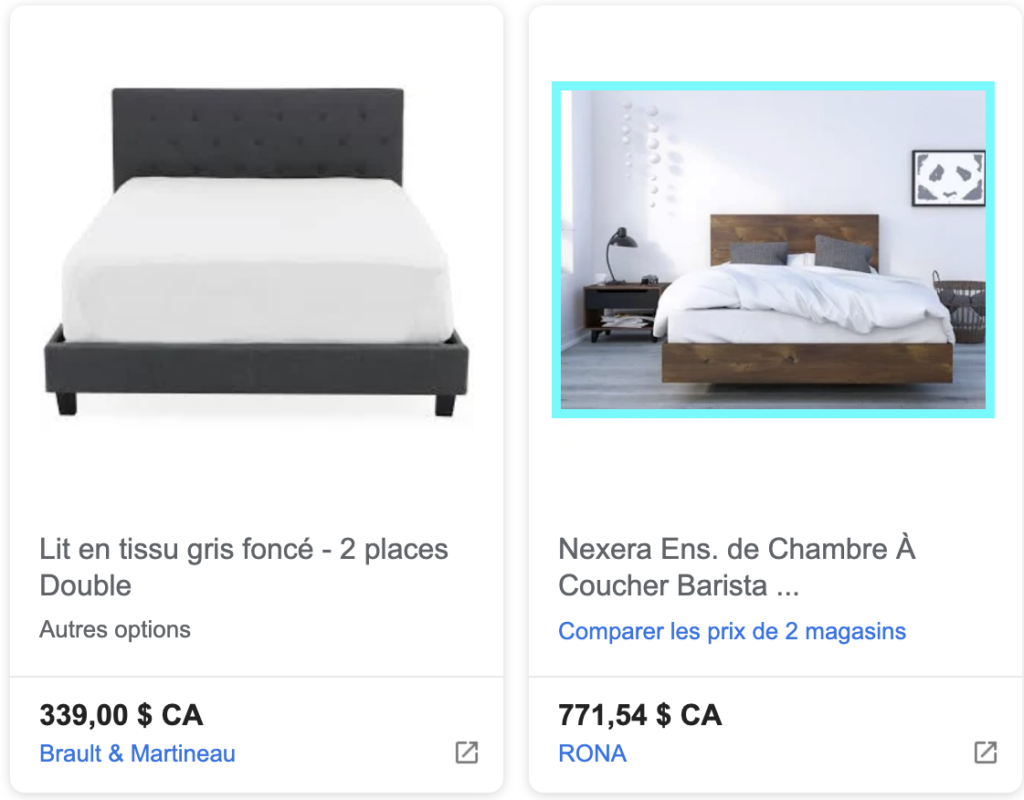
3. The Categorie
The Google Shopping Category to which you assign your products is also very important. It will not be visible to the eyes of the Internet users but it will be essential for the Google robot so that it knows where to assign your product in the search results.
Our recommandations :
The category is also a necessary condition for your product feed to be eligible and relevant. Indeed, the more precisely you assign your product in its category or subcategory, the better your product will be referenced.
For example, if you sell baby dresses, prefer this sub-category :
Clothing and Accessories> Clothing> Baby and toddler clothing> Baby and toddler dresses
Rather than this one, less precise :
Clothing and accessories> Clothing
4. The Description
The description is an opportunity to integrate new keywords, which you could not place in your title. Include them in tempting sentences in which you will present the clear and detailed (brand, model, gender, color, size) but always concise information of your product.
Our recommandations :
- Avoid trivial and insignificant information
- Stay relevant
5. ***BONUS*** : Customer opinions on the merchant
Google Customer Reviews is a free feature offered by Google that allows merchants to collect feedback from your customers who make purchases from your online store Panierdachat.
They are presented in the form of reviews starred out of 5 and contribute to the relevance of your product listing. Being a pledge of seriousness and confidence, the reviews will make you go up in the search results.
What to do if Google refuses some of your product feeds?
Errors or refusals are available from Google Merchant Center in the Diagnosis tab with details for each of the product feeds concerned.
- Review the errors according to Google’s stated reason and update the information related to our advice above
- Re-import your product feed
- Request a manual evaluation (available in some cases)
Measure the effectiveness of your free product ads
To do this, go to your Google Merchant Center dashboard and select Performance.
Get ahead of the competition and optimize your product flow for Google Shopping!